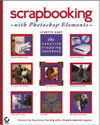
Scrapbooking with Photoshop Elements: The Creative Cropping Cookbook
by Lynette Kent
Sybex Press
ISBN 0-7821-4377-6,
175 pages plus three endpaper pages of laminated tear-apart tutorial cards
Price: $29.99 US, $41.95 CN, £19.99 UK
There’s a lot to like in the early chapters of this friendly, inviting reference and tutorial book. How often do we see introductory text dealing with principles of design and color theory, with a presentation that doesn’t require a wall of post-graduate diplomas to comprehend?
Fifty pages covering digital cameras, scanners, input devices, printers, and data storage come next, written in a straightforward style, accompanied by graphics that are cheerful without being cutesy. “The Care and Feeding of Your Scanner†is especially useful, including advice for scanning three-dimensional or messy objects with the help of clear plastic wrap.
Still nothing limited to the craft of scrapbooking, which is a crucial observation. Scrapbooking with Photoshop Elements is, in spite of its precise title, a general-interest primer on the basics of digital imaging. Elements enters the text at page 82, nearly halfway into this book, which shifts into high gear from here onward.
Photoshop Elements’ mighty Toolbar is explained in detail, along with some other basic attributes, and soon readers are learning how to whiten teeth, creating custom cookie cutter frame shapes, adding artistic effects to their photos, and making homegrown sports trading cards. These tutorial chapters are loaded with numbered, sequential lessons that are Mac/Windows aware. Hints and tips are plentiful.
Scrapbooking finally takes center stage with instruction for “building a digital page,†including “scanning a 12 x 12 page with a letter-sized scanner.†Does that sound tricky? It is, but not formidably so. A final appendix assists readers in monitor calibration, something most beginners would be intimidated to pursue.
If you’ve been reading this review without falling asleep, you’ll wonder why scrapbooking is the dominant title, instead of, for example, digital imaging or a similarly banal term. Could it be a marketing decision?
Adobe Photoshop Elements 3 is functionally identical in its separate Mac and Windows versions (unlike single-CD Elements v.1 or v.2), but very different in how catalogs of photos are handled. The Windows edition includes a separate component for that purpose that s-o-r-t o-f resembles Apple’s free iPhoto. Adobe took Microsoft off the hook by developing Elements 3’s new Organizer.
Three thick sheets of heavy, laminated, colorful, perforated card stock contains twelve double-sided lessons from Scrapbooking with Photoshop Elements’ most important interior pages. Some editor and graphics person and paper buyer devoted a lot of energy and expense to providing these cards that add considerable value and utility to an already first-rate book. Easier to use than to describe, I’ll find plenty of ways to make sure my photo students become well acquainted with their contents.
Digital photography and image editing don’t need to be heavy-duty chores, as we learn throughout this high-quality book. At $30 US, Scrapbooking with Photoshop Elements is well priced, given the extent of its material and presentation. Book Bytes rates this title at a very strong 4 out of 5.

Leave a Reply
You must be logged in to post a comment.