Macintosh Powerbook 5300c
Estimated price: 8/500 model: $3,599
*16/750 model: $4,399
Company: Apple Computers
Why does it seem that Apple is always a little ahead, and then falls behind the competition? Apple’s line of PowerBooks have been no exception. When they first came out, the concept was totally new, and amazing. Then, companies like IBM came out with their imitations of Apple’s PowerBook. This left Apple alone, and seemingly helpless.
At Work
I worked with a 100 megahertz model, with 16 megabytes of RAM, a 750 megabyte hard drive, and an external Apple 600e CD-ROM drive connected to it. When I first got working on it, I noticed how nice the screen was. It was almost like a desktop monitor. Unlike previous PowerBooks that I have worked with, the 5300’s screen didn’t crunch the text together in the word processor programs. This is one of the best improvements Apple has made on these new machines. The heart of the 5300 is a PowerPC 603e CPU running at 100 megahertz. Though it gives you fast performance, the speed-up from the 500-series PowerBooks is not as it was when Apple made the PowerPC transition with its desktop macs. In fact, lab results from the February 1996 Macworld proved that the speed up was only double, but when the PowerPC desktop macs came out it was triple! Macworld also said that the speed was equivalent to the Power Mac 6100/66. This is not what I call satisfactory. If Apple says the processor is 100 megahertz, then it should perform somewhat CLOSE to that.
Expandability
While I was typing on the 5300, I noticed that whenever I went to hit the delete key, I accidentally hit the power key instead. Same for the function keys. I feel that when Apple made the power and function keys, they made them too small, and too hard to hit without looking. This definitely bothers me, and it would bother the average typist. Another problem that I found was adding a PC Card. The doors over the PC card slot are good, as they keep all dust out, (All you owners of a Mac without a door on their disk drive know what kind of a problem dust is) but it was hard to see if the card was in right . In fact, I spent nearly 15 minutes and 3 different opinions to get the card in. But the PC card slots are handy. You can add modems and network cards, as well as many other creative devices. For example, if you want a modem or ethernet, you will need to get a PC card, as the internal modem slot and ethernet is gone on the 5300. The best choice is the Global Village PowerPort Platinum Pro, which combines a 28.8 modem and a 10-base T ethernet in one card. The expansion bay has controls to easily remove the floppy disk drive, where you can put an optional hard drive and many other devices. The battery on the 5300 is the same as the 500 series. (The NIMH battery) The first 5300’s shipped with a LiIon battery, a longer lasting battery, but then the new batteries were recalled because of three reported fires because of the battery.
Air to Air
I do like some things about the 5300. One of them is the infrared port, by which you can transfer data between any two macs, while remaining totally cable-less. This is truly a joy to use. I used it to transfer a document to a desktop mac via Farrlon Computing’s Air Dock. This is a great feature for those people with a desktop mac that don’t want to buy a duo. Apple’s Infrared system doesn’t work with any desktop Mac using System 7.5.2, as I found out the hard way. This is caused by a bug in the already troubled Open Transport software. The infrared also does not work with any PC Notebooks using the same technology.
The Summary
I enjoyed using the 5300, but I am initially disappointed. I loved the big screen, and using the infrared port was a breeze, but I am not going to pay the $4400 to get one. If you really need a laptop computer, and still need a Mac, look to the PowerBook 190. If you need a Power PC, then wait for Apple’s next line of PowerBooks, Epic. But if you already have a PowerBook, or don’t have $4000, don’t rush to replace it, at least not with a 5300. The 5300 is, in my opinion, a PC notebook with the Apple logo. Bottom line, the speed is decent, and if it weren’t for the speed problem, this new computer would be all right.
-Adam Karneboge

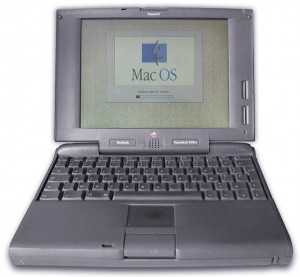
Leave a Reply
You must be logged in to post a comment.