MemoryCloud
Available For Mac 10.6 or later with 64-bit processor
Mac Desktop Version Reviewed: 1.0.1
Licence Reviewed: US$20.00 per month with 100 GBs of storage
Where do your memories live? MemoryCloud is a new online storage service. Their aim is simple. Assist people with their media storage needs.
The online cloud computing and associated storage industry is full of competition. MemoryCloud is separating itself from other cloud storage suppliers by specialising in storage of your memories: your photos and your videos.
Integration with iPhoto and iTunes assures an easy to use service. The way it works is unique. When in iPhoto users can select an event or series of photos they would like to have stored on the service. iTunes compatibility works in a similar manner but is limited to Movies and TV content.
MemoryCloud offers a free plan which allows users to store up to 250MB of media content. This may seem limiting but you can sign up for three different accounts starting from as little as US$10 per month for 25GB of storage.
I believe the price they are charging for this service is appropriate to the consumer they are trying to reach. As with many other cloud servicing options if you refer friends and family you will earn additional storage.
The companion application is quite simple and elegant. There are no confusing areas or jargon to decipher. Don’t let the simplicity fool you. The processing and SSL (Secure Sockets Layer) security behind the scenes is quite complicated. You just don’t have to deal with it. Some of the competing services offer the user too many options. Going back to basics works for me and I can simply undertake the transfer without wondering if user error has compromised my data.
The service closely integrates with iPhoto and iTunes. iPhoto users simply need to click and drag a selected photo or event to the transfer queue in the companion app, and the content will be processed and uploaded. Users can also drag content to the MemoryCloud icon located in the Menu Bar.
One of the unique features of this service is they will take an original high resolution image currently taking up significant storage on your hard drive, and transfer that to the server. In its place will be a lower resolution but still viewable copy that is a placeholder for the original photo. The default size for the placeholder is 800×600 pixels in resolution. Users are given the option in the preferences of the app to either reduce the photograph further or have a larger preview size.
The way you will know if you have a placeholder rather than the original image file is you will see a small watermark in the lower left hand corner of the photograph.
This watermarked version will only be presented when the original file has successful reached the MemoryCloud servers. This limits some of the concerns users will have about the location of the original file. The two files are compared bit by bit on the server to confirm they match, and therefore a replacement will be issued with the watermark. Even information such as locations and faces, which are cornerstones in iPhoto, will be held in place during the process.
For editing and printing you will want to access the original files again. Any editing you do to the smaller resolution copy will not be applied to the original. Simply select a photo with the watermark and drag it to the MemoryCloud icon in the Menu Bar. After validation has occurred your original high resolution photograph will be re-downloaded. Upon completion you will notice the original photograph will be placed back in its original location.
iTunes integration performs in a similar way. Video placeholders will be presented for all compatible Movie and TV Show content. If playlists have been assigned containing video content, you can also select the entire playlist and drag it to the Menu Bar.
Selecting multiple content within iPhoto and iTunes is also possible. Simply highlight as much content as you wish to place on the service and drag to the Menu Bar icon.
It is important to note that RAW and PDF files are not supported. The supported file list is: bmp, gif, jpeg, jpg, jp2, jpg2, png, tiff, tif, wimp,mov, mp4, m4v, avi.
Users can also drag and drop any of these supported files directly from a Finder window to the Menu Bar icon. The file in question will then be replaced with a placeholder indicating that your content is stored safely on the server. Simply drag and drop that placeholder file to the app or menu bar icon to re-download the file in question.
One of the limitations with the service was the queue does not currently allow simultaneous transfers. As such one must wait for either an upload of download to complete before another process will be undertaken. The app developer has indicated that simultaneous uploads and downloads are scheduled in a future update.
Auto-sync is another feature which is scheduled for a future update. It will allow an iPhoto Album to remain in sync even when the contents are changed in real time.
As strong as the application and service has been in testing, I would recommend users make multiple backups using external drives, optical media, and even other cloud computing services such as CrashPlan. Your memories are irreplaceable so don’t put all your eggs in one basket. One important thing to remember is once you re-download the original file it will be removed from the server.
It is always difficult to recommend a new service. Especially one in its infancy that is dealing with people’s most prized possessions.
I have been amazed at the customer service presented. All questions relating to the service were quickly replied to with significantly more detail than I thought I would receive.
Whilst the team behind MemoryCloud still has a lot of work to do, the app and service are in the full release stage. Through my testing it has proven to be very reliable. I therefore feel confident in awarding them a MyMac rating of 7 out of a possible 10.


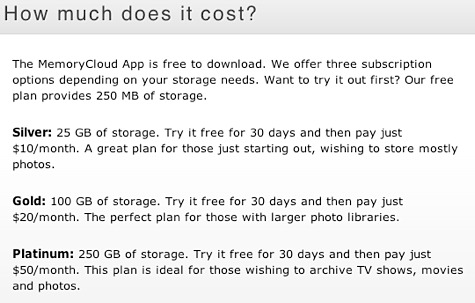

Leave a Reply
You must be logged in to post a comment.