BenQ ScreenBar Pro Light Bar
Company: BenQ
Price: $139.00 USD MSRP

Back in November 2022, I reviewed BenQ’s ScreenBar Halo monitor light bar and found it to be an excellent solution for providing proper illumination without taking up space, providing sufficient lighting and doing so without having to plug another lamp into an electrical outlet. I have been using the light bar ever since and didn’t see a need to change to something different. I think that I’m going to change my opinion regarding switching to another lighting system. BenQ’s ScreenBar Pro is just the item to change my mind.
Everything that you need to use the lighting system is inside the box that the light bar is shipped in. Setup of the ScreenBar Halo is fast and simple. You take the light bar unit and extend the counter weight and rest the bar on the top of the monitor. It is recommended that the clip is fitted closely against the monitor bezel to ensure that there is no gap and that the clip is flat against the top of the monitor. The ScreenBar Pro is powered by a USB-C power cord that is attached to the light bar. BenQ also provides one AC power adapter with the unit in case the user does not the ability to plug the light bar into a USB-C port. The controls for the unit are on the light bar itself rather than a separate controller. There is no longer a need for the user to replace batteries to control the operation of the light bar.

The controls for the light bar are easy to use and having them on the light bar itself are a nice change. From left to right the controls are: Presence Detection, Brightness Adjustment, Color Temperature Adjustment, Decrease Key, Color Temperature/Brightness Indicator, Increase Key, My Favorite Mode key, Auto-Dimming Mode key and the Power key (On/Off). The Auto-dimming Mode automatically adjusts the lamp’s brightness according to the ambient lighting conditions and sets the color temperature setting to 4000K. On the bottom of the light bar just behind the bar itself is the light sensor that will adjust the light’s brightness. The Color Temperature key allows the user to select a higher color setting; the user can select from 8 color temperature settings: 6500K (daylight), 5700K (cool white), 5000K, 4500K (neutral white), 4000K, 3500K (warm white), 3000K and 2700K (soft white). There is also an ultrasound detector at the same location that is utilized by the Presence Detection system.
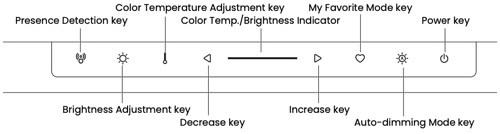
There is also a welcome addition to the light bar itself. The light bar contains a light sensor noted in the descriptions as a “Presence Detection Function.” This provides the user with an automatic light On/Off capability. When the presence detection function is on, users do not have to physically touch the icons to turn the light on or off, as the sensor will detect motions in the valid detection range. BenQ advised that with the ScreenBar Pro positioned 50cm (19.7”) above the desktop, its ultrasonic sensor detects motion at 60±10cm (23.6±3.9”) in front of the screen. The unit is compatible with ultra-wide or dual monitor setups and does so without any glare or impact on the monitor screen itself. The ScreenBar Pro provides a wider field of illumination on your desktop as compared to other lighting systems and even surpasses that of the ScreenBar Halo.

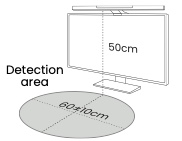
Now I am still using a 32 inch and 40 inch TV as my monitors (bigger is better as you get older) and despite my best clean up efforts, my desk space is still limited as there is also a printer, my 14” MacBook Pro, speakers and backup external hard drives. I had no issues with the presence detection function sensing my approach to the desk and the light bar. When I entered the zone, the light would turn on. I did encounter an issue once I sat down and began to work. The light would turn itself off after approximately five minutes as it didn’t sense my presence. My setup with the ScreenBar Pro positioned it 26 inches (66cm) above the desk and I was seated approximately 30 inches (76cm) away from the screen. In speaking with BenQ personnel, they advised that the ScreenBar Pro’s motion sensor is designed to detect movements within a specific range of 60±10cm (23.6±3.9”). My setup with the ScreenBar Pro affected the sensor’s ability to detect my movements. Normally the motion sensor would detect the user within the zone and the active typing would keep the light on. BenQ recommend the light bar should be positioned about 50cm (19.5”) from the desk with the user within a 60±10cm (23.6±3.9”) range for optimal performance. If the user elevates the ScreenBar Pro, the sensor’s conical detection range shifts upwards, which might result in it only detecting movements from the user’s shoulders and head, and not from the user’s typing. The sensor is designed to detect minor body movements such as typing to ensure the light remains on. If the user leaves the detection zone for more than 5 minutes, the light will automatically be turned off. If the user is just watching a video and not typing, the light will be turned off after 5 minutes of non-movement. BenQ advised that they are actively working on improving the firmware based on user feedback to enhance the detection accuracy. I did mount the ScreenBar Pro on a 19” monitor that I have and found the Presence Detection worked as advertised.
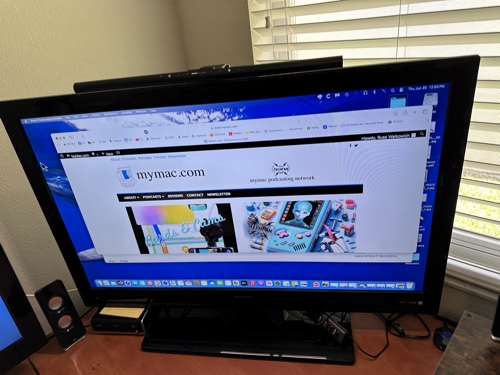
I did not feel that this was a major negative point with the unit. If I decided to utilize Presence Detection feature, once I got up close I would just turn it off. Normally I would just turn the light on once I got to my desk. The light bar provided more than sufficient lighting on my desktop. I found that I preferred the 6500K setting when I was working while I preferred the 2700K setting if I just wanted a light source on while I was web surfing or checking email. The LED system has a general life expectancy of 50,000 hours for all of the BenQ lighting series. BenQ states that translates into roughly 17 years based on 8 hours of daily use. Overall I found the ScreenBar Pro to be an excellent lighting source priced at a very reasonable price.
The ScreenBar Pro is available in either Black or Silver. The light bar comes with a 1- year warranty. For those users that utilize Zoom and need to mount their video camera, BenQ does sell a webcam mount that fits on top of the light bar for $20.00.
All in all, I give the BenQ ScreenBar Pro a My Mac rating of 9 out of a possible 10
You can also find the ScreenBar Pro on Amazon.

Leave a Reply
You must be logged in to post a comment.