Another week, another show, and Simon and Nick consider do iPad Pros need to do more? Should Apple perhaps differentiate the Pros with their own OS? Also Apple announce a slew of new accessibility features, and are sorry that the “Crush” ad upset some people…
MISSION TO SEAFARERS APPEAL
- The Mission to Seafarers is looking for donations of old, but working, smartphones and internet capable tablets to give seafarers far from home a way to talk to friends and family
- If you have any old smartphones or tablets cluttering your cupboard and drawers why not donate them to this worthy cause? If you are in the UK contact Vicar@felixparish.com or your nearest Mission to Seafarers Centre, or if you live outside the UK simply visit missiontoseafarers.org.
Why not come and join the Slack community? You can now just click on this Slackroom Link to sign up and join in the chatter!
Recorded 19th May 2024
Listen to the show:
This and other episodes are available at:
Apple Podcasts | Overcast | Essential Apple | Pocket Casts | My Mac | Pinecast | RadioPublic | Listen Notes | Podchaser | PlayerFM | TuneIn | Spotify | Amazon Music | Direct Download | RSS
On this week’s show
NICK RILEY
- Spligosh in the Slack
- Sutton Park Circuit church worship on YouTube
- Nick’s church stream videos on You Tube
APPLE
- Apple quietly promoted an excellent iPhone feature I never knew existed – Zdnet
- One Powerful MacBook Pro Feature The New iPad Pro Can Never Match – Forbes
- Apple Vision Pro set to launch in Canada, Australia, the UK, and others – Apple Post
- Apple’s New iOS Accessibility Innovations Poised To Fulfill Unmet Needs – Forbes
- iOS 18: Vehicle Motion Cues might reduce motion sickness in cars – BGR
- iPad Pro 2024 teardown video reveals some of Apple’s internal design changes – TechRadar
- Apple Pencil Pro shadow shows tool user selects – Cult of Mac
- Apple Apologized for Its ‘Crush’ Ad. Steve Jobs Would be So Disappointed – Inc
- 6 M4 iPad Pro features Apple didnt tell you about – BGR
TECHNOLOGY & SCIENCE
- Look who else is getting out of the self-driving car business – Apple 3.0
SECURITY & PRIVACY
- Some iPhone Users Say ‘Allow Apps to Request to Track’ Toggle is Disabled (Fixed) – MacRumors
- iOS 17.5 Bug May Also Resurface Deleted Photos on Wiped, Sold Devices – MacRumors
- Apple’s iOS 17.5 photo resurfacing bug just got a whole lot more serious – iMore
VINNE & THE SQUIRRELS VS THE ANALYSTS
- Siri could get a more conversational voice in iOS 18 – Cult of Mac
WORTH A CHIRP / ESSENTIAL TIPS
- How to Use Your iPad as a Second Screen for Your Mac – iDrop News
- How to see every WWDC session since 2000 – Apple Insider
Essential Apple Recommended Services:
- All Things Secured – Online security made simple by Josh Summers.
- Pixel Privacy – a fabulous resource full of excellent articles and advice on how to protect yourself online.
- Doug.ee Blog for Andy J’s security tips.
- Ghostery – protect yourself from trackers, scripts and ads while browsing.
- Simple Login – Email anonymisation and disposable emails for login/registering with
- 33mail.com – Never give out your real email address online again.
- AnonAddy – Disposable email addresses
- Sudo – get up to 9 “avatars” with email addresses, phone numbers and more to mask your online identity. Free for the first year and priced from $0.99 US / £2.50 UK per month thereafter… You get to keep 2 free avatars though.
- ProtonMail – end to end encrypted, open source, based in Switzerland. Prices start from FREE… what more can you ask?
- ProtonVPN – a VPN to go with it perhaps? Prices also starting from nothing!
- Comparitech DNS Leak Test – simple to use and understand VPN leak test.
- Fake Name Generator – so much more than names! Create whole identities (for free) with all the information you could ever need.
- Wire and on the App Stores – free for personal use, open source and end to end encryted messenger and VoIP.
- Pinecast – a fabulous podcast hosting service with costs that start from nothing.
Essential Apple is not affiliated with or paid to promote any of these services… We recommend services that we use ourselves and feel are either unique or outstanding in their field, or in some cases are just the best value for money in our opinion.
Social Media and Slack
You can follow us on:
Twitter / Slack / EssentialApple.com / Soundcloud / Spotify / Facebook / Pinecast
- Also a big SHOUT OUT to the members of the Slack room without whom we wouldn’t have half the stories we actually do – we thank you all for your contributions and engagement.
- You can always help us out with a few pennies by using our Amazon Affiliate Link so we get a tiny kickback on anything you buy after using it.
- If you really like the show that much and would like to make a regular donation then please consider joining our Patreon or using the Pinecast Tips Jar (which accepts one off or regular donations)
- And a HUGE thank you to the patrons who already do.Essential Apple Podcast 293: Where goes A.I.?

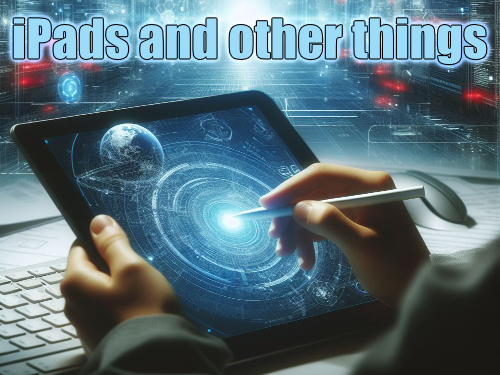
Leave a Reply
You must be logged in to post a comment.