Dorico Pro 5
Mark Sealey
Steinberg Media Technologies GmbH
Dorico is a superb product. It just keeps getting better and better. It’s a versatile, robust, sophisticated and feature-rich application for composers of music, for arrangers, publishers and for those who study, teach, share and perform music. Dorico should now be thought of as the market leader, surpassing other such excellent notation packages as Finale, MuseScore and Sibelius in design and implementation.
Last month (May 2023) Steinberg announced the release of Dorico 5. This review looks at Dorico Pro 5 – and reaches very positive conclusions.
Previously with Dorico…
Dorico was built from the ground up in a relatively short time. Announced in 2013, version 1 was released in 2016. Since then Dorico has grown from a single application to a product available in three versions (or “editions”) on macOS; on iPad and for Windows.
Steinberg obviously recognizes and supports the different needs of different users. Dorico’s team is rightly proud of the way in which the product’s family has grown to meet these. Dorico SE is free and supports up to eight players. Dorico Elements is intended chiefly for students and home use. Dorico for iPad is free on the App Store with optional in-app purchases and a subscription that extends its functionality to allow more players and access the app’s engraving capabilities; it is closest in functionality to Dorico SE.
And of course Dorico Pro, which supports all features and is reviewed here. Mention is made where the availability of a feature changes according to the edition of Dorico 5.
New features, functionality and support for what really must be an infinite variety of workflows have steadily – almost aggressively – been added to Dorico in the last seven years – gaining the product and its world a huge following and substantial, active user base.
This includes an impressive array of support materials that reflect the enviable reputation which Dorico has earned for its innovative approach to enabling the potentially complex operations of music notation to be achieved smoothly without ever sacrificing usability.
Dorico’s interface, for instance, is particularly well thought out. Equally impressive is the way in which Dorico produces superb, aesthetically-pleasing scores. These are clean, readable, crisp and make intelligent use of space across the page and between musical objects.
For more detail on the reasons for Dorico’s success in moving achieving its market-leading status you may want to refer to previous reviews on MyMac: versions 3.5, 3, 2 and the initial release in February 2017. The most recent was that of Dorico Pro 4 in February 2022.
Suffice it to say that chief amongst Dorico’s strengths is that it is designed to work as musicians actually work; not as they sometimes have to compromise by having to put computer above creativity. Not for nothing is the product marketed as – amongst having other virtues – “…leaving more time for music”. Building on that widely accepted assertion, the strap for this latest release, Dorico 5, is that it “…helps you create music that moves”. By “moves”, the team surely means that your scores are the result of a flexible and dynamic approach to notation with Dorico; and that the software now sponsors more realistic and lively audio rendering than ever.
Dorico 5
Three aspects of the diverse processes of composing, arranging and publishing music are emphasized in this release.
Firstly, more attention has been given to the playback of your music – to hearing it in situ. The team at Steinberg really has made significant enhancements to the sound of what you produce – for instance with a dynamic stereo soundstage; and by further “humanizing” the sound of your score by intelligently adjusting volume according to the contours of successive pitches.
Secondly, more functionality of Dorico than ever is now under your control. There are more and better customization options for the processes of writing; how you input and manipulate notes – singly and in groups.
Lastly, Dorico 5 aims to allow you to streamline your workflow more than ever. It intelligently presents the options which are most needed at any one time, and foregrounds the sequence in which you use and return to them at each stage along what is almost always – even for the most experienced musician – an iterative process. Dorico 5 introduces scrub playback, mouse note editing, multiple item creation and many more – sometimes small but nevertheless very significant – innovations and adjustments to the ways in which you can achieve professional-sounding results.
Let’s look at what many users will probably consider the most outstanding innovations and improvements.
These are to be found in each of Dorico’s five modes (Setup, Write, Engrave, Play, Print). The majority, though, are in Write mode. But because of Dorico’s design, what you do in in any one mode will probably be reflected in the others.
The improvements are many; the fixes proportionately so. If you’re reading this as a prospective new user, or one unsure of whether to upgrade, then you might want to read this survey as illustrative – yet again – of how well Dorico succeeds at providing a productive and creative environment for most styles of music and working methods. There is something for users of all levels of experience and aspiration – from experimentation by a single-user, whose work may perhaps be first heard only by themself, to the largest world-class orchestras and performers.
Inputting notes
Central to all score writing, of course, is note input. This has always been an area at which Dorico excels. Sequences, menu structures, popovers, panels and so on all support the ways that make it easy for the user; they offer significant versatility… multiple ways to do the same thing. Dorico 5 continues to improve on what is already smooth and productive. For instance, popovers now support multiple selection of techniques that are sensitive to context… you can choose, for example, whether to apply a dynamic (forte, pianissimo etc) at the start of an instrument’s entry or to the selection across multiple staves.
Such changes as these tend to be built on the twin strengths which Dorico has always had, but which are increased with each new release. Firstly, input operations take advantage of the “intelligence” with which Dorico understands how musicians really work. Secondly, Dorico’s implementation of note input has always accepted that there must be almost as many styles of working with musical scores as there are users of the software. It’s good in Dorico 5, for instance, to be able to toggle dotted notes (which increases their duration by half) on or off simply by tapping the corresponding key (‘5’ for eighth note/quaver, ‘6’ for quarter/crotchet etc) twice in quick succession. This sounds like a small change. But it could – over the course of the time you spend working on a (lengthy) score – be a real time-saver. Naturally, other ways to do this have been retained.
Stage and Space templates
Over the years of its existence Dorico has added ‘effects’ to refine the nature of your music’s sound when played back. From a dry acoustic to a reverberant one, for example. Dorico 5 (Pro and Elements only) has very significantly enhanced this process (which was previously achieved using software such as the Vienna Symphonic Library’s MIR Pro 3D) with the new “Space and Stage” feature.
You can now configure and control the spatial layout of players (instrumental and vocal) relative to one another, to a conductor and to an audience positioned as in a conventional concert hall in front of the performers. A template system lets you introduce or load, edit, experiment with and – when you’re satisfied – adopt and save an infinite number of settings which place performers on a virtual ‘stage’.

“Space and Stage” automatically maps every one of those positions into its corresponding “pan” and “reverb” parameters in the Mixer – in real time and also during playback. This lets you experiment to hear the most realistic positioning (left to right and front to back) of performers in any given acoustic.
Dorico 5 includes many sets of templates of such “seating plans” for performers – brass band, double choir and so on – to get you started. Of course you can also build your own from scratch. This set of features has been intelligently constructed: if you add an instrument twice, for example, it will be re-numbered (French Horn 1, French Horn 2… ) so that musicians are not… sitting on top of each other, so to speak.
You use the new “Live Stage” button in the Mixer (which can now have up to eight Effects channels, by the way) to work in a clear, uncluttered window whose “meridian” is the (imaginary) dividing line to the left and right of which are the relative positions in the stereo image as heard by the listener sitting in the ideal place in front of (correctly-positions) loudspeakers, or on headphones.
What’s more, different templates bring different “rooms”. These correspond to venues and reproduce their acoustics… church, ballroom, concert hall, studio, rehearsal room and so on.
Of course these settings can be saved and reloaded at will and associated with individual projects or applied as defaults. For instance, the disposition on stage for string quartets, say, can be set and re-used… the four players are always likely to follow an established convention that way when performing.
Significantly, this is a smooth and safe way to combine Virtual Instruments from different libraries so that they will integrate sonically with one another. Note, too, that you have fine and infinite control over the dimensions of your “rooms”. Once a stage is selected, you could, for instance, restrict left-right panning to invoke the musical acoustic of a small ensemble playing next to the actors during a theatrical production and so occupying, perhaps, only the rightmost portion of the entire space.
Pitch contour emphasis
In another set of enhancements and improvements to the way we hear music in Dorico Pitch contour emphasis emulates the way musicians are used to reading notated music by changing automatically to deploy different articulations (notes played staccato or tenuto, for example) and playing techniques (mute on or off, for instance) using the current instrument sample library.
Think of the old “quantize” feature of DAW (Digital Audio Workstation) and similar software. Pitch contour emphasis achieves greater expressivity and realism of playback than was possible in previous versions of Dorico. What are obviously pretty sophisticated algorithms can now phrase music in ways akin to those which experienced and more creative players and musicians do intuitively.
The assumption – as the name given to this new feature suggests – is that players and singers naturally tend to increase the “velocity” (which in the world of digitally produced music means the amplitude, remember, not the speed) – of notes. As their pitch moves higher; and decrease volume as the pitch lowers. Dorico does this, it should be pointed out, with no exaggeration of phrasing or volume.
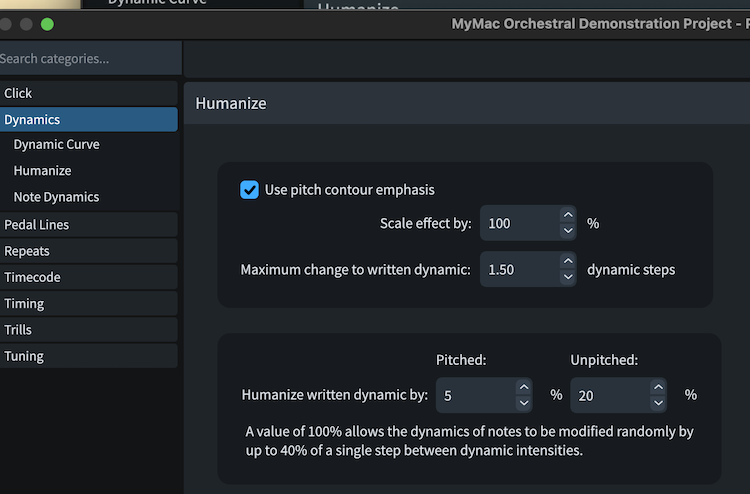
Pitch contour emphasis examines the lengths and durations or notes in tandem with these changes (higher, lower) in their pitch. It examines, in other words, their contours. Yet this new feature also works with an independent “adjustment” staff by staff, and for different staves for the same – probably keyboard – instrument.
Impressive but not obtrusive.
Indeed, the user has complete control over the parameters applied by Pitch contour emphasis. Yes, the intention is that you turn the feature on and let Dorico intelligently do the rest. But most parameters also remain customizable. So you can make the results of Pitch contour emphasis more (or less) pronounced by over-riding the very subtle changes which Dorico believes give the music its most natural sound. Dorico helps you to be judicious in doing this: settings can be made to “clamp” the degree of override – “Do not exceed a dynamic marking”, for instance.
The default for new Dorico projects is On. But Pitch contour emphasis is Off by default for existing projects so as not to defeat any such effects previously applied to a score.
New MIDI trigger regions
Specialist and experienced players of instruments such as accompanying guitar and drums will probably be familiar with ways to expand conventional rhythmic cues and chord symbols. But, while writing a piece, you may well want to be able to hear how it will sound when they actually come to do so in performance. Now Dorico can reproduce these patterns realistically in playback.
The new MIDI trigger regions (available with the Pro and Elements editions) let you set up a note or chord which doesn’t actually appear in the final score – as an accompaniment or pattern with repeated guitar or percussion like a drum beat (see below for the introduction of Groove Agent SE into Dorico) for as many bars as you determine. Effect without clutter.
Groove Agent SE
The entry level (version 5) of Steinberg’s drum software, Groove Agent SE, is made available with this release to owners of Dorico 5 Pro and Elements. It’s now the default instrument for playback whenever you add a drum kit to your project. Although you will probably want to adjust the preset… “Life is Simple” loads by default.

The acoustic drum kit – “The Kit” – samples were recorded with high-end Neumann microphones and outboard equipment in the celebrated Teldex Studios in Berlin; they include Pearl kick and snare, four Yamaha Maple Custom toms, four cymbals from Zildjian, Istanbul ride and Pasta splash cymbals. Two microphone- and nearly 50 articulations are included; five round robins and up to 20 velocities. Groove Agent SE includes over 400 MIDI drum patterns. Quite a variety.
These are triggered in Dorico using the one of new MIDI trigger regions mentioned above or by dragging and dropping a pattern onto the track overview in Play mode. You should be aware that Groove Agent SE uses C3 instead of C4 (the international standard) as Middle C (MIDI 60); so you’ll either have to change this in Settings or adjust the arithmetic yourself.
Scrub playback
Dorico 5 (Pro and Elements editions) now lets users listen to (probably small) segments of a score by moving the playhead (as the mouse pointer) backwards and forwards (or indeed forwards and backwards) over your score in Galley View… “scrubbing”. A new button in the toolbar activates scrubbing; it temporarily sets the score to read-only so that mouse movements (and perhaps potentially unintended clicks) ensure that you hear – and do not change – a musical segment while scrubbing. The caret turns into a small loudspeaker. There are keyboard shortcut equivalents, of course, to toggle scrubbing on and off.
This is a good example of the Steinberg team’s determination further to position Dorico’s strengths as an agent of musical “productivity”. Suppose you want to isolate and correct a wrong note, say; quickly to change a note’s (or group of notes’) duration(s); or even experiment quickly with harmony. Then Scrub playback allows tight focus on (short or more extended) portions of what you’ve written. What’s more, Dorico will assume that you want to scrub over and audition only the first occurrence of any passages marked as repeats. Nor will grace notes be included: Dorico remains as acutely “prudent” as ever.
By the way, as this review was being prepared, version 5.0.10 of Dorico was released. An improvement for scrub playback was included: in order to determine which instruments to scrub Dorico now considers which are selected – including any that are isolated for focus in “instrument filter”. You can also now scrub left and right with the arrow keys.
(Release 5.0.10 also handles microtonal pitches correctly. It supports the Suppress playback property in MIDI trigger regions. And Live note editing now allows notes to be snapped to octaves when editing their pitch by Command-dragging.)
Multiple item creation
All four editions of Dorico 5 bring what is a simple but extremely useful feature whereby the musical attributes of as many instrument(s), voice(s) or stave(s) as are selected can be changed simultaneously.
The possible situations in which you might want to do this are endless: for instance, you could apply a change in speed or dynamic (crescendo, col legno) etc to multiple instruments at once. Or you could change all four stringed instruments in a string quartet to pizzicato from arco (and back again) at one go. You might need to apply, say, trills, arpeggios and similar techniques only to certain selected notes and regions.
Simply select the area of the score (which will usually mean which instruments) to which you want to add a marking, then apply the relevant change from the notation panel or popover. Significantly, the bound box of your selection can extend to staves where instruments’ notation starts and ends at different positions. There is, it will come as no surprise, an area of Dorico’s Settings (or Preferences) that gives even finer control over this.
Like everything else tested for this review, this select-and-apply feature works as expected.
Instrument editor
The Pro edition of Dorico 5 allows you to define the attributes of the more than 600 bundled instruments which ship with the product. This means that you can now potentially compose, engrave and perform in the styles and to the conventions of most musical cultures and historical periods by adding new instrument definitions and/or by extending existing ones.
You modify instrument definitions in the Instrument Editor, which is accessed from the Library Menu or Edit Instrument Definition from the current instrument in Setup mode, as well as the Jumpbar. Selecting an instrument here is straightforward but sophisticated and very easy-to-use (by family, only in the current project or by name etc). Once selected, that instrument’s settings are displayed for editing… its name, its families, clefs, transposition and staves etc. Changes can optionally be made the (new) default.
New instruments are created from existing ones – as variations thereof. Changes can be routed through the standard playback channels. You might, for example, want to create instruments used in early music, such as the shawm. Or a non-standard transposing version of, say, a member of the brass or woodwind families. All such edited and ‘new’ instruments can, of course, then be saved for use in other Dorico projects.
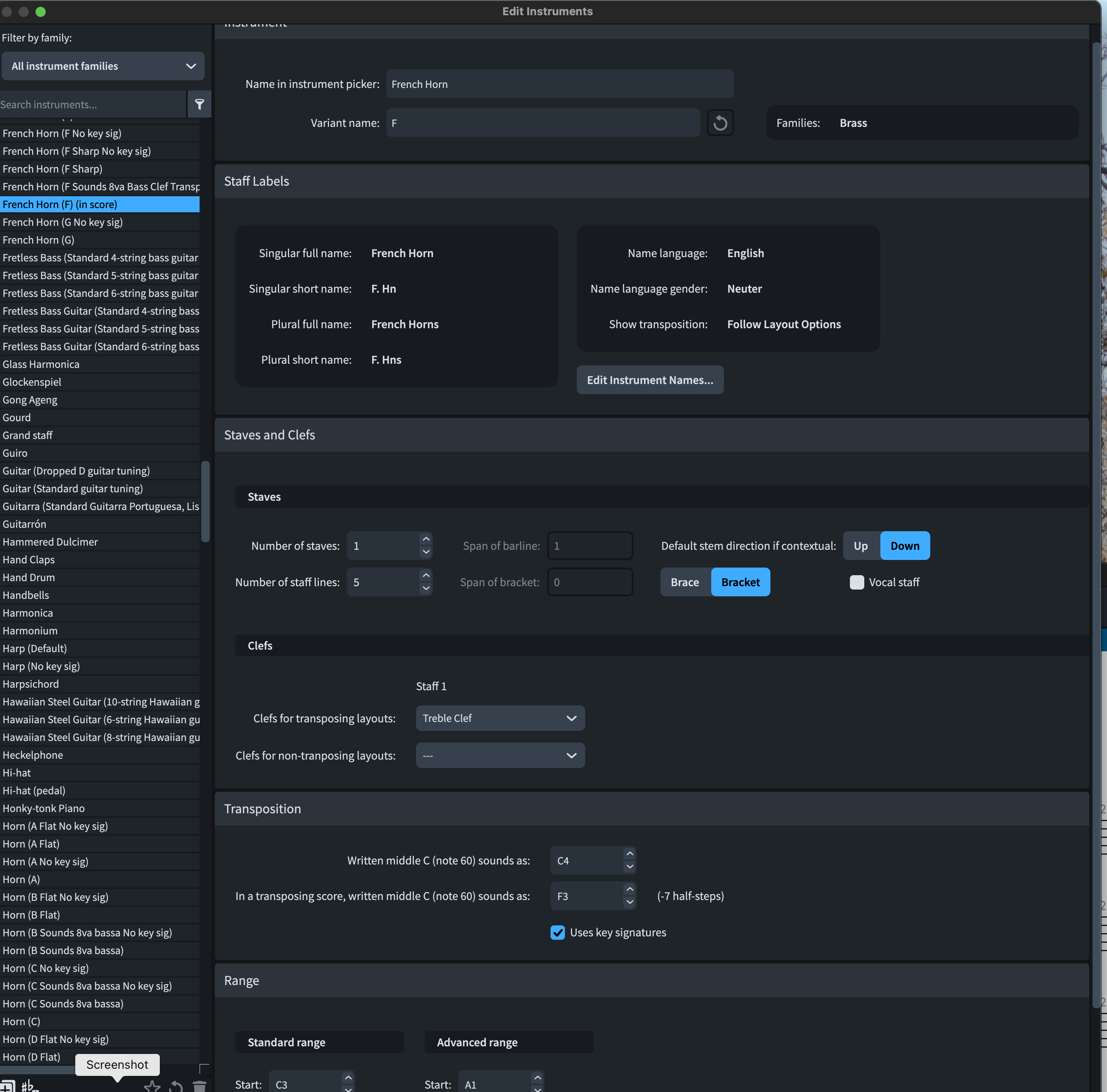
This innovation is not primarily intended to increase productivity, of course. Although it could save time and money where you might have previously had to consider buying a new Virtual Instrument. Rather, this enhanced Instrument Editor is yet another example – and, of course, a thoughtfully-implemented one – of the ways in which Dorico provides musicians with an ever wider toolkit.
Live editing
Some users are happier with the keyboard for note manipulation; some with the mouse. Since nearly its first version, Dorico has made a point of catering fully for each style. But the team at Steinberg has always been aware of the pitfalls of spoiling a score by unintentionally “editing” it – with the mouse pointer. The introduction of the Key Editor in Write mode in Dorico 4, though, apparently prompted a rethink. So all four editions of Dorico 5 (Pro, Elements, SE, iPad) now allow quick and smooth editing and copying of music with the mouse pointer. But – in the interests of retaining some measure of protection for your score’s integrity – Dorico 5’s Live editing still only allows either the horizontal (duration) or vertical (pitch) values to be changed this way; not both at the same time.
So now you select one or more notes and drag them with the mouse to edit them. A realtime overlay shows you where the notes will be moved to; it warns you in the case of horizontal movement if you are in danger of overwriting existing material. Option+drag creates and moves a copy of your selection. This works both in regular notation and the Key Editor. This may seem a simple addition. But, think about it – perhaps as you are used to the equivalent operation in text editing – and you’ll soon see just how much time, when used judiciously, Live editing can now save you. 
Music fonts and MusicXML
Other notation packages and file-formats than Dorico(’s) do exist. One of the most widely used of these to exchange scores between them is MusicXML. Dorico has supported MusicXML since version 3.0. Now all four editions (Pro, Elements, SE, iPad) of Dorico have enhanced support: for importing – amongst others:
- harmonics
- playing techniques
- ornaments
- holds and pauses.
Secondly, Dorico 5’s handling of export to MusicXML has been improved: information on/for page layout is now included, as is basic support for encoding information of the music and text fonts used in the project. Not a huge innovation, but one which gradually increases the interconnectivity offered by Dorico.
Similarly widening its appeal, Dorico 5 (again, all editions) comes packaged with eight new music font families.
Those who followed the very early development of Dorico, as Product Manager Daniel Spreadbury assembled his team in Hamburg, might remember two topics of interest while waiting to see the new software: which name would it be given (Valerio Dorico (1500 – c. 1565) was a celebrated Roman engraver who printed first editions of Palestrina, for example). And the time which Daniel devoted to the first (and then only) music font that the unnamed software would use.
The work that went into that aspect of Dorico’s design and subsequent evolution has in no small way been responsible for the beautiful, highly readable and so much admired aesthetic and appearance of Dorico’s scores. Yet Dorico 5 takes visual appeal several steps further by offering even more options to how your scores will look when printed, published and shared in use. New in this release are four each of handwritten-style fonts:
- Finale Ash based on the hand of copyist Ashley Wells
- Finale Broadway designed to emulate a thin-nib ink pen
- Finale Jazz by trumpeter Rich Sigler to emulate that of an oblique-nib ink pen
- GoldenAge a modern recreation of DonRice’s original… this is somewhere between Finale Broadway and Finale Jazz
and engraved ones:
- Finale Maestro which is similar to Bravura but lighter
- Leipzig first developed by Etienne Darbellay and Jean-François Marti as part of the Wolfgang music notation software and today most associated with the Verovio project; it has greater stroke contrast than either Bravura or Finale Maestro
- Leland developed by Simon Smith and Martin Keary for MuseScore
- Sebastian by Florian Kretlow and Ben Byram-Wigfield… like Bravura, it is quite bold.
Engraving
With so many improvements to the actual process of writing, editing and playing scores using Dorico, it’s as well to remember that your scores’ physical reproduction is central to music notation. One of Dorico’s five modes, of course, has always been Engrave. A dozen or so improvements and fixes in this area feature in Dorico 5.
Time signatures “cut time” (2 over 2) and “common time” (4 over 4) can now optionally use the same beaming and grouping. There is greater flexibility in the granularity of what appears in full score and parts… Clef changes and ottava lines, for example, can be optionally hidden. There is greater choice in Layout Options for sub-brackets of adjacent violin players. Size and position of the niente circle (a final fade) – and its text style – on “hairpins” are now adjustable. There is a similarly enhanced treatment of the positioning of rests and chord symbols. Tweaking spacing between notes at the engraving stage has now been improved as well. Hyphenation of lyrics is improved as is the precise positioning of rehearsal marks. Lastly, more Ornaments are available.
Updates
It should be said at this point that one of the most remarkable aspects of Steinberg’s Dorico enterprise is the frequency, alacrity and good natured way (user requests are taken very seriously and seem always to get a hearing) with which even quite major improvements are made to Dorico month in month out. Indeed, there have been 10 updates to Dorico 4 (the most recent in March of this year) since it was released in January of last year, 2022.
This is very much a live, vibrant, exceptionally well-supported – and well-documented – project. Daniel Spreadbury says, in his blog post announcing the release of Dorico 5, “You should know by now that a major release like Dorico 5.0 is only the beginning of the story”.
We do! It surely is.
And it is surely one that will put Dorico ahead of its competitors once and for all; at least for a majority of users who do not have specific requirements which Finale and/or Sibelius support and Dorico currently lacks. One feels, though, that it’s only a matter of time…
Fixes
The meticulously-maintained version history relating to Dorico 5 occupies about 30 pages. This is a count of more than as many areas in which other improvements of one sort or another introduced in this release have not necessarily singled out in this review. These range from better handling of accidentals in extended tonality systems to nearly a dozen and a half improvements in the user interface. Some items – like Add Bar at End of Flow – have changed their location in the menu structure… that one is now in the Shortcuts editor (Preferences > Key Commands) and the Jump Bar. And so on.
It’s really remarkable that a program like Dorico – which does so much – looks in so many directions at once… from the intricate mathematics to calculate the (correct and/or most legible) placement and relationships between notes to the complexities of audio. And from a colossal number of separate and inter-related user settings on three platforms to actively reflecting the most demanding aspects of current musicianship balancing all aspects of the interface on screen. So bugs are, of course, inevitable. They seem to be few, though. Dorico’s developers work hard to put things right as they crop up. They have done so in this version.
Make no mistake, Dorico really is an amazing piece of software; and Dorico 5 is better than ever.
NotePerformer 4
At about the same time Dorico 5 was released, Wallander Instruments released an update to its highly-respected NotePerformer, the library of sounds which uses artificial intelligence to render music in packages like Dorico more realistic. Referring to previous reviews of Dorico, you will see just what a difference this affordable and sophisticated software can make to the playback of projects in Dorico (and Finale and Sibelius).
NotePerformer intelligently looks ahead during a virtually imperceptible delay, examines the score, then makes very realistic choices about how it will render such musical characteristics as articulation and dynamics. A manageably small number of actual recorded audio samples is used as models; this means that the computational and processor overheads remain very modest.
Wallander’s NotePerformer has become a byword for the successful and lifelike implementation of (orchestral) sounds having spent many years developing a system which works. So it’s re-assuring that none of that has been lost in this latest upgrade… NotePerformer 4, which is free to existing users. It still works seamlessly with Dorico 5 and is transparent and uncomplicated in use: simply download and install it. Then select NotePerformer from the “VST and MIDI” Panel in Play mode.
New in NotePerformer 4, though, is a standalone application: “Playback Engines”, whose cost ranges from US$69 to $89. This allows NotePerformer 4 to “host” other manufacturers’ VST3 plug-ins (musical sample libraries) directly in Dorico (etc) without your having to add, load, configure and route them yourself using their own supplementary playback software. A list of supported third party VSTs is here.
There are two main advantages to this: simplicity – some third party VST samples are bewilderingly complex to set up with specialized nomenclature for Expression Maps and similar rules for sound production; and the superior sound quality of NotePerformer.
To this must be added flexibility: although – obviously – you do need to buy and own third party VST sample libraries (such as those of the excellent Vienna Symphonic Library). You can combine multiple libraries, and you can replace one or more sounds with a VST3 sample. Instruments can be configured and fine tuned; successful configurations in one project can be saved and used in others. This significantly extends the range of possibilities for such libraries. What’s more, unassigned instruments default to NotePerformer‘s built-in sounds.
Conclusion: One of the strengths of Dorico over the last seven years has been the balances which its design team has consistently achieved between the various areas in which notation software needs to be most effective in the real musical world.
Early versions of Dorico, for instance, were criticized by those who wanted more functions for playing back their music. Once this had been addressed (as said, the team at Steinberg is extremely attentive to user feedback), subsequent versions augmented Dorico’s notational capabilities. It’s hard not to believe that Spreadbury and his team at Steinberg have had the vision in the forefront of their minds all along that such developments had best be made across this broad front. It’s this kind of thinking and execution in version 5 of Dorico that pushes the product ahead of its two major rivals in this market.
If you build a setup to take advantage of Dorico 5’s new features and enhancements, you really do narrow the gap between notation software and apps designed to (re-)produce “standalone” audio. Not only is neither side of the process lacking essential functionality, but all aspects of what Dorico does are implemented exceptionally well.
Dorico (Pro) 5 is unhesitatingly and emphatically recommended.
Pros: Several significant new features; many improvements; consolidation of an excellent product which continues to get better
Cons: none
System requirements:
- macOS X 10.15 Catalina or higher
- Intel® Core™ i5 (mid 2013 or later) or Apple silicon
- 8GB RAM (16GB RAM or better recommended)
- 12GB hard disk space (SSD recommended)
MyMac.com Rating: 10 out of 10
Pricing
Dorico Pro 5 retail: €579, US$579.99 (with heavy educational discounts)
Dorico Elements 5 retail: €99.99, $99.99 (with heavy educational discounts)
Update from Dorico Pro 4: €99.99, $99 (€159, $159.99 from Dorico Pro 3.5)
Similar upgrade paths are offered for other combinations.


Leave a Reply
You must be logged in to post a comment.