Claris FileMaker 2023
Mark Sealey
Claris, Inc.
It’s almost three years since MyMac reviewed FileMaker Pro – version 19.
For several years before that, the FileMaker product family had been undergoing a complex and obviously carefully-focused process of “recasting” FileMaker from a standalone database into a mature, extensive and feature-rich platform for the design, development and implementation of full applications for all major operating systems.
FileMaker products are still developed, maintained and marketed by essentially the same expert team. Although this is now under the brand Claris, which is still wholly owned by Apple. It’s a significant achievement that new and old products in the Claris stable are still built on and around the original highly-sophisticated RDBMS. The energy and expertise which has always driven Claris (the company which brought us ClarisWorks and eM@iler, on which the current Apple Mail application was based) seem likely to continue to develop products and services on a broad front.
As things stand, the Claris line-up now includes Claris Studio (the Claris suite’s web-based platform); Claris Pro – described as a “unified, professional toolset that allows you to build robust apps, securely deploy them across multiple environments, and seamlessly integrate with your existing data and systems”; Claris Server and FileMaker Server; FileMaker Cloud (Claris International’s cloud service); Claris Go (Claris Pro apps on iOS and iPadOS) and FileMaker Go (FileMaker apps on iOS and iPadOS); Claris FileMaker WebDirect (available in FileMaker Cloud and FileMaker Server to run FileMaker apps directly in a browser) and Claris Connect – a simple and accessible way to automate workflows.
This run-down of products is to be seen as a reflection of how well the Claris world has grown – rather than as a potentially confusing clutch of products, systems, infrastructures and applications. Customers and users are encouraged to start by defining needs; then to survey the solutions available to see whether and how integration is needed – from a single user database to corporate-wide systems. Good places to understand the entire platform are either of these overviews and this table of comparisons. At its simplest, the Claris world now centers around the new Claris platform, which is essentially Claris Pro with Claris Studio and Claris Connect.
And, of course – under review here – is the application with which most MyMac readers are likely to be familiar: FileMaker 2023 itself.
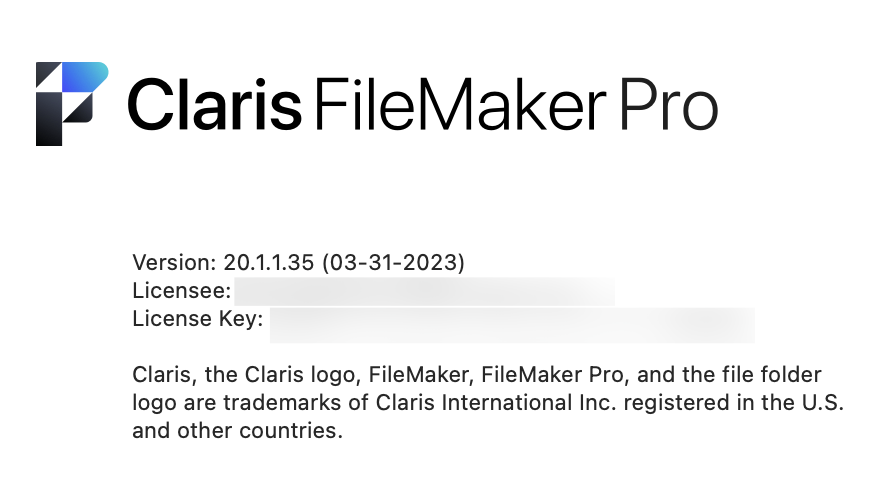
Version 20.1.1, which is officially branded as Claris FileMaker 2023, has been available for a few weeks now just over a month. It’s supported on versions of macOS from Monterey upwards (macOS 12, 13). FileMaker 2023 contains several new features. A handful of bugs have been fixed. Some specific APIs, technologies and features are to be considered deprecated with this release.
This review surveys these. And reports that all worked perfectly as expected.
Firstly, though, it’s best to appreciate just how far FileMaker has come since its days as a standalone database. It began life over 30 years ago – before it was purchased by Claris from Nashoba Systems. Since then FileMaker has developed into an extremely well-integrated development platform which functions extremely well in a majority of environments for a majority of users.
Indeed, it’s the success, sophistication and seamlessness of this still evolving integration by which each new release is best judged. And by the extent to which FileMaker works with, takes advantage of and – again – integrates with the ever-growing “external” technologies… cURL, JSON, OData, Atom, REST (REpresentational State Transfer) and many others – accessible thanks to FileMaker’s API structure.
What’s New and Enhanced
The first difference you may notice on downloading and installing both new and upgrade FileMaker 2023 executables is in the copy-protection and licensing system: both have been improved. Double-click on the “fmcert” license that is supplied with a new purchase of FileMaker 2023 to initiate that license file’s import process; import an upgrade license using Help > Replace FileMaker License.
There is a new schema for SQL queries to FileMaker databases so as to access a FileMaker_BaseTables system table. It contains the four fields: BaseTableName, BaseTableId, Source (<internal>, MYSQL, etc.), ModCount (the number of times the table has been modified).
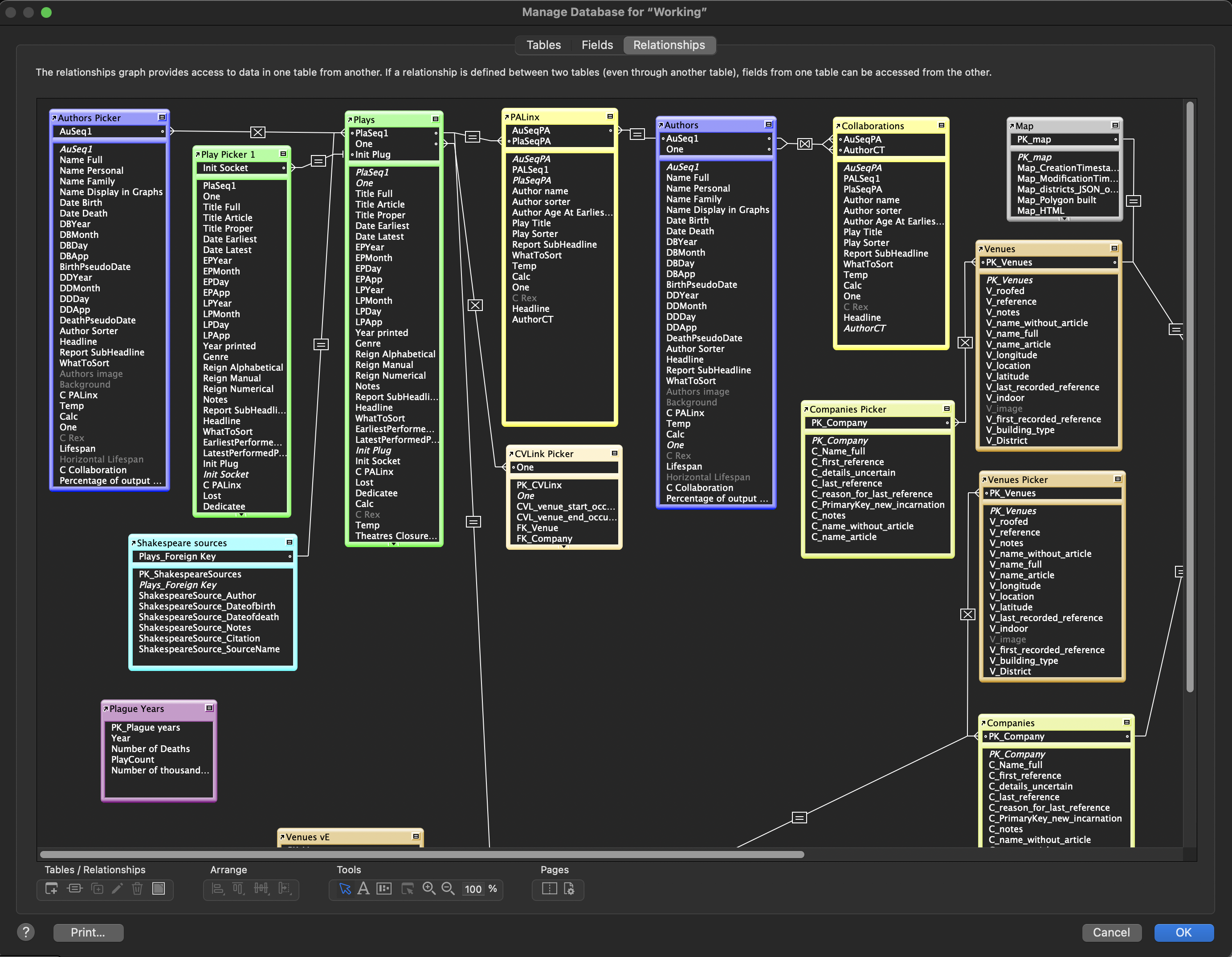
Partial support has been introduced for macOS’s Dark Mode in the application’s relationship graph tool.
Lastly, email sent with FileMaker 2023 can now take advantage of OAuth 2.0 with subscriptions to Google Workspace and Microsoft 365 Business.
Functions
Over half a dozen new functions have been introduced into FileMaker 2023:
The Get(ModifiedFields) function, for instance, now returns any fields that contain data when you add a new record. There is support for the GetLiveText function in server-side scripts; the same function has added Korean, Japanese and Ukrainian (“ja-JP”, “ko-KR”, “uk-UA”) locales when FileMaker 2023 is running on Ventura (macOS 13).
The base table name of a named field can be accessed with one of three new functions: GetBaseTableName; as can the path of the cache file for the currently active database using Get(CacheFilePath) and its name from Get(CacheFileName). This, notice, applies to the the currently active database – as do the two new functions BaseTableNames and BaseTableIDs.
Scripts
Version 3 of FileMaker was released in the mid 1990s; as well as being the product’s first relational iteration, the ability to control activity using inbuilt scripting was introduced. FileMaker 2023 has brought a handful of new advances in scripting.
There are new script steps (the individual commands): Execute FileMaker Data API now supports the “dateformats” parameter; Trigger Claris Connect Flow initiates a Claris Connect workflow automation. Perform Script on Server with Callback performs a specified script on a server. Insert from URL supports secure file transfer protocol (SFTP), including the pubkey option for SFTP public key authentication in its cURL option.
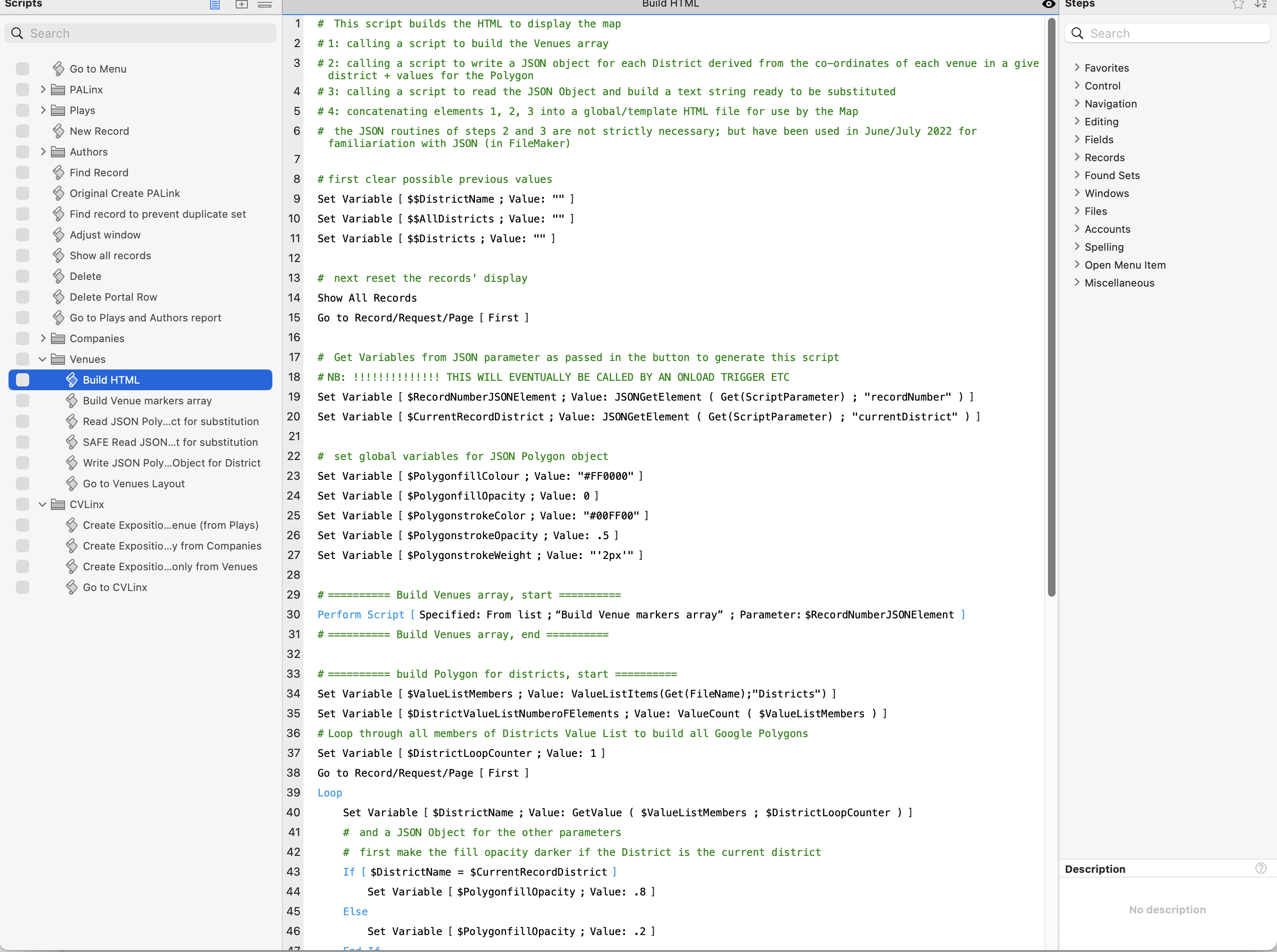
There is a significant new Script Trigger (a way of running a script when (‘external’ conditions are met): OnWindowTransaction creates a JSON object whenever a window’s transaction completes successfully. This includes five values or parameters: file name, base table name, record ID, operation, and contents of that base table’s field named onWindowTransaction (or a specified field).
What’s fixed
One of the strengths of the FileMaker platform is that its codebase is so mature and robust that users only need to update the product two or three times each year – if that. This latest version has had to eliminate a pleasingly small number of bugs. It’s safe to assume that any others which persist are likely to be few in number; and minor; and fixed before long.
Under macOS Ventura (13) the FileMaker options in the Print dialog box were incorrectly applying the option for pages. That’s been fixed with FileMaker 2023. As has an obscure situation when it was sometimes possible to use an inactive FileMaker Account to ‘Sign in with Apple’ when the ‘Hide My Email’ option was selected.
The XML that’s generated from “Save a copy as XML” previously failed to include information about the Show sign-in fields when OAuth or AD FS options was enabled. Fixed. Also corrected are those instances when some transactions without valid dates were successfully committed to records when errors should have been returned. Now they are: “Error 500”.
FileMaker 2023 ’s Layouts have corrections. There are two in the Web Viewer: mouse clicks are now detected and JavaScript now runs in Find Mode.
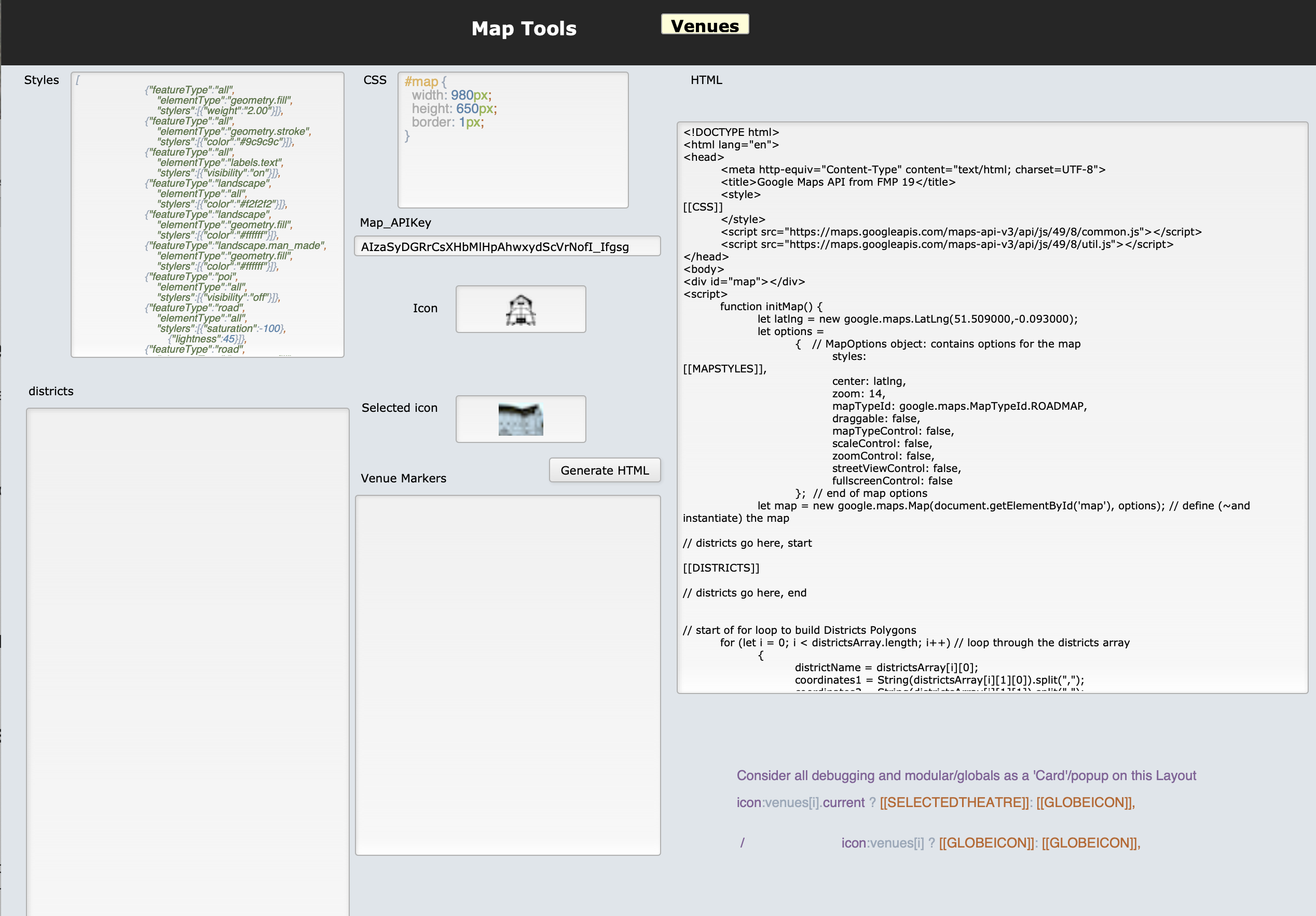
Stage Manager on Ventura (macOS 13) could cause a previously minimized Layout window to display a card window. No longer. There was a rare case of FileMaker quitting unexpectedly when a parent window of a card window was closed; that too has been fixed. Another error has been addressed where the application could quit unexpectedly when using the GetContainerAttribute function on a table with a large number of records.
The same goes for some really obscure cases – like the divider lines inside a button bar which would resize improperly if the button bar was anchored and resized when its Layout was resized; and Portals with the “Use active row state option” failed to render as expected. Now these work as they should.
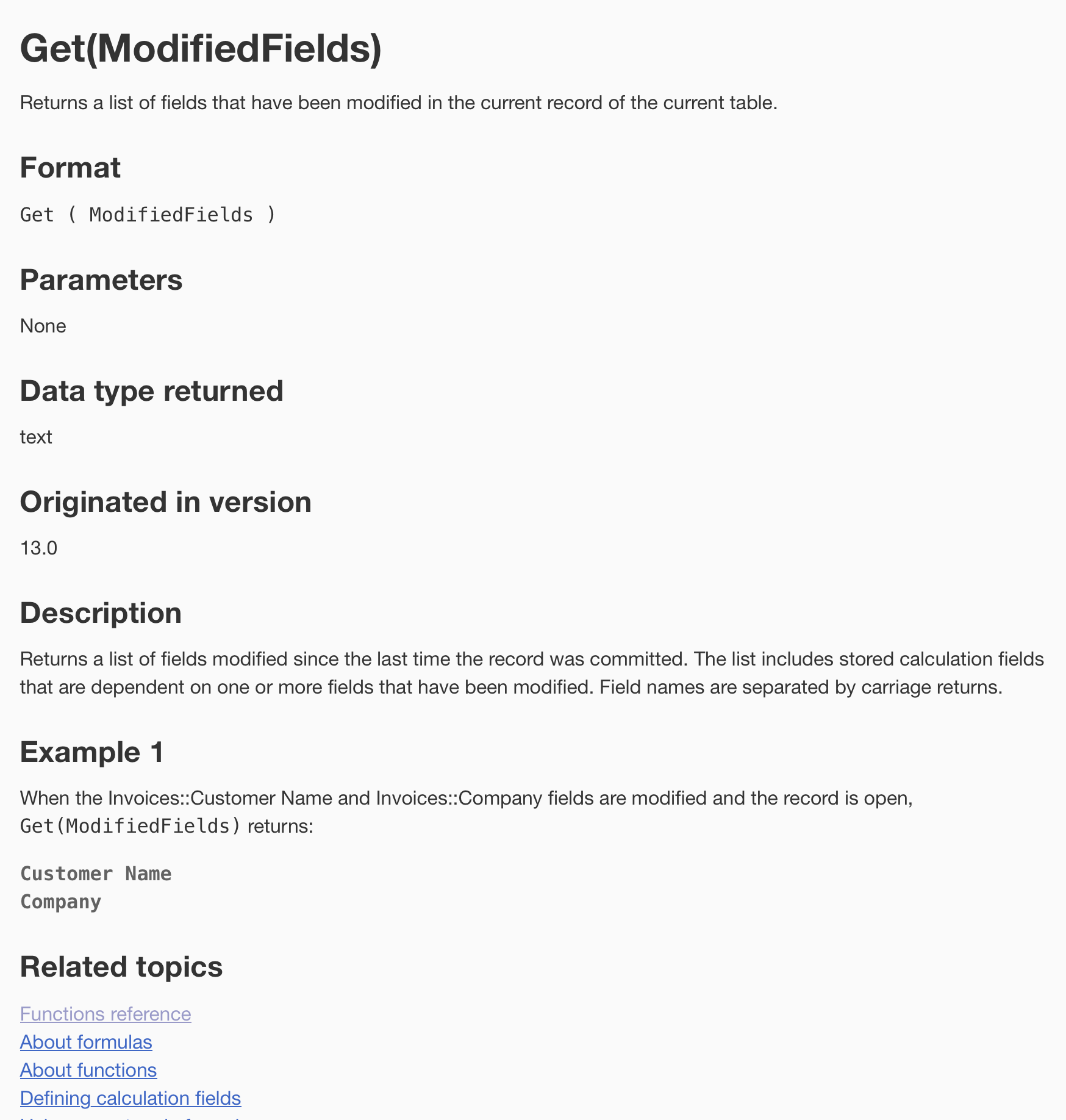
Other functions in which bugs have been fixed is Get(ModifiedFields); this now no longer returns an empty result if fields have been modified with actions to replace their contents with import, relookup, or drag and drop operations. FileMaker’s use of memory has been improved with such functions to shorten text as “Left” and “GetValue”. Functions now always used the file’s locale instead of that of macOS.
As with previous releases, changes, improvements to scripting have been made. Scripts could not previously be executed when there was an open transaction, when the calling script was paused, or when an error occurred. Errors from the certificate(s) itself/themselves would previously be returned when the “Verify SSL Certificates” option was off to allow the “Insert from URL” script step to run. There were cosmetic anomalies when certain text colors in Script Workspace did not change between Dark and Light Mode and Light Mode.
Warning
The FileMaker platform has always been applauded for updating its integration with ‘external’ technologies in a timely fashion; its APIs have been swiftly amended accordingly. This, of course, includes removing and/or warning about features which FileMaker has ceased to support and so that are to be discontinued – or “deprecated”. In new releases the number of these necessarily grows; but such adjustments are to be seen as beneficial. Security is increased. Scope for error decreased.
The integrity of FileMaker 2023 if running on macOS Sierra 10.12 can no longer be guaranteed. But that OS was released in 2016 – eight years ago. Given the specialized nature of FileMaker and the likelihood of its adoption mostly by informed enthusiasts, to notify and withdraw support for such an old OS surely disadvantages very few users. To eliminate the need for workarounds benefits the majority. A full list is of what is being “left behind” is to be found here.
Support and Community
Support generally – and technical support in particular – has, if anything, only got better in recent years as the product family’s profile and user base (Claris claims well over a million users of its products worldwide) have grown. This page on Claris’s website is a good place to start when seeking help. Many resources are also to be found here. Informal support – almost always from highly competent and well-informed users reading and willing to help – can be found 24/7 on the Claris forums; while the Claris Academy provides personalized tuition.
Pricing and Subscription
With a product family as diverse as that of Claris, pricing obviously varies. Your best bet is to visit the Claris store and narrow down what you already have a license for, then identify what you need to add, drop or amend.
At its simplest, a new full license for FileMaker 2023 is US$595; an upgrade from versions 16, 17 or 18 of FileMaker Pro Advanced 16, 17, 18 or versions 16 or 19 only of FileMaker is US$356. You can also try FileMaker 2023 free for 45 days. If in doubt, it’s easy to Contact Claris.
Conclusion: Existing users should not hesitate to upgrade to FileMaker 2023. It’s as robust and usable as ever in every way. New and prospective users are likely to be pleasantly surprised by FileMaker 2023’s features and accessibility, given the scope and complexity of what it aims to achieve.
Whether or not you intend to integrate with the wider family of Claris products – and, if so, how closely – the experience of planning, designing, implementing and ‘publishing’/distributing FileMaker applications – from a simple database to a whole host of complex and sophisticated systems – is as enjoyable and easy as it always has been.
Pros: Claris has managed admirably to enable integration of FileMaker with its other products and systems without sacrificing any of its amazingly broad and deep functionality. Improvements and a few new features continue to appear… all those evaluated for this review were as expected.
Cons: None major. The cost may at first seem a little steep. But FileMaker’s pricing schedule is in line with such (comparable) major and extensively-designed and superbly-supported products. If you already own, say, FileMaker Pro 19 and imagine that FileMaker 2023 could well be current for the comparable length of time since you paid for it, this upgrade will cost you barely five US cents a working day.
Operating requirements: macOS 12, 13
MyMac Review Rating: 9 out of 10


Leave a Reply
You must be logged in to post a comment.