BenQ ScreenBar Halo Monitor Light Bar
Price: $179.00 USD MSRP

I’m an early riser. Normally by 5 am I’m up, have worked out, cleaned up and I’m indulging my need for coffee (black, thank you). It’s still dark out and sitting down at my computer there just never seem to be enough light for me to really see things properly, especially if I’m dealing with paperwork, digital and physical. For those who do work at night, proper lighting is a must.

Using a 32 inch and 40 inch TV as my monitors, desk space is limited as there is also a printer, my MacBook Pro, speakers and backup external hard drives that I use daily. Trying to light up the desktop so that I can see things properly became a frustrating experience. I tried several different lamps but I had to position the lamps at the far end of the L-shaped desk so that I would have light but not have the lamp be in my way. The issue that surfaced was the fact that to throw the light where I needed it the most, I would up with the reflection of the lamp on the large screen. Additionally where my keyboard is located on the desk wound up being in the shadow of the light coming from the left end of the desk. What I needed was a lamp that would put the light where I needed it without taking up more desk space. Searching online and exploring my options, I found what seemed to be the best solution to the problems I encountered without taking up space, providing sufficient lighting and doing so without having to plug another lamp into an electrical outlet. BenQ Lighting provided the solution to the problem with their ScreenBar Halo monitor light bar. One of the best aspects of the BenQ ScreenBar Halo is that it is adjustable allowing the user to have the light positioned close to the screen or further out to provide excellent lighting on your desk.
Everything that you need to use the lighting system is inside the box that the light is shipped in. Actually the box is three separate boxes; one for the shipping of the unit, the second box inside contains the ScreenBar Halo box and the third box contains the ScreenBar Halo, a wireless controller, 3 AAA batteries, a Quick Start instruction booklet, even an adapter and a soft pad for curved monitors. The light bar is made of aluminum and ABS plastic, is a bit over 19 inches in length, consists of two LED light sources; one on the front of the unit and also a smaller light source on the back of the unit and is powered with a 5 foot long USB-A power cord. (NOTE: The USB power supply must be 5 Volts, 1.3 Amps as noted by the company) You can plug the cable into your computer or into a USB port on your monitor or TV is use one as your monitor. The unit is controlled by a wireless controller unit powered by 3 AAA batteries that come with the unit. There are three lighting modes with the light; Front, Back or Both. The light bar is compatible with either flat monitors or curved monitors, fitting different shapes, thickness or curvatures. The front facing light does direct the light so that there is no reflection on the screen and the light is focused where you need it simply by adjusting the angle of the bar up to 35 degrees.
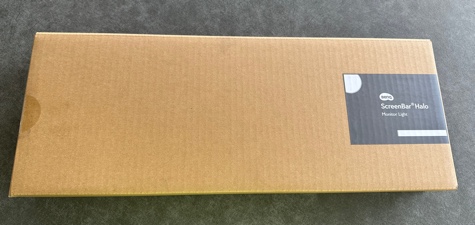



Setup of the ScreenBar Halo is fast and simple. You take the light bar unit and extend the counter weight and rest the bar on the top of the monitor. Using the USB-A power cord, you can connect it to your Mac/PC or your monitor. I tried my unit with both my Mac and the TV monitor and had no issues with the unit functioning just great. I would highly recommend that the user manual be downloaded from the BenQ website to provide a more complete overview of the unit for anyone considering improving their computer workspace lighting.
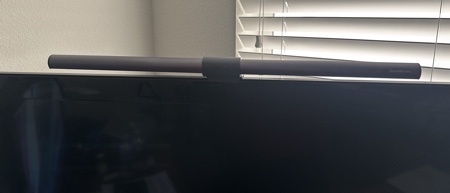
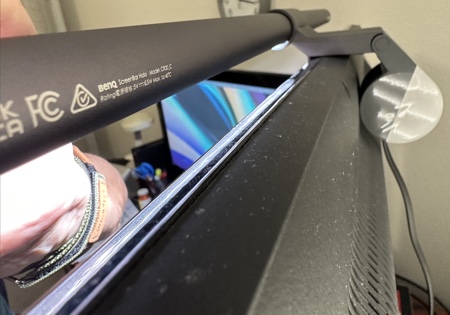

Control of the light bar is done through the wireless controller. The wireless controller goes to “sleep” if it’s not in use and the user must position their hand about 3/4 inch (2 cm) above the controller to wake it up. The center of the controller contains the power button and a tap on the button turns on the lamp, tap again and the unit turns off. Below the power button at the 6 o’clock position is the light model switch that allows you to switch between the front light, the rear light or to turn both lights on. At the 8 o’clock position is the auto dimming mode button that adjusts the brightness and resets the color temperature. Brightness adjustment is controlled by the button at the 10 o’clock position and by rotating the outer ring on the controller, left for warm lighting and right for cooler lighting. The icon at the 2 o’clock position controls the brightness of the light. Once you have found out what works best for you, by tapping the heart icon at the 4 o’clock position and holding it for 3 seconds, the controller will enter the settings into memory.
The light provided by the ScreenBar Halo is broken down to two color temperature ranges: 2700K to 6500K. (Easier to say soft yellow and bright white for non-technical users) I found that for work purposes I preferred the 6500K setting while I preferred the 2700K setting if I just wanted a light source while I was web surfing or checking email. I would add the rear facing light if I was going to be in my office for a while and wanted some additional light in the room.
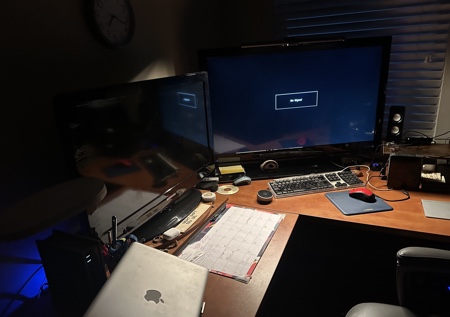


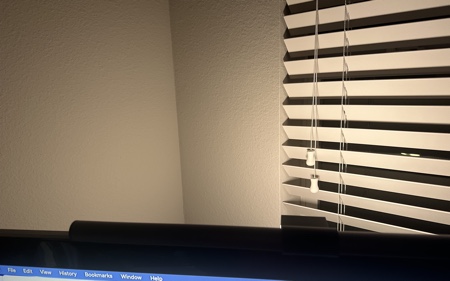
There are other companies that provide light bars for monitors that are wired for control or utilize buttons on the light bar and cost far less to purchase. While the ScreenBar Halo is not inexpensive, if you do a lot of work in front of a computer screen, I would highly recommend that you consider the ScreenBar Halo. As we get older, our eyes are our valuable asset and doing what we can to make sure that we’re not straining them is important. Proper lighting is part of the solution and I think that BenQ provides an answer. With an estimated lifespan of 50,000 hours of use, the. ScreenBar Halo should provide the user with a worthwhile return on the investment.
With Black Friday, Cyber Monday and the holidays coming up in December, start looking now for deals on the ScreenBar Halo. You can also find the ScreenBar Halo on Amazon.
All in all, I give the BenQ ScreenBar Halo a My Mac rating of 9 out of a possible 10!

Leave a Reply
You must be logged in to post a comment.