Quick Switch Bluetooth Keyboard for Three Devices (ACEBTKEY)
Macally
$70 U.S.

The Macally ACEBTKEY is a full-sized Bluetooth Mac keyboard that can pair up to three Bluetooth devices. It features a rechargeable battery and number pad with a thin aluminum design. The keyboard comes in white and has low scissor keys switches and multimedia shortcut keys.
Packaging for the Macally ACEBTKEY is done well. The box contains the keyboard, micro-USB charging cable and instruction manual. The instruction manual is well written and informative. The website has a US phone number for support as well as a tech support email address.
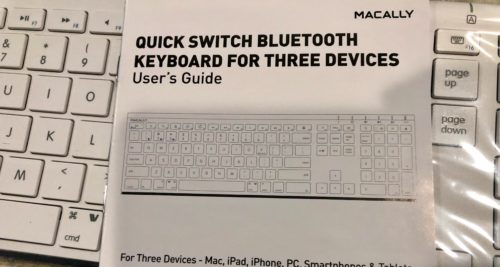
Pairing the Macally ACEBTKEY is simple. When you first power up the keyboard with the on/off switch, the Bluetooth pairing light blinks. Tell your device to pair or connect using Bluetooth and the Macally keyboard shows in the list. The function key along with the 1, 2 and 3 key lets you switch between Bluetooth devices. Once you switch the function and number key, you can then pair up to two other devices. To recharge the keyboard, there is a micro-USB port on the right side of the keyboard.

My first impression of the Macally ACEBTKEY is how thin and sturdy it is. The keys are nice and flat and the back is gorgeous with the aluminum finish. I also love the fact that you can charge the keyboard while using it. I first paired the keyboard to my 2017 MacBook Pro 13 inch and started typing away. With any new keyboard it takes a little bit of time to get used to the key placement, but once I did typing felt great. The layout is mainly the same as a standard Mac keyboard and the number pad is far enough out of the way to use only when needed. The scissor keys are comfortable and quiet. It feels a lot better than the built in keyboard on the MacBook Pro. My only complaint is that once in a while, there is a slight delay when first typing. However, it catches up and there are no missed or doubled letters.
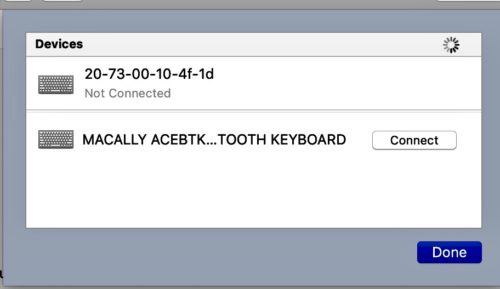
Next I paired the keyboard with a Microsoft Surface Go. Pairing is just as easy as the MacBook. Typing is just as pleasurable on the Windows device as it is on the MacBook. The next test was pairing it with an iPad Pro 10.5. Again, pairing was painless and typing on the keyboard to the iPad worked great. Finally I paired with an iPhone X and again, all went well.
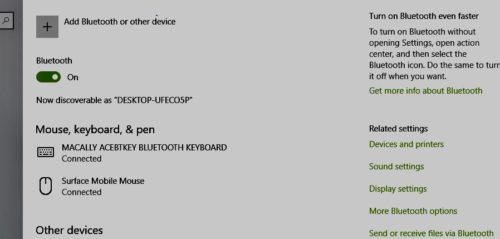
It would be impossible to ignore the fact that the Macally ACEBTKEY looks and feels a lot like the $129 U.S. Apple Magic Keyboard with Numeric Keypad. Comparing the two, it’s safe to say that the price difference makes the ACEBTKEY a clear winner. Add the fact that you can pair three devices and it is a no brainer.
MyMac Review Rating is 9 out of 10. At almost half the price of the Apple version the Macally ACEBTKEY looks, feels and works great, however typing is delayed on occasions.

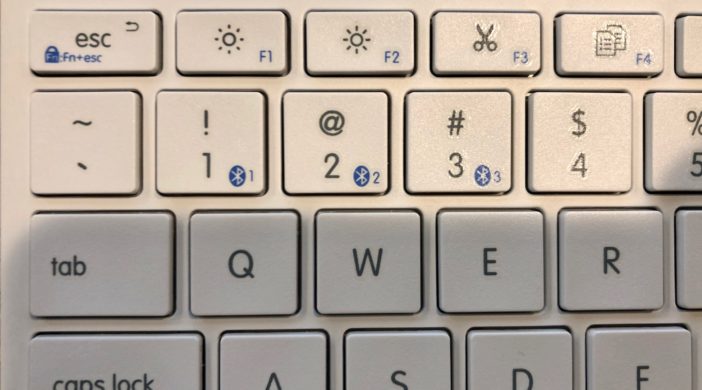
Leave a Reply
You must be logged in to post a comment.