BatchPhoto
Bits&Coffee
Home $34.95, Pro $59.95, Enterprise $149.95 U.S.
BatchPhoto is a Mac or Windows application that can edit and manipulate photos in bulk. It is available in three editions: Home, Pro and Enterprise. A comparison chart between the editions can be seen on their website. All versions include graphic filters such as annotation, transformation, touch-up, effects and decoration. A free trial is available to try before you buy.
Downloading and installing BatchPhoto is straightforward. Open the DMG file and move to Applications. Once installed and opened, the software opens and a menu bar icon appears. The menu bar item is a quick task version that can be disabled on startup if desired. There is a wizard that gives you some pointers and links to tutorials and videos. You are now ready to manipulate your photos.
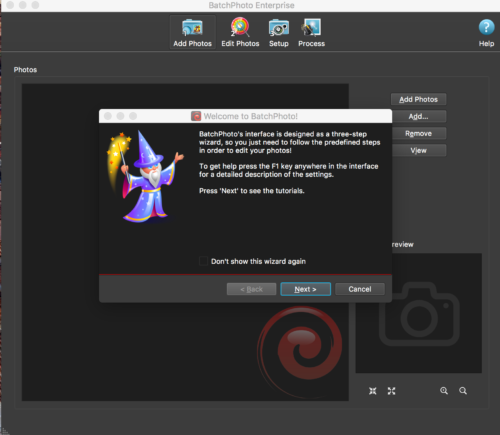
To get started you are asked to choose the photo or photos you want to work with. You can choose folders, subfolders, searched folders or your photo library. The next step is to add filters to the photos you selected. This is where you start to understand that BatchPhoto has a lot of tools and options. This would be a very long review if I went though every option, but some of the choices are: to add watermarks, rotate, crop, auto touch up, convert to black and while, sepia, add frames and other borders. The list of filers go on and on. For this review, I am using the Enterprise version which includes more filters then the home version, but the home version has a large amount of options. Once you add the filters, and you can apply multiple filters to the photos, you can choose some options such as where to save the output photos and what graphic format the file should be saved as. Choose process and it does the work and lets you know when it’s finished, and whether it was successful.
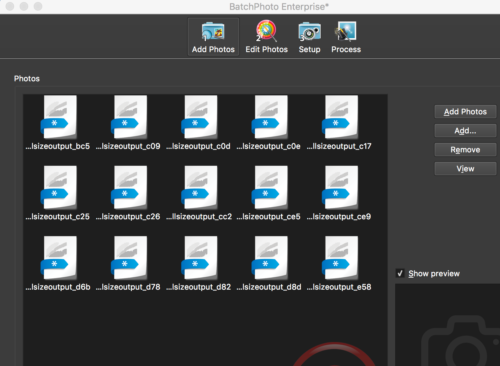
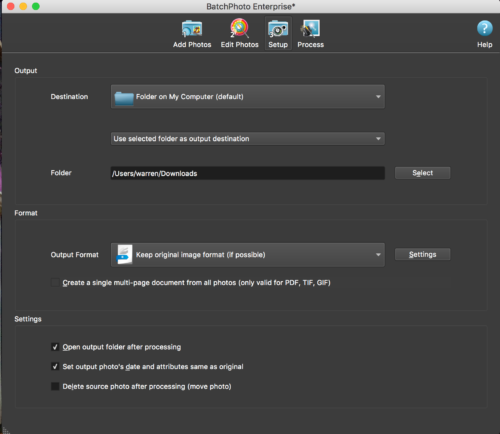
At first I was a little skeptical due to the price. It’s certainly not the least expensive photo manipulation program out there and the Pro version is probably the version to get due to the features compared to Home. However, I quickly became convinced that this product is worth the price. For such a lightweight program it is very powerful. It can do just about anything to a photo that you can think of. Keep in mind that this is a photo manipulation program and not a photo editor. Using the software was very intuitive and ran smoothly. I tried it out on a large amount of the filters and my output looked great. BatchPhoto is incredibly useful. There are many times where you would want or need a program like this to enhance your photos.
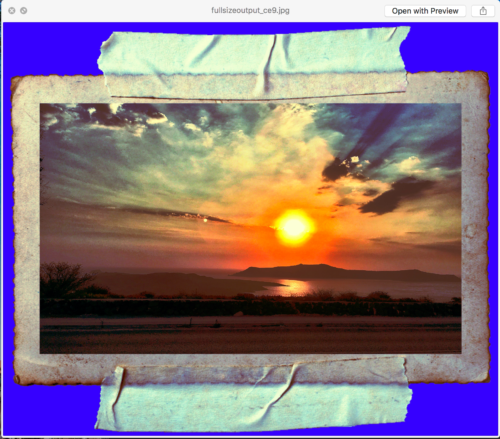

MyMac Review is 9 out of 10. Very powerful photo manipulation program that can do almost anything with your photos in bulk.


Leave a Reply
You must be logged in to post a comment.