iReceiptMail v.1.1.12 by Pierfrancesco Lanzilotti
iReceiptMail
$5.99 current price on publisher’s website
Did you receive my email? Did you? Hello? Hello?
 ‘Piled Higher and Deeper’ by Jorge Cham www.PhDcomics.com (12 Oct. 2011)
‘Piled Higher and Deeper’ by Jorge Cham www.PhDcomics.com (12 Oct. 2011)
If you have ever asked anyone the “Did you receive my email?†question, you might consider email message receipts. Apple eschews this technology. Unless a third part utility is used, Apple Mail does not issue or accept receipt requests. You can switch to an alternative email client that does both of these things and more, such as Mozilla Thunderbird. Sigh, yet another layer of inconvenience…
…or there is a fix for Apple Mail in the form of iReceiptMail 1.1.12, which is a third party utility that adds email message receipts to the default mail client possessed by every Mac OS X user. If you have never had to ask the “Did you receive my email?†question, or suffer outrage hypersensitivity syndrome, you should probably stop reading now. For everybody else there is a possible solution, which we tested and on which we report in this review.
Please bear with us through a tedious, but necessary, three-paragraph preamble. For the avoidance of doubt, this software is not spyware. Almost any forum with a discussion of email receipts will have contributors fuming, seething, and ranting about the use of email message receipts and expressing their outrage that anyone might even dare to ask for a receipt.
This is not an exaggeration. There really are people obsessing about such first world issues. To be clear: as far as we have been able to ascertain, on all platforms, using any software, requesting or issuing mail receipts is an intentional act between consenting users. There are nefarious ways to track email. This is not one of them.
Elsewhere in the digital communications world those same objectors seem contented enough to use messaging software that records the message status as received, then read, and even indicates that a reply is in preparation. Many businesses use Microsoft Exchange Server and Outlook with mail receipts implemented by default. In a context such as real estate, project management, or event planning, knowing that an email message has been received may be a vital precursor to proceeding. Actual message receipt users seem to have no issues. Non-users are free to ignore the method.
‘Piled Higher and Deeper’ by Jorge Cham www.PhDcomics.com
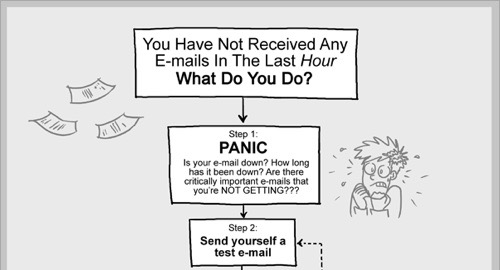 To benefit from the full flowchart, visit the PhDcomics webpage (28 Sep. 2011)
To benefit from the full flowchart, visit the PhDcomics webpage (28 Sep. 2011)
So what are email receipts? Confusingly, different terms are often used interchangeably. Wikipedia has no-nonsense definitions of the two most prevalent terms: MDN (message disposition notification) as used here to mean email receipts; the DSN (delivery status notification) method is how mail servers talk to each other. These server record methods are not discussed any further in this article. iReceiptMail does not venture into that territory. Suffice it to say that if you receive a notification that your email message was undeliverable, effectively what you have received is an automatic unrequested, negatory DSN. Here, we will stick with the term ‘email receipt’ and hope that there is no confusion.
We understand that all this is off-putting, but implementing the iReceiptMail software is surprisingly straightforward. The 7-days trial download is free. After running the installer, your system menubar will contain an additional icon for iReceiptMail. Set the default behavior to [Enabled] to always receive receipt requests and select [Ask for read receipt] if you want to make a receipt request. It so simple and straightforward that the whole process is summarized in a single animated GIF on the iReceiptMail website, shown below as a static screenshot.
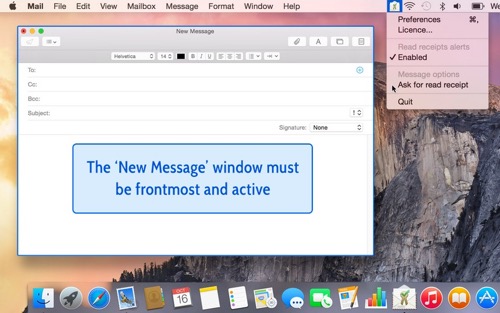
You are probably thinking there is a catch. Well, there is, or rather there are multiple catches. It takes two to tango and it takes two to implement mail receipts. You need that intentional and consenting user mentioned earlier. That person can be using any platform and software that is receipt-enabled, which in the case of Apple Mail effectively means installing the iReceiptMail utility, because the hacks are too dreadful for normal people to contemplate. There is another free utility that we tried, but at a low cost we found iReceiptMail to be a more adaptable consumer-level solution than an interface for configuring Terminal.app commands, which resets system defaults rather than giving granular control to the user.
If you have chosen to set receipt requests to [Enabled] you will receive a notification like the one shown below after the sender has made a request. How you decide to handle that request is entirely up to you: ignore completely, review later, or accept. It’s hard to understand how anyone could be outraged by something that is so controllable and can be turned off at will. After running for two weeks with iReceiptMail set to [Enabled] the test computer had not received a single receipt request that was unwelcome and not by previous arrangement. You have to open the message to trigger the request!
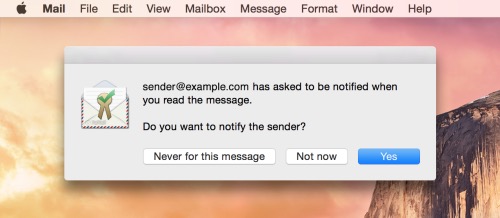
This MDN workflow (remember that from earlier?) is recommended if you have the want or need for email message receipts. The iReceiptMail software is recommended as a way of achieving such a solution. There are a few caveats, but all of them are about the way DSN receipts are implemented from the standards. You have to know that anything that is implemented from a decade-old RFC (request for comments) is not going to be a robust standard in a way that might be understood by the ISO (International Organization for Standardization).
The standard, such as it is, offers implementation flexibility and therein are the seeds of its own shortcomings. iReceiptMail handles the implementations flawlessly, but the caveats are that without a disciplined user at both ends of the communication there may be trouble ahead and you may just have to face the music and dance. Your recipient may not have email receipt capability, or she may have it disabled. Even if you receive a receipt notification that does not mean your message has actually been read. The message may have been read and not understood or not acted upon. It might even have ended up in the recipients junk folder: yes, that can happen automatically. Or so we have been told. We would never do that!
You might be beginning to wonder if resistance to all these pitfalls is futile. In practice, with a little pre-planning and disciplined use, the system works. Without those things it’s the crapshoot that as Internet users we have come to know and love, or hate, as the case may be. The worst that can happen is a false negative, or as you might prefer to think of it, the ©dunnowhatsup event type.
When she was good,
She was very good indeed,
But when she was bad she was horrid.
~ Henry Wadsworth Longfellow (1807–1882)
When she disables her iReceiptMail utility then I start fuming, seething, and ranting!
MyMac Review Rating is 9 out of 10


Leave a Reply
You must be logged in to post a comment.