OnHub Router
Manufacturer: Google
MSRP: $199.99 (Google Store, Amazon, Best Buy)
OnHub
I’d rather walk barefoot over hot coals than set up and configure a home Wi-Fi network. The terminology is geeky, the wiring is confusing, the hardware is ugly, and crawling around under my desk is a pain. Google’s new OnHub router addresses all of these complaints.

Connect the Ethernet cable coming from your modem to OnHub, plug in the power cable, and your wiring is done. Download the Google On app (Android or iOS). As soon as you fire it up, it recognizes your OnHub and very clearly takes you through the steps to set up your home Wi-Fi network all from the app. I was up and running in ten minutes. No obscure jargon, no complex configuring, no hassle. This was as user-friendly as any tech hardware setup I’ve ever done.
In addition to OnHub’s many unique features, it’s attractive. Instead of a utilitarian device that is meant to be hidden under a desk, OnHub is a stylish matte-finish cylinder, available in black or navy blue, that flares outward slightly at the top. It’s specifically designed to look good in your home on a shelf or desk. Around the top rim is a lighted status ring that lets you know it’s happy. You can control its brightness or dim it completely from the Google On app. Because OnHub looks good, you can place it out in the open where the Wi-Fi signal will be more evenly distributed throughout your home. OnHub has thirteen built-in high-powered antennas (six at 2.4 GHz, six at 5 GHz, and a congestion-sensing antenna). These radiate the signal in all directions for maximum coverage.
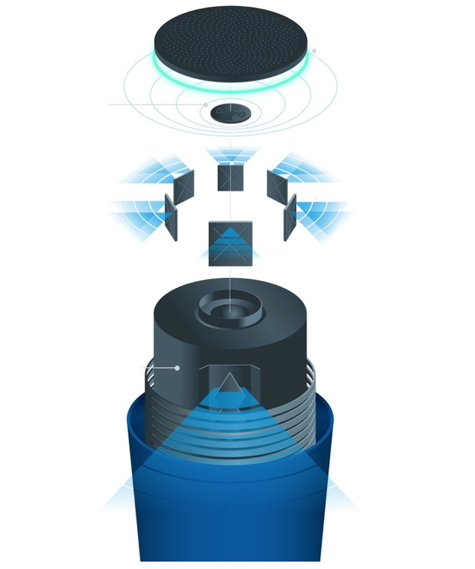
A couple of months ago, a lightning storm killed my modem. It was an older DOCSIS-1 model. I bought an up-to-date DOCSIS-3 model to replace it and my network speed almost doubled. A cable technician suggested that if I replaced my older router as well, my Wi-Fi speed would increase dramatically. With that, I welcomed OnHub into my life. My speeds are now blazing three to four times faster than before. This is not an exaggeration.

OnHub connects with your Mac, phone, and other devices through 802.11a/b/g/n/ac. On the back of the unit there are a power plug and two Ethernet sockets. One of the sockets is an input for the Internet cable from your modem and the other is a 1-gigabit LAN port. I’m surprised that there is only one Ethernet-out port, because most routers have at least four. Google and their manufacturing partner, TP-Link, apparently think that this is sufficient for most home users.
In addition to initial setup, the Google On app handles other tasks. You can see at a glance what devices are connected to your network: iPhones, Macs, TVs, and other electronics. There is an accurate speed test module that will also show your total data usage over the past week or month. You have to ability to reboot OnHub if necessary, and several ways to share its control with others. The app also provides feedback in plain, understandable language and suggests solutions if a problem occurs.
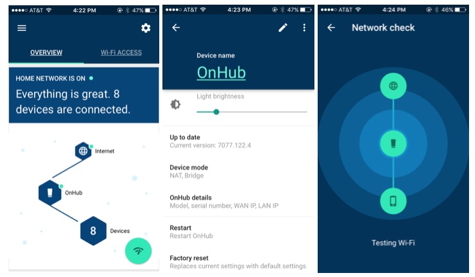
Google occasionally updates OnHub’s router software with newly released features without interrupting your connection. The software includes advanced and always-evolving security features to keep your network safe. OnHub has 4GB of storage, providing ample room for auto-updates and the latest software advances. This is both a feature and, for me, a niggling security worry. Google is always connected and can update OnHub’s software whenever new procedures, protocols, and features come along. Maybe I’m being paranoid, but is this giving Google a wired connection into my home and my online activities? I’m a little apprehensive about this.
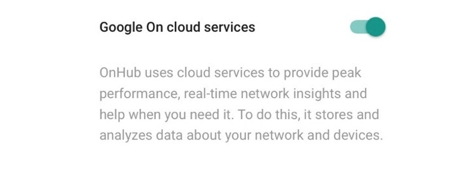
OnHub is designed to last, even as Wi-Fi uses change. It is built to support new Smart Devices as they are introduced because OnHub includes Bluetooth Smart Ready as well as Bluetooth 4.0. It also supports Weave (the Nest protocol), and IEEE 802.14.4, the ZigBee connected-home protocol. For those interested in OnHub’s complete specs and protocols, click this link.
OnHub attempts to optimize your Wi-Fi connection by continuously searching and switching to the least crowded channel. It delivers speeds up to 1900 Mbps. The Google On app allows you to selectively prioritize a device for the fastest speed for up to four hours at a time. This can be helpful when you are streaming a movie for example. The app also offers you a way to text your network password to your guests instead of handing it to them scrawled on a piece of paper.
OnHub is a replacement for your old router. If you have a modem-plus-router combination unit, OnHub can act as an upgrade for its router component. Google provides excellent and unlimited OnHub tech support by email or phone as well as a two-year warranty.
I am impressed with OnHub. It’s primarily designed for the home user, as some of the geekier settings cannot be changed. On the plus side, my Wi-Fi speed increase is remarkable. The ability to view and control OnHub’s status on my iPhone instead of through a clumsy 192.168.xxx.xxx computer interface is a huge relief. I’m vaguely uneasy about having Google hard-wired to my home, but so far there have been no issues.
The MyMac Review rating is 9 out of 10.

Leave a Reply
You must be logged in to post a comment.