Yosemite: A Take Control Crash Course
Author: Scholle McFarland
Publisher: TidBITS Publishing, Inc.
Price: $10.00
77 pages, ebook-PDF format
ISBN: 9781615424443
When I want to learn, really learn, about a single technology topic, I turn to Take Control books. Each book dives deep into its subject; for example Dropbox, online privacy, or 1Password. Many other readers prefer a quick overview of the topic, a “get in, get out†philosophy if you will. For that reason, TidBITS has released a new type of Take Control series called Crash Course. The books are divided into small segments that allow readers to quickly check just the section they need at the moment, then get back to what they were doing.
Yosemite: A Take Control Crash Course, written by former Macworld editor Scholle McFarland, is a terrific read for people who’ve been a little hesitant to pull the trigger on upgrading to Yosemite. Although the book assumes Yosemite is the current OS on your Mac, reading it before upgrading will give you great insight as to what to expect. Current Yosemite users will find many nuggets of useful information, as well as a few “I didn’t know that!†moments.
Like other Take Control books, there’s no need to read Yosemite: A Take Control Crash Course in sequential order. Go to the chapter you need right now, then go back to another part of the book later when you need it. Each chapter is only a few pages, but packed with information.
Find an interesting tidbit or fact you’d like to share with the world? Or maybe you’re tech support for friends and family. New with the Crash Course series are social media sharing buttons at the end of each chapter. Crash Course books encourage readers to share a chapter through Google Plus, email, LinkedIn, Twitter, or Facebook. If you’d rather discuss the book with other readers or ask a question there’s a comment button that brings you to the Take Control web site with one click.
Yosemite: A Take Control Crash Course covers the new features of Yosemite: iCloud Drive, Handoff, AirDrop, using your Mac to make and receive phone calls, Notifications, Spotlight, and the updated interface. Key changes in existing apps, such as Calendar, Mail, and Safari, are detailed. As with all Take Control books, links within each chapter bring readers to other sections of the book or external web sites for further information.
McFarland does a thorough job discussing Markup, a new component of Mail that lets you annotate images and PDFs from within Mail. There’s much more to Markup than meets the eye; I have many tips highlighted for future reference.
iCloud Drive has been a point of confusion for many Mac/iOS users: how does it work? Why do I need it? In Yosemite: A Take Control Crash Course, McFarland clearly explains what iCloud Drive is and why we might want to use it.
As a visual learner, one aspect of Take Control books that I love is the liberal use of screenshots to accompany the text, and Yosemite: A Take Control Crash Course is no exception. Combining words and pictures makes the reading more interesting and the learning quicker and easier.
Yosemite: A Take Control Crash Course is a quick read; I read over half the book and took notes on my iPad during a recent three hour plane trip. The book is filled with my highlights of interesting features I want to revisit when I finally take the plunge and upgrade to Yosemite. If you’re looking for a Yosemite reference guide, Yosemite: A Take Control Crash Course will be a first-rate addition to your library.
MyMac.com Review Rating: 9 out of 10

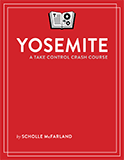
Leave a Reply
You must be logged in to post a comment.