iMovie The Missing Manual
Author: David Pogue
O’Reilly Press
ISBN-10: 1491947322
ISBN-13: 978-1491947326
Price: Ebook: $33.99
Print: $39.99
Print and Ebook: $43.99
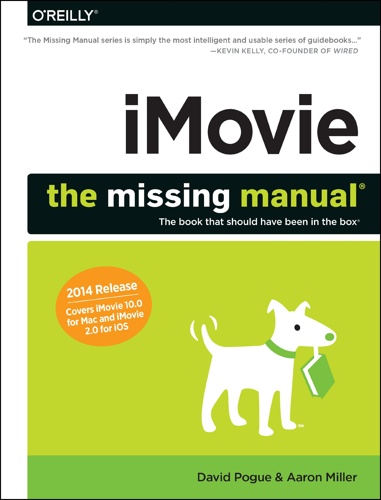
The “Missing Manual†series, of course, aims to fill gaps that many pieces of software (may) leave by having no – or an inadequate – manual. iMovie The Missing Manual (O’Reilly) looks at Apple’s venerable movie editing software.
The status (in and out of the iLife suite), pricing, versioning, naming, scope, purpose and popularity of Apple’s own iMovie have all varied significantly since the software’s introduction in 1999.
In fact, it was dropped altogether in 2007: iMovie ’08 was an almost entirely different program; and there has already been an iMovie ’11! Now iMovie 10 is available via the MAS for as little as $14.99 (Mac) and $4.99 (iOS).
Add to this checkered history the fact that the media and file formats for the moving image have changed significantly in the past 15 years – chiefly to an all-digital environment. And there is a greater need than ever for a book that will guide the novice in particular, and/or the only minimally-experienced user who wishes to preserve, present and share their movies in the best possible way. Not to mention a source that will guide the user around the ever-evolving layout of the software’s interface, menus and intended workflows.
While such a book must be written with an awareness of the history and technicalities of the field, it’ll only be really useful if it leads users from the puzzlement which caused them to buy the book in the first place to success with the current version of the software because they really can now use it; and use it effectively. A series of sterile descriptions, examples or disconnected help topics isn’t good enough.
iMovie The Missing Manual covers iMovie 10.0 for Mac and iMovie 2.0 for iOS, is such a book and can be recommended for doing everything it sets out to do very well indeed.
Changes
Given this significant series of changes in what various versions of iMovie can and cannot do, and given the changing target groups of users for whom the software is intended, it’s important that a book such as this set out – even for the experienced user – just what can and cannot be achieved with this version; and how to do (almost) everything of which iMovie 10 is capable.
Again, iMovie The Missing Manual does just that – and very well indeed. And turns out to be suitable for novices and more experienced users alike.
In addition to discussing the mass of information on the world, issues, pitfalls and recent developments in the moving digital image, iMovie The Missing Manual is indeed successful in helping you make the best use of this latest version of iMovie.
Specifically, other such volumes often employ an approach which relies too heavily on a linear tutorial. Skip to a particular chapter or section for illumination on, say, image stabilization or precision editing and you’re hampered (often effectively prevented from proceeding) by not having completed prior steps which the author(s) have required – but which you didn’t need, or chose not to complete at that time.
That’s not the case in Pogue’s and Miller’s book here. There is a small number of specific “practice files†available from the O’Reilly website. But they’re for circumstances when data of your own needs to be supplemented; or special cases dealt with.
The authors have managed, if not to isolate every aspect of iMovie so that it becomes independently accessible when described in a 400+ page book, to arrange the information so successfully and logically that the book doubles as a guide and a reference source.
The book is also carefully, cleanly and meticulously illustrated. What’s more, the authors offer just the right amount of background and scene-setting (no puns intended). They cross reference and refine ideas and workflows – especially when they need to be dealt with fro a new angle.
(Pogue and) Miller also know (this version of) iMovie so well that they can drop in extremely helpful tips and recommendations as topics come up in the course of the backbone path of the book… how “Connected audio†clips work, what they can and cannot do [p187], cropping/rotating video [pp 143-147], and the principles of good editing from a cinematic perspective [pp 235-240], for instance.
Contents
In its five main parts (the fifth is appendices), the book covers in detail and in depth:
- iMovie ‘basics’: an introductory chapter, then chapters on importing; Events; Projects
- building a movie (the longest section at almost 200 pages): chapters on creating a movie; chunks; favorites and rejects; transitions; themes and travel maps; effects, stabilization, color fixes, cropping and rotating; titling; sound; photos; trailers; and advanced editing
- sharing: via email, the web; to mobile devices and other software, including QuickTime player
- iMovie for iOS: seven chapters (60+ pages) on how iDevices handle iMovie to work with almost all the areas already covered for the Mac… projects; themes, titles and transitions; sound; photos; trailers and sharing
the four appendices cover: iMovie, menu by menu (a perennially useful tack); troubleshooting; keyboard shortcuts and an annotated graphic of iMovie’s screen parts etc
Scope
This is certainly a more than adequate coverage of the software. It has the dual advantages of getting the (new or previous) user quickly working with iMovie 10; and enabling them to go beyond a merely recording/archiving/playback exercise. Of course, it’s necessary to be able to understand the concepts, and to find your way around the new interface, and grow comfortable with the (visual) metaphors on which it’s based and know where to look to accomplish all necessary tasks – with as little thought or stumbling as possible. This book is invaluable here.
But it quickly takes the user further than the basics. It explains how, why and when to create specific effects… replay, freeze-frame, fading and so on; cutaways, picture-in-picture; side-by-side shots and even “green-screen†effects. What the publishers call a “book-within-a-book†maps most of this onto the iOS environment; and suggests how to post your results for others to enjoy too.
Production
The layout of the book, the typographical conventions, use of white space, clear color schemes, sidebars, tips and step-by-step lists to achieve results, the comprehensiveness of the index, and particularly the physical size of the screen grabs on the page are all up to The Missing Manual series’ usual high standards.
This is an easy and enjoyable book to use. All URLs, practice files, references to software mentioned and so on are available at the missingmanuals.com website, instead of a CD. Additionally errata discovered since the book’s release can be found online.
Conclusion: although there are online guides and tutorials aplenty for the latest version of iMovie, this excellent volume in the Missing Manual series does great double duty as an introductory guide and well laid-out reference volume. It’s comprehensive, easy to use and thorough. The presence of so many clear illustrations and accessible context, step-by-step instructions; and the way the material is organized and cross-referenced should make this your first stop for supporting materials for iMovie 10.
Pros: Authoritative, accurate and useful; well produced; thorough and broad coverage of all relevant topics; expertly written; the steps to achieve every result covered could hardly be clearer and easier to understand
Cons: none, other than a perhaps rather high price
MyMac.com Rating: 10 out of 10

Leave a Reply
You must be logged in to post a comment.