Brydge + Keyboard with speakers for iPad 2, 3, 4
Company: Brydge
Price: $99.00 MSRP
The Brydge keyboard series has an interesting background. Begun over two years ago with a KickStarter campaign, the Brydge keyboard initially received favorable reviews by both consumers and reviewers. However, supply problems arose with the company and things faltered. Fast forward to this year and change came to the Brydge. New ownership took over and looked at what was good and made some changes to update the product line to keep up with the iPad and to provide much improved customer service.
Designed with an Apple design appeal in mind (think MacBook Air style), the anodized aluminum keyboard comes with four rubber feet on the bottom and is set up with iPad 2 shims on the aluminum hinges out of the box. There is sufficient notice in the box and in the included Quick Start guide that if you have an iPad 3 or iPad 4, there is a set of replacement shims that you will need to install to properly hold your iPad in place. Replacing the shims takes all of a couple of minutes by just removing the iPad 2 shims, making sure that any sticky residue that held the rubber shims in place is removed and positioning the new shims with their adhesive on the hinges. Once that is done, you just slide your iPad 3 or 4 into the hinges and you are ready to go. The hinges on the Brydge + are extremely solid and sturdy, you will not find your iPad flopping around when you use the unit. The unit sits firmly on your lap; viewing the screen is very easily adjusted.
Since the Brydge keyboard uses Bluetooth pairing to connect with your iPad, you turn on Bluetooth on your iPad, press “Control – K†on the Brydge keyboard and you are quickly set up and ready to go. However, to utilize the speakers that are in the keyboard, you also have to pair them with your iPad. That entails pressing “Control – B†with your iPad in Bluetooth set up until you hear a 4-tone start up sound. Once that occurs, you’re now ready to move on. This was done as a way of conserving battery life, activating the speakers when you need to utilize them.
The keyboard weighs in a bit more than a pound, (1.28 lb) adding some additional weight to your iPad but in return you’re getting a keyboard plus the speakers. The front of your iPad is now protected by the keyboard and believe me when I tell you that when you place the unit on a table or desk, your iPad is not going to move, not with the rubber feet on the bottom of the unit. The Brydge + keyboard and the iPad make a great combination, particularly when you want to type. In the past few years of using an iPad, I still had issues adjusting to the iPad’s “keyboardâ€, a throw back to my days of typewriters and computer keyboards. Having a solid feel keyboard under my fingers just feels more satisfying. Yes, it will take one a little bit of time to become adjusted to the smaller size of the keyboard as compared to a regular size keyboard and to the changes that had to be made to fit the needed controls onto the unit. Function keys are on the top of the keyboard, (includes home screen, brightness controls and iTunes control keys, to name a few) volume controls are on the top right of the board and some of the keys are smaller in size then on a regular keyboard. Once you start to type, you’ll quickly get used to the size and layout and be working like a pro. Remember, the Brydge + keyboard is bigger than the keyboard on the iPad.
Having the speakers on the front of the unit is a definite plus; the iPad’s speaker placement has always driven me crazy, particularly when I wanted to listen to music. Let me be clear on one thing regarding the speakers; do not expect to have the volume on the unit louder than what you already have with your iPad. There is no audio amplification, just the speakers being moved to the front of the unit. When everything is taken into consideration, I will gladly take the speakers up front facing me rather than being on the bottom and having the sound being directed away from me.
I normally take my MacBook Pro with me when I travel and dependent upon what I plan to do wherever I am going, I may take my iPad 3 along with me. Now I have the option of just taking my iPad with the Brydge + keyboard and I can still accomplish a lot of what I normally would do on my MacBook Pro. Then again, I never see a problem in taking both units along with me. Both my MacBook Pro and the Brydge + keyboard fit quite well in my bags, be it a backpack or a messenger style bag. The Brydge + keyboard with my iPad also gives me a lot of flexibility in that I now can easily slip the unit into a simple messenger bag if I’m not going to be gone for too long and still have access to videos, music and books that I have on my iPad. Dentist or Doctor’s appointment, no problem; I just slip the unit into my messenger bag and I’m ready to spend what always seems like an eternity waiting to be called in a more relaxed frame of mind. Riding as a passenger in a car, take it along to provide some video or reading entertainment. Another nice thing about the unit is that it does provide better protection to the front of your iPad and it does complete the iPad as an all in one unit. Once you start using the Brydge + keyboard the one thing that you really have to remember is that you are working with an iPad and you will still have to touch the screen at times. Your mind will trick you into totally believing that you’re using a laptop unit.
Things to consider about the Brydge + keyboard unit;
PROS:
Speakers now face you instead of being directed away from you..
Solid physical keyboard to work with..
When you close the unit up, it acts the same as a Smart Cover and puts your iPad to sleep..
Gives you another options in what you have to carry with you..
Comes with a one-year warranty.
CONS:
If you have your iPad in any type of case, it will not fit into the Brydge + keyboard with speakers (iPad only)..
The iPad will now be usable only in the landscape mode. If you open up an app that always goes portrait, you’re out of luck.. (of course, I always ask myself why can’t the app adjust to either orientation?)
Dependent upon your frame of mind, and budget, $99.00 for the Brydge + keyboard with speakers is something worth considering. Overall, a well designed and cost effective accessory to your iPad 2, 3 or 4.
In the Box-
Brydge + Keyboard with speakers
Rubber Shims for iPad 2, 3 and 4
Micro USB Charging cable
4 page manual (and just in case you lose the manual, Brydge has made a copy of the instructions available on their website)
All in all, I give the Brydge + Keyboard with speakers a My Mac rating of 8 out of a possible 10.

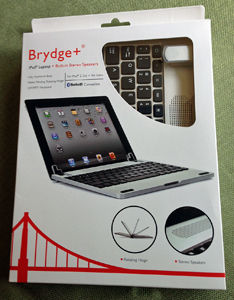


Leave a Reply
You must be logged in to post a comment.