Corel Painter X3
Company: Corel
Price: $429 new $229 upgrade
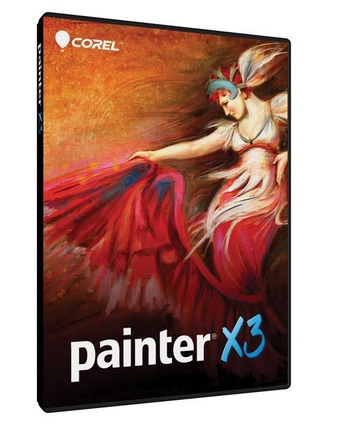
About every two years Corel releases a new version of Painter, their fantastic natural media program for artists. I’ve been fortunate enough to review the last few releases and each time I have been happy to say the wait was worth it. Once again Corel has released a new version of Painter- X3, and I once again I can say the wait was worth it. I’m also happy to say they have decided to stay away from the subscription bandwagon for this release.
Painter X3 is packed with new features that make Painter better, easier to use, and makes the life of a digital artist even easier. In fact, there are  too many to cover in this article. I’ll just cover some of my favorite new features.
![]()
First, one new feature that Corel does not even mention is that this is the smoothest version of Painter yet. I used Painter 12 on the same machine I have been testing X3 on and X3 is more responsive, has less lag, and overall it just runs better. Maybe it is just in my head, but it sure seems improved to me.
OK- on to the “real†new features-
Reference Panel
Artists love to use images for reference. Now in Painter X3 you can open a reference mage in a reference panel. From that panel you can sample colors, zoom into portions of the image, and more all in a little reference window instead of switching between open files for reference and/or another program. I really like this feature. The reference panel just floats over everything so you always have access to it. It might seem little, but this is a big new feature.
Brushes
Painter is not Painter without brushes. As usual, this new version of Painter comes with a bunch of new brushes. I counted over thirty using the new brush search tool to find all of the new brushes in X3. The brush search is great. If you know what type of brush or media you want, you can search for it instead of digging through the huge selection of brushes available. This is a huge time saver. Also, while looking at your search results you can see a new and improved preview of what the stroke will look like. No more guessing and trying out brushes.
You can even use the search tool to search for brushes with a new brush feature called jitter. Jitter is hard to explain, but it makes the brush have a darker middle with a lighter outside and you see numerous strokes or marks of the brush. It also give the stocke more of a random feel than an exact stroke. Personally, I don’t see it as a tool I would use, but Corel informed me that it is a very highly requested feature.
Perspective
When I was in high school one of my favorite things to do in art class was drawing in perspective. You have vanishing points and all of the lines go to the vanishing points to create really cool looking towns and cities in a 3D world. Well, Painter X3 adds perspective drawing with guided strokes. No need to hold shift down to create a perfect line. Painter will help you make that perfect line going back to the vanishing point in one, two, or three point perspective.
It is a little tricky to figure out how to use, but once you get the hang of it this is a huge time saver and welcome tool. However, while I did mention this being the smoothest and fastest version of Painter I have tried, I did notice the perspective tool slowing down the program. This was the only tool that I did get a lag with.
Cloning
Cloning has always been a nice tool in Painter. It gives the ability to paint using a photo as the source and turn that photo into a painting. In Painter X3 cloning has been greatly improved and made much easier.
Instead of having the source image under your painting, you can now have that source image in a new window. A cross hair lets you know where you are painting and it makes it much easier to grasp where you are painting from.
That improvement would be enough to make a lot of people happy. However, Painter X3 goes even further. You can now add a filter or change the color of the original image and start repainting/cloning with the changes appearing in the new image. This is my favorite part of the new cloning tool!
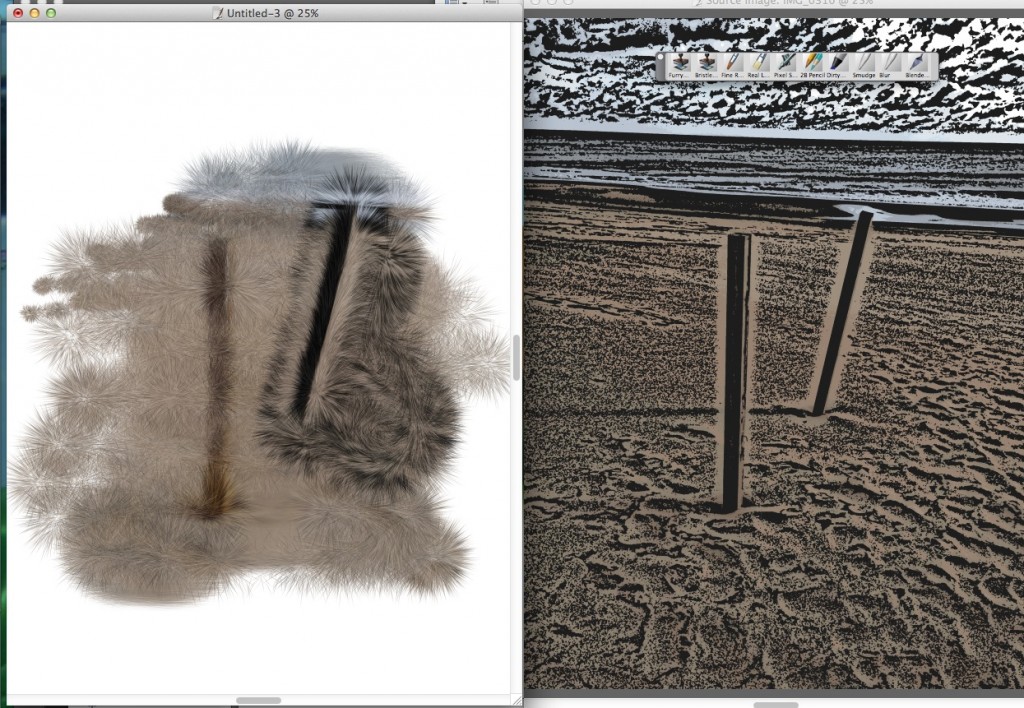
Transform Layers
Finally, on my list of great new features is the ability to transform multiple layers at the same time. Instead of merging layers (that you’d really prefer to keep serpeate), or apply an effect the exact same way one layer at a time, you can now select multiple layers and apply the effect to all of these layers at the same time! Fantastic!
Conclusion
As I said earlier, Painter X3 is packed with new features. These are just some of them that make this worth the upgrade price and worth the price of admission for a new user. Check out the Corel website for more information. There is a downloadable demo and if you buy you get a 30 day money back gaurantee! With X3 Corel continues to make Painter the #1 natural media tool for the Mac and I look forward to seeing what comes next! (I’m hoping for an iPad app!!! PLEASE?)
MyMac.com Rating 9 out of 10

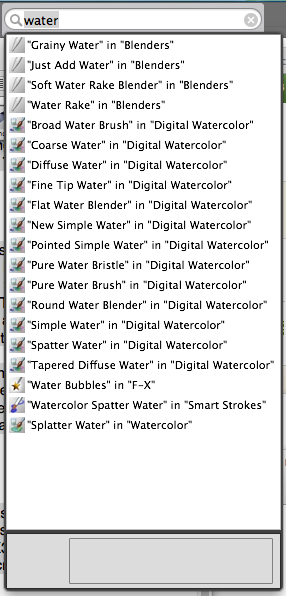
Leave a Reply
You must be logged in to post a comment.