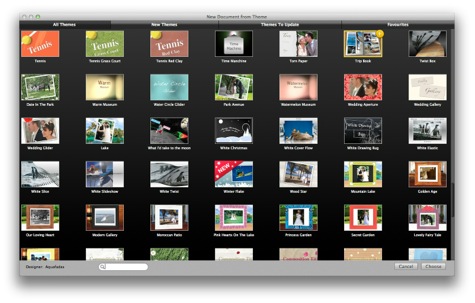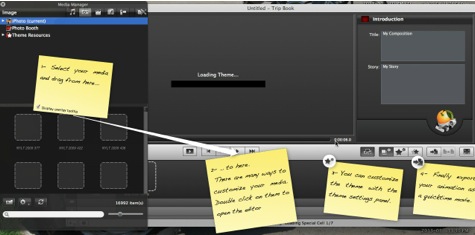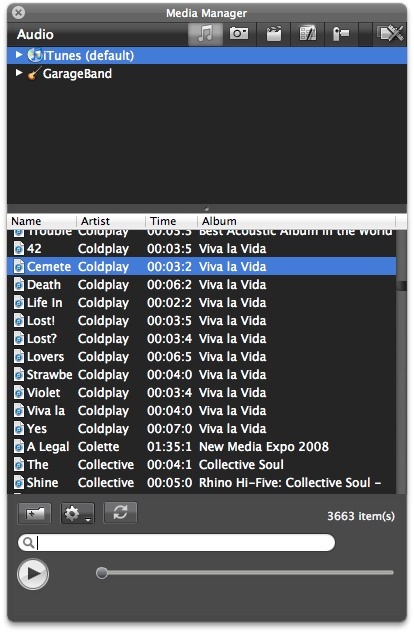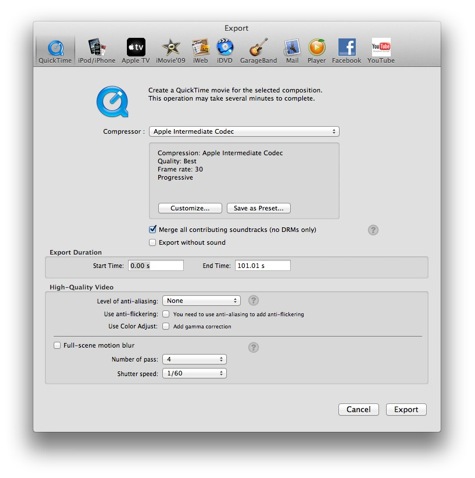PulpMotion 3.5
Company: Aquafadas
Version: 3.5
Compatible with: Mountain Lion
Requires: Mac OS X 10.6 or above
Price: Standard $49 / Advanced $129

If you want to make slideshow-type videos, PulpMotion is the app for you. It has similarities to iMovie, but is different enough to be worth a look. It is incredibly easy to choose a theme, drop in photos or videos, add some background music, insert a caption or two, and export it in a format best suited to your intended viewing platform. While it is drop dead simple and quick, there’s also a lot of power to tweak and customize your slideshow to get it just the way you want.
This is the kind of app that produces videos that are perfect for graduations, weddings, funerals, reunions, and other events where you’d like to display a digital scrapbook. There are scores of themes suited to those types of events that you can choose from — weddings being the most numerous. They are grouped by category to help you narrow it down, and there are so many to choose from that you can find one for nearly any purpose. You can always change your mind later.
Once you’ve selected a theme, you can simply drop in your photos and videos in the timeline to start building your slide show. PulpMotion automatically chooses a suitable layout based on the dimensions, and puts it in an appropriate spot on the page. The default choices may be good enough for most, but you have full control and can choose to move, resize, add filters (advanced feature), and crop images. If you are adding video, you can even clip the start/stop points to keep it tight.
The defaults for most of the theme options are a good place to start. The only ones I wanted to change were to uncheck the “Media Info Visibility” boxes. I didn’t care to have my IMG_3481 .jpg file names displayed.
Dropping in an audio track is as simple as dragging it in from the Media Manager. Once again, you can simply drop it in and let PulpMotion take care of the rest, or you can fine tune it to get the timing just right. You can even record an additional track of narration if you want to tell your own story (advanced feature).
There are so many options and details in PulpMotion that I encourage you to download a trial version and explore it for yourself. The demo version limits the size of slideshow you can create and watermarks your product upon export, but you can use the demo as long as you like and all the features are available for you to try.
Speaking of export, there are dozens of options to help you output your finished show in the best format possible for the intended use. Whether sharing it by email, uploading it to YouTube, burning it to a DVD, or showing it off on your iPhone or Apple TV, there are presets available to take care of getting it just right.
The standard version comes with 132 themes for $49. The advanced version costs $129 but has 154 themes and adds a few extra features such as focus zones, animated text, filters, audio narration, plus a few more. There is an upgrade path if you start with the standard version and decide later that the advanced version is really what you need, but there’s a price penalty for taking that route as it will cost you an additional $85 ($49 + $85 > $129).
The only only knock against this app is the download process which is both a bit heavy-handed and confusing. You MUST sign up for their newsletter before you can download the app, whether the demo or purchased versions.
Pulp Motion strikes a great balance between giving you the ability to be absolutely nitpicky about details if you wish, or going the other way and making the simplest of videos in mere minutes. How much effort you expend to create your slideshow is totally at your discretion. The output will be superb either way.
MyMac.com Review Rating: 8 out of 10