Adobe Photoshop Touch
Company: Adobe
Compatible with: iPad 2nd generation, 3rd generation, 4th generation, and iPad mini
Requires: iOS 5 or later
Price: $9.99
 Adobe is a company that you know if you’ve edited photos before. Adobe Photoshop Touch has been optimised to work with the iPad mini as well as already working with the regular iPad. Enjoying editing photos as I do I was very happy to have a look at Adobe Photoshop Touch and see what it can give to its users.
Adobe is a company that you know if you’ve edited photos before. Adobe Photoshop Touch has been optimised to work with the iPad mini as well as already working with the regular iPad. Enjoying editing photos as I do I was very happy to have a look at Adobe Photoshop Touch and see what it can give to its users.
For those of you who already use Adobe’s other products you can use Adobe Photoshop Touch with their Creative Cloud service. So you can use it with your other projects that you have in Adobe’s Creative Cloud.
At first when you open Adobe Photoshop Touch it gives you the option of using its tutorials. If you’re not familiar with photo editing or Adobe’s software I suggest strongly you use these tutorials to help you get to grips with the way Adobe Photoshop Touch works. I had a little trouble getting used to it but I got there in the end thanks to the tutorials.
In the settings for Adobe Photoshop Touch there are several things that may be of interest to the user, such as a Presentation Mode which helps you by giving visual feedback when touch events occur. There are also settings for Stylus use for those of you who have one. I don’t so I can’t tell you how well it works. Other things in the settings are Facebook sign in and a link to Adobe’s privacy policy.
When you start a project you can get pictures from different sources such as Adobe’s Creative Cloud, your camera, your Photostream, Google, and Facebook. This is very helpful as it makes getting all your pictures that you need a lot easier.
Once you begin your project there are many tools that Adobe Photoshop Touch has for you to use, such as adjustments, FX, crop, image size, rotate, fill & stroke, text, warp, gradient, fade, lens flare, camera fill, cut, copy, copy merged, and adding another image.
When you finish your project you can export it in one of four different formats, which are JPEG, PNG, PS Touch (PSDX), and PSD. Once you have selected what format you want you then have a choice of how you want to share your project: by mail, Twitter, Facebook, assign to a contact, save to camera roll, print, make a copy, or open in several other applications such as Evernote, Dropbox, and iPhoto.
I found after I got used to Adobe Photoshop Touch it was a very useful iOS app, and have edited several photos with it. There are lots of tools in Adobe Photoshop Touch. I used it on both the iPad and iPad mini, and I found it to be a very good experience. I recommend Adobe Photoshop Touch to those who really enjoy going in depth with their photo editing.
MyMac.com Review Rating: 8 out of 10

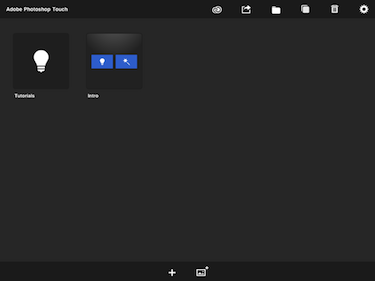
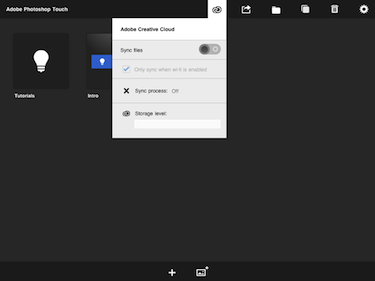
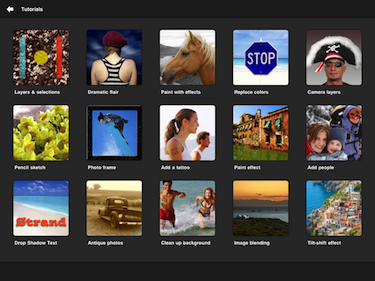
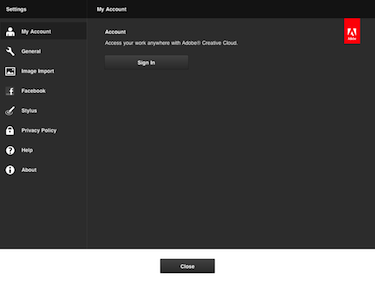
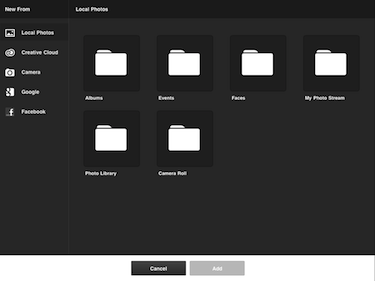
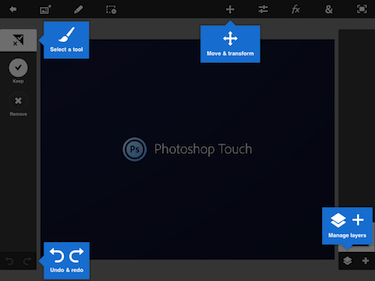
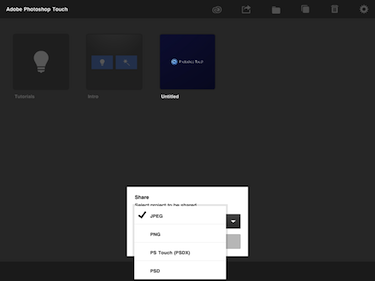
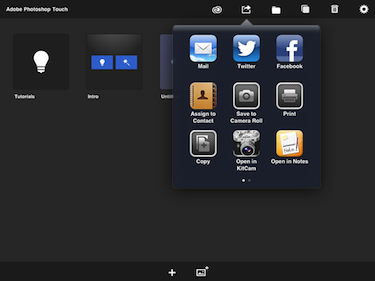
Leave a Reply
You must be logged in to post a comment.