Adobe Photoshop CS6 review
Price:
Standard Edition: $699.00 US, upgrade $199.00 US
Extended Edition: $999.00 US, upgrade $399.00 US
Company: Adobe
In the spring of 2012, Adobe released Creative Suite 6, or the CS6 version of their content creation and editing software suite. Among the updates, the flagship Photoshop got a CS6 version as well. Is it worth upgrading or buying? Read on to see what’s new about Adobe Photoshop CS6.
A more modern interface
Adobe Photoshop CS6 comes with many new interface improvements. The first you’ll notice is the darker color of the main window and tools. The advantage of a darker interface is that it is less intrusive to your eyes for picture and color adjustments. Your images will pop on the screen without eye distractions. You can revert the interface to the default color of Photoshop CS5 and earlier, but I highly recommend you give the new dark look it a try. After all, many pro photographers are saying that your environment should not affect your picture retouching.
Adobe also introduced a new presentation to the Mini Bridge browser. Mini Bridge now appears at the bottom of the main window in its own panel. In Photoshop CS6 Mini Bridge works like the film strip you can find in many other applications, such as Adobe Photoshop Lightroom 4 [MyMac review link]. I never really used the Mini Bridge in Photoshop CS5, but that may change in Photoshop CS6 because I prefer the implementation.
In Photoshop CS6, Adobe also introduced a new way to work with certain tools such as adjustment layers and 3D objects. Now when you select or add an adjustment layer, for example, the parameters are displayed in a Properties panel. As you change layers, the Properties panel updates with context-sensitive sliders and choices you can make to this particular layer, or 3D object.
Among other new interface features, Adobe Camera Raw 7 (ACR) got the same develop settings found in Adobe Photoshop Lightroom 4.0 [Link to MyMac review]. You can now search layers by types (Pixel layers, text layers, adjustments layers, shape layers, smart object layers), by name of layers, by effects (such as Bevel & Emboss), by attributes (Visibility, locked, linked, clipped, etc.), by blending mode, or by color you assign to a layer.
New tools for creative people
A new version of Photoshop brings new tools and enhanced capabilities. On top of my list for Photoshop CS6 is the new Blur Gallery. In the Filter menu, in the Blur submenu you will find three new options: Field Blur, Iris Blur, and Tilt Shift. Each new filter submenu will bring you to the Blur Gallery. In it you can add pins from which you adjust the blur effect as desired. You can mix multiple blur effects on the same image.
The Iris Blur creates blur in a surrounding circle around the pin. The Tilt Shift blur will create a similar effect but on straight lines, such as clean in the middle, but blurry on top and bottom of your image. The Field Blur permits the user to put pins where suited to create a blurry effect in specific zones. For those curious to learn more about these amazing new filters, I suggest you watch this video from Adobe. Just keep in mind that the blur effects are filters, and once applied to your image, you cannot change your mind. Every filter is destructive, which means it change the pixels of your image permanently.
Adobe Photoshop CS5 had the ability to work on video like you would do in still images: adding filters, changing saturation, add layers, etc. Now in Photoshop CS6, you can create and edit video timelines like you can do in iMovie, for instance. The video capability will help the user adjust each clip like any other image; you need to convert the video layer to a Smart Object to apply filters. It also permits users to add transitions, do multiple tracks video, select an audio track to your video, and export it to a video file once finished.
The video features in Photoshop CS6 are probably not there to replace professional tools such as Final Cut Pro X or Adobe Premiere Pro, but with all the new digital cameras providing ways to record HD movies, including DSLR, Adobe is providing straightforward tools for photographers to work with those videos and present them to their audience. By doing it in Photoshop, people don’t have to learn a different tool. And all video editing works like picture editing, so you already know how the tools perform. And best of all, the video editing is now part of the Standard edition of Photoshop CS6; you no longer need to buy the extended edition.
In Photoshop CS5, Adobe added its first Content-Aware feature with the Content-Aware Fill. Photoshop CS6 is extending this technology with new tools: the Content-Aware Patch and the Content-Aware Move. The first one is integrated into the Patch tool. In the Tool Option Bar of the Patch tool you now have the choice of Normal, which works like the Patch tool in CS5 and previous versions, or Content-Aware. When you select the Content-Aware option, the Patch tool will use the original surrounding area to fill it. This gives a much better result, preventing the user from having to retouch the patched area too much.
Content-Aware Move is a brand new tool in Photoshop CS6. Historically, if you wanted to move an object or a person in a picture, you had to select it, use the Move tool, and manually patch the blank space left behind. With Photoshop CS5, you could use the Content-Aware Fill command to do the last part of the process. The new CS6 Content-Aware Move tool is basically the Move tool and Content-Aware Fill functions combined into one tool. It will help you save a few steps in the process. You can watch this video to see both Content-Aware technologies at work.
New in Photoshop CS6 is a revamped Type tool. You can now define type styles for characters and paragraphs and assign them to part of your design. If later, such as after a presentation to a customer, you need to change the font style, you can simply do it in those panels and all of your design will adjust according to the new type style. Microsoft Word has had this feature for a long time, but now it is included in Photoshop. With such a tool in your hand, you can design advanced tabloids without ever leaving Photoshop. You also have the option to use filler text by inserting “Lorem ipsum†text in your design for testing.
In addition to all those amazing new features, Adobe worked on other areas of Photoshop CS6 to make it better. The Crop tool has been completely redone with non-destructive capability. The auto correction tools (Auto Curves, Auto Levels, and Auto Brightness/Contrast) are now better than they were, so you have improvement possible before you start manually retouching your pictures. The new Oil Painting filter, which used to be an Adobe Lab download, is now part of Photoshop CS6. The maximum brush size is now at 5000 pixels, and new painting presets and airbrush tips help create better effects with the Brush tool.
Improved performance
There is an improvement you won’t find in any menu or panel, but you’ll use it all the time. You won’t see it, but you will feel it in everyday use of Photoshop CS6. This feature is the performance Adobe added to the software. Many parts of the application have been rewritten to use what Adobe calls the Mercury Engine. This engine will use all the power available in your computer, including the GPU (Graphical Processing Unit) and multicore CPU (Central Processing Unit), to accelerate every function in Photoshop CS6.
For example, if you use tools such as Puppet Warp or Liquify, you will see the result on screen in real time. No need to wait for rendering to occur, or to select only a portion of an image to accelerate the tools. Applying filters and other processor intensive tasks feel snappier. Even if you don’t see much usage for the features mentioned earlier in this review, the performance alone should give you enough of a boost to be worthy of the upgrade, if price is not a major obstacle.
Another improvement that will save you time is the background save. You can continue to work on your image when saving a file. No more save dialog that blocks the way to your creativity. An auto-recovery feature is also part of file management improvement. Every ten minutes (can be adjusted from 5 to 60 minutes), Photoshop CS6 saves your file in the background. In case of premature shutdown of the program, like an electricity cut, Photoshop CS6 will automatically recover the last save, and you should not waste too much time recovering your work to where you were.
For Macintosh, Photoshop CS6 is now 64 bit only. This permits the application to use all the RAM available when working on huge files. If you have plugins that are not 64 bit, you won’t be able to run them in Photoshop CS6. You will need to keep a copy of Photoshop CS5 on your computer to use them. On Microsoft Windows, the story is a little bit more complex. If you want to use the 64 bit version, you need a 64 bit Windows XP, Windows Vista, or Windows 7 operating system, in which case both a 64 bit and 32 bit version of Photoshop CS6 will be installed. For more details on the advantage and limitation of the 64 bit version, I suggest you read this technical document on the Adobe web site.
Conclusion
Adobe Photoshop CS6 is loaded with new features, and brings with it better performance than ever. The addition of the video features in the Standard edition is welcome. I regret that Adobe didn’t do the same with the 3D features, and leave the Extended version for the data analysis part alone. After all, many creative people could use the 3D tools, even photographers.
For those who want to upgrade to Photoshop CS6, the upgrade path is relatively different than it used to be. If you have Photoshop CS5, the upgrade is identical to what previous upgrades used to be. But if you have an older version (CS3 or CS4), Adobe offers you to upgrade with the same offer to CS5 users ($199 for the Standard edition), but only until December 31, 2012. After that date, you’ll have to pay the full price to get Photoshop CS6.
New with CS6 is the possibility to subscribe to the Adobe Creative Cloud, which gives you the full Master Collection, plus Adobe Photoshop Lightroom 4 and other Adobe products, and some cloud services for $49.99 per month. With all of those options available, Photoshop CS6 should be part of your workflow.
MyMac review rating: 8 out of 10

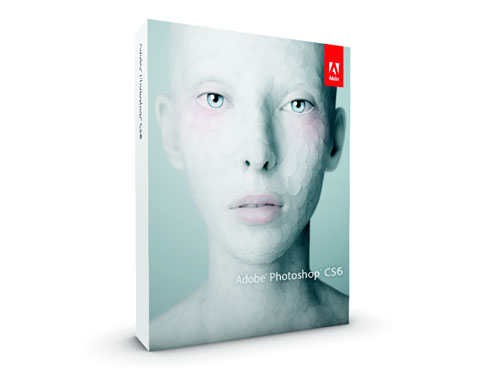
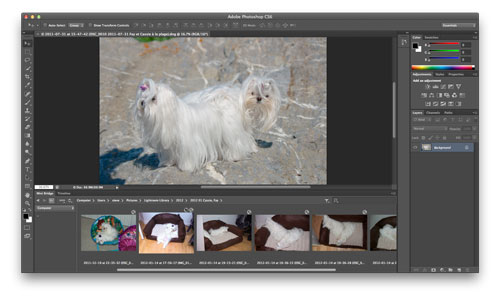
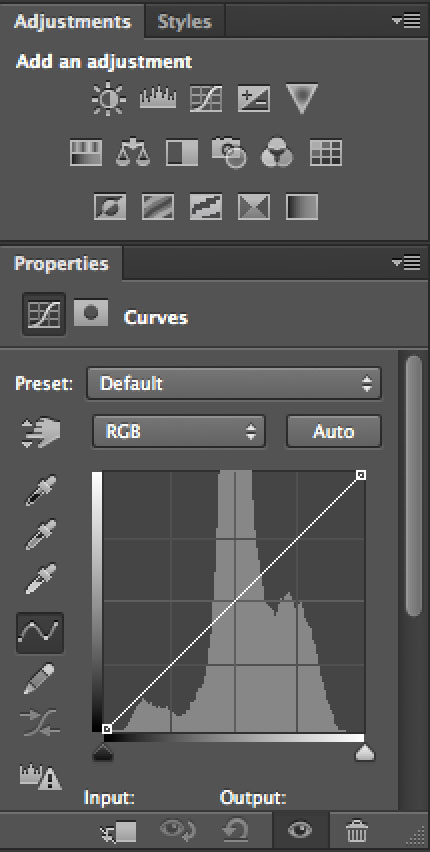
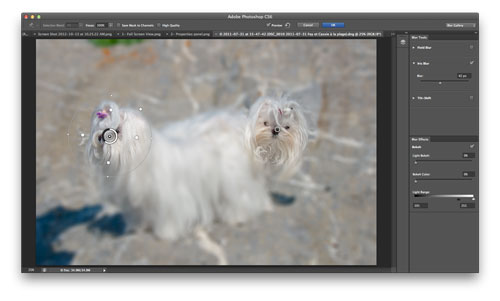


Leave a Reply
You must be logged in to post a comment.