If you haven’t heard it on some of the Spotlight Network podcasts, or you don’t follow me or other MyMac writers on twitter, or just saw it in another source; I recently self published a children’s book called “Looking for a Dinosaur” to the iBookstore and Lulu.com. I thought it might be interesting for you, the MyMac reader to read about how I did it- since the book was illustrated and created entirely on a Mac and the iPad.
As the title of the article suggests, this is about getting a book into the iBookstore. I will not be discussing how to publish to Lulu. That is an article for another day.
Okay, on with the article.
Before I get to how to actually get the book in the iBookstore, let me talk about how I made the book itself. After developing the idea and writing the story I thought I would try illustrating the book on my iPad. My initial goal was to create the book entirely on the iPad (maybe I could put that in the description and Apple would pick up on it?). However, after doing some illustrations in Sketchbook Pro on the iPad (look for my review of Sketchbook Pro 6 for the Mac coming soon) I wasn’t happy with the results. They were good, but not good enough and polished. I felt I needed more practice and experience illustrating on the iPad for a polished product. I decided to turn to the Mac and use the iPad drawings as sketches.
I started using Corel Painter 12 and my Wacom tablet and loved the results and the process. I was having a great time and the tools in Painter allowed me to paint faster than I could with traditional tools. The more I did the better the images got and the more I perfected a technique.
Once the illustrations were finished I exported them into high quality JPEG files and it was time to build the book. This would be done on the iPad using the fabulous Book Creator for iPad app which I have reviewed for MyMac in the past. This app is fantastic for creating ebooks and exporting them in the correct ePub format for the iBookstore. There are other tools available, but for picture books this is what I have found to work best.
Building the book took about an hour using the app. I had to import the images from my Dropbox account to the Photos app which the book app could import from. Once finished, I exported the book to my Dropbox account in ePub format. I also made aduplicate file where I deleted many of the pages. This file would submitted as the sample to download in the store.
Now it was time to submit the book to Apple. If you have never submitted a book before you have to apply to be an author in the iBookstore. An application can be found here. Once you are accepted you will need to get into your account and download iTunes Producer. This is the app that you use to upload your book to Apple. In the app you fill out all the important information and upload your book and sample.
One important note is that your book needs an ISBN number to submit to the iBookstore. You can get one for various prices by publishing through a third party or you can buy them yourself from www.myidentifiers.com. The benefit of buying your own ISBN is that you are listed as the publisher and you control the registration information. If you go third party, they do all of that. It is not cheap, especially if you only buy one ISBN. There are multiple number options which are much better deals, and what I did (I have some other books in the works). You know that old saying: “You have to spend money to make money.” I don’t expect the book to be a blockbuster, I hope it is, but it was time to spend some money and try.
So, I submitted the book and waited. Based on past books I submitted I did not expect the book to be accepted for a couple of weeks. That night I decided to search for my name in iTunes and too my surprise the book was published! It took less than 12 hours. I don’t know what quickened the process (they weren’t busy? It was a quick and easy book to read and approve? it was the day before an Apple event and they REALLY weren’t busy?), but I was thrilled. I started tweeting and emailing and promoting the book to as many people as I could.
In fact, I wrote this article the next day as a guide for you, and (I have to be honest) as a promotional tool for the book. With that said, please check the book out in the iBookstore. It is on sale for $.99 until September 21, then it goes up to $2.99. As I said earlier, it is also available in print at Lulu.com, but because of their base costs the book price rises to $13.99.
I hope you like the book, an I hope this article helps some of you on your way to publishing your own ebooks.

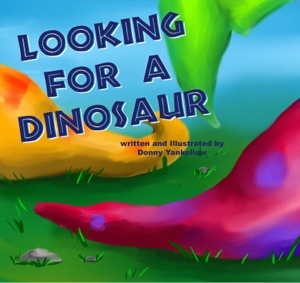
Leave a Reply
You must be logged in to post a comment.