Solar Walk – 3D Solar System model
App Developer: Vito Technology Inc.
Version 2.0
License: US$2.99 (on sale now for US$0.99 for the whole Back to School season) Compatible with iPhone, iPod touch, and iPad. Requires iOS 4.3 or later.
This is an application that I reviewed in MyMac back in December of 2011. There were several changes and updates made in June of 2012 which included adding a new movie about the Cassini mission, changing Pluto to a dwarf planet, and adding its moon Charon. The application was optimized for the new iPad, and optimized the precision of orbits’ calculation for the moons of Mars, Saturn, Jupiter, Uranus and Neptune. The developer improved the animation for the Sun and provided new images of planets and moons. They also changed the model of Hyperion, one of Saturn’s moons.
This latest update, version 2.0, has redesigned the layout of the information fields and provides high quality images from the European Space Agency and the European Space Observatory. They have also included some animated demos, and interesting facts and improved graphics. The screen capture function in the previous versions of this application has been replaced with a button that brings up a list of preset bookmarks. Save to Camera Roll in the share function has replaced the screen capture function.
These bookmarks allow the user to view guided tours of some of our planets in our Solar system, show you sunrise over Earth from space, observe the Earth from the International Space Station (ISS) Flyby, watch a sunrise and sunset from ISS and visit the brightest star in our night sky, Sirius. These bookmarked simulation tours are not canned and locked so the user can still control the simulation as they wish. This latest release also adds asteroids, comets and dwarf planets. Another interesting added feature provides the user with some tactile feedback. Spin any planet, you will feel inertia in its movement.
I find this latest version of Solar Walk to be nicely improved in both an educational and entertainment value. As an eduction and public outreach volunteer and an amateur astronomer I spend a good amount of my time explaining and assisting the public in learning about space, the science of astronomy and space exploration.
Today, our iOS devices have many available applications that are very useful tools that can assist us in teaching and learning more about these subjects. These applications come in a vast range of capabilities and prices. Solar Walk version 2.0, at the price of US$2.99, is an excellent value. It is a super value at its Back to School special price of US$0.99. For myself, a long time owner of this astronomy tool, it is very pleasing to receive free updates on a regular basis. This demonstrates the commitment of the developer to improve both the educational and entertaining features of this application.
Let us revisit this application and take a tour of its new and improved features. Opening the application you are still provided with the pleasant cosmic musical theme by AstroPilot. You can always turn off the music in the settings menu. The controls have been slightly changed from the previous version I reviewed but remain fairly intuitive. Figure 1 illustrates the old controls. The rocket ship icon in the lower right of the display, used to zoom in on the object selected, and the distance indicator in the center of the display, have been removed.

The new display is shown in figure 2. The icon in the lower center now provides a combined object name and zoom back in function. The distance from the object is no longer provided.

The magnifying glass icon in the lower left still provides the search function and has added a selection for dwarf planets and asteroids and a selection for comets as seen in figure 3. In my first review I pointed out the lack of addressing dwarf planets.
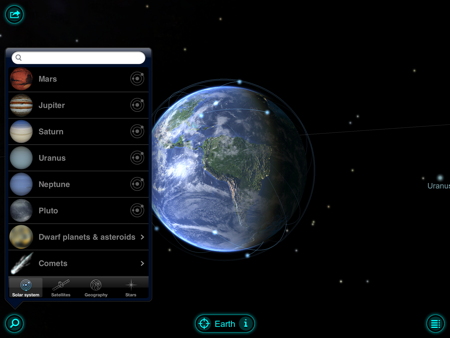
Now we can visit and learn about six of these objects as seen in figure 4.

As mentioned earlier, version 2 has redesigned the layout of the information fields. You simply tap on information fields listed on the left of the display to select the information desired. Tapping on the Internal Structure field brings reveals the internal layers of the object using an animation. The developer has added high quality images seen across the bottom of the display in figure 5.
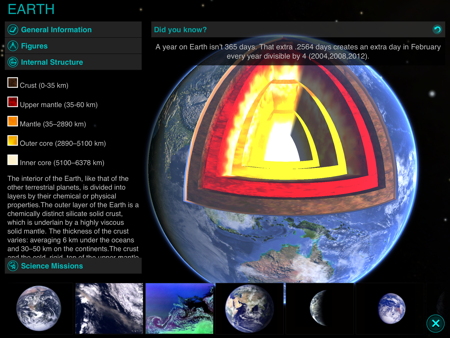
Tapping any of these images brings the image up in full screen as seen in figure 6. The images display beautifully on the new iPad retina display. While in full screen you simply swipe left or right to view each of the images that are provided for the selected object.

Touching the icon in the lower left of the display previously illustrated in figure 5, brings up the controls, shown in figure 7, for selecting either an Orrery or a True to Scale display, the new Bookmarks selection, the Movies selection, Settings control and the Help function.

Selecting Movies brings up the display in figure 8. Each of the movies is animations and all are very interesting and excellent educational support tools.

Figure 9 is a screen capture of the Cassini – Huygens movie. This animation nicely illustrates and explains the mission and flight of the spacecraft through its journey and final insertion into orbit around the planet Saturn. You can start and stop and move back and forth in the animation. There is a control to turn the narration and subscripts on or off.
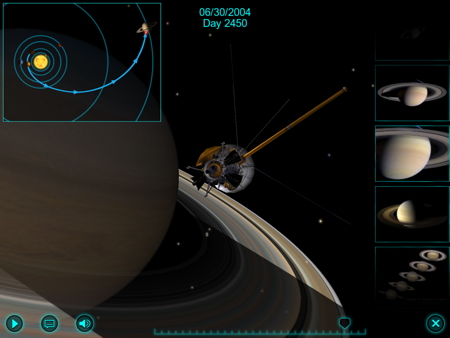
With the recent successful landing of the Mars Science Laboratory rover called Curiosity on Mars, I wanted to see how well this application could help locate Gale crater. I used the search function for Geography and typed in Gale and it brought up Gale Crater on Mars as seen in figure 10.
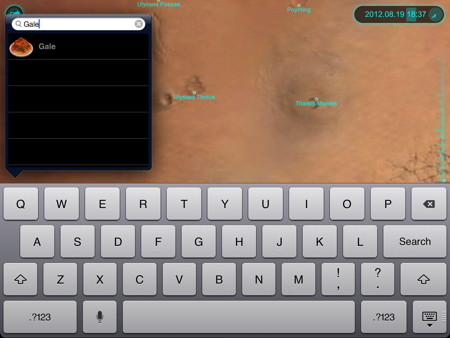
At the time I did this search, it was night on Mars so I had to move the time forward using the time bar located on the left of the display until Gale crater was visible in daylight as seen in figure 11.

I then selected the planet Mars using the search function and went to the Internal Structure information field shown in figure 12.
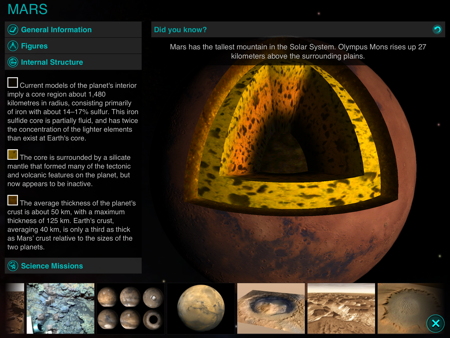
In the high quality images I found an image of Gale crater which included the landing ellipse and planned initial traverse of Curiosity as shown in figure 13.
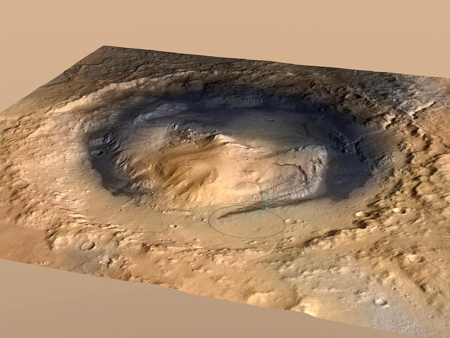
Solar Walk version 2 settings, shown in figure 14, still allow you view in 2D Normal, 3D Anaglyph and now you can connect, using the the Apple digital AV adapter, to a 3D HDTV and view Solar Walk in 3D. One can also connect to an external display or TV using the Apple VGA adapter.

There are a few minor problems I have with this latest version of Solar Walk. The Video Tutorial in the Help menu, figure 15, and and the developer’s web site is for the previous version so the new controls and features are not addressed.

I would still like to see the correct number of moons associated with the planet information. Jupiter currently has 50 named and 14 provisional moons according to NASA. Solar Walk only addresses the four Galilean satellites. Saturn, according to NASA, has 52 named moons and 9 provisional moons but only 8 are addressed in Solar Walk. Uranus has 27 moons according to NASA , Solar Walk addresses only 5. Neptune, according to NASA, has 13 moons and only 4 are addressed in Solar Walk. Solar walk does identify 3 of the now 5 moons belonging to Pluto. I think it would be helpful if they just included this information in the general information or figures for each planet.
I would also like to see, in a future release, Air Play included in either the settings page or the share page shown in figure 16.

I like the upgrades provided in Solar Walk version 2. The application is entertaining and useful as an astronomy educational tool. I look forward to future updates that may address the few concerns I expressed in this review. I’m awarding this this application a MyMac.com 9 out of 10.

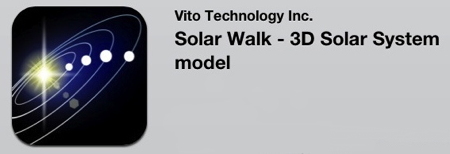
Leave a Reply
You must be logged in to post a comment.