One item I’ve been struggling over with my Plex-based Media Center is how to control Mac mini functions from the comfort of my comfy chair (1). I tried an $89.99 Adesso Bluetooth keyboard sold by my local CompUSA that had decent-sized keys and a trackpad, but in spite of online comments that it was Mac-compatible, I found that it was jumpy, erratic, and in the end, completely unusable.
Last month, in one of the many “tech bargain†spams that cross my desktop, I came upon the Lenovo Multimedia Remote with Keyboard (model N5901). I think this may be a closeout, as the retail price is almost $60, and it’s being offered for $24.60 at Lenovo’s online store. It comes with a teeny-tiny USB dongle running at 2.4 GHz. It’s not Bluetooth, nor does it seem to be Wi-Fi. Zigbee, maybe? Who knows. Even my System Description window doesn’t say. Lenovo says you can use it up to 30 feet away. I haven’t gone that far, and I hope the reinforced concrete floor keeps the signals away from my upstairs master bedroom Plex client system (permits me to view content that is stored on my Plex media server located downstairs), because I bought another one of them for the bedroom. Dueling wireless keyboards, as entertaining as it might sound, is probably a bad thing.
Other than the really tiny keys that require a fair amount of pressure, which can be inconvenient if you are holding the device in your hands, this is a great solution for simple point-and-click operations. The trackball is smooth in operation, but like the main keyboard, the mouse buttons are also a tad stiff.
In my case, I use it to launch or quit the Plex application, and to do some very basic web browsing or other system maintenance. If I need to do some heavy lifting, metaphorically speaking, such as to rip (back up!) a few more DVDs for the media server, or perform other keyboard-intensive operations, I move to comfy chair (2) next to the Mac mini and use the wired keyboard and mouse located there for such purposes.
Lenovo has a newer version, the model N5902 Enhanced Multimedia Remote with Backlit Keyboard. The backlighting seems to be the major improvement. It costs more, at $79.99, but maybe the backlighting might help in a darkened room.
Postscript (1/12/2012): A commenter noted another solution, and that is to use your iPad or iPhone as a remote. There are some excellent apps that let you remotely control another Mac that would be a natural for this kind of application. Since I don’t have an iPad, such solution wasn’t even on my radar. Be sure to read the reader comment and if you already do have an iPad or iPhone, a $4.99 app beats even a $25.00 keyboard every time.

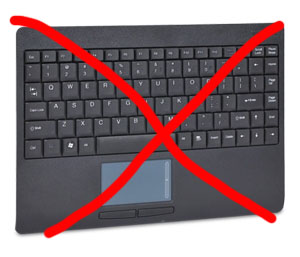


My favorite solution for use with an iDevice:
Check out this application on the App Store:
TouchPad
Edovia Inc.
Category: Utilities
Updated: Dec 10, 2011
10 Ratings
http://www.edovia.com/touchpad