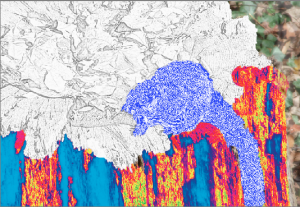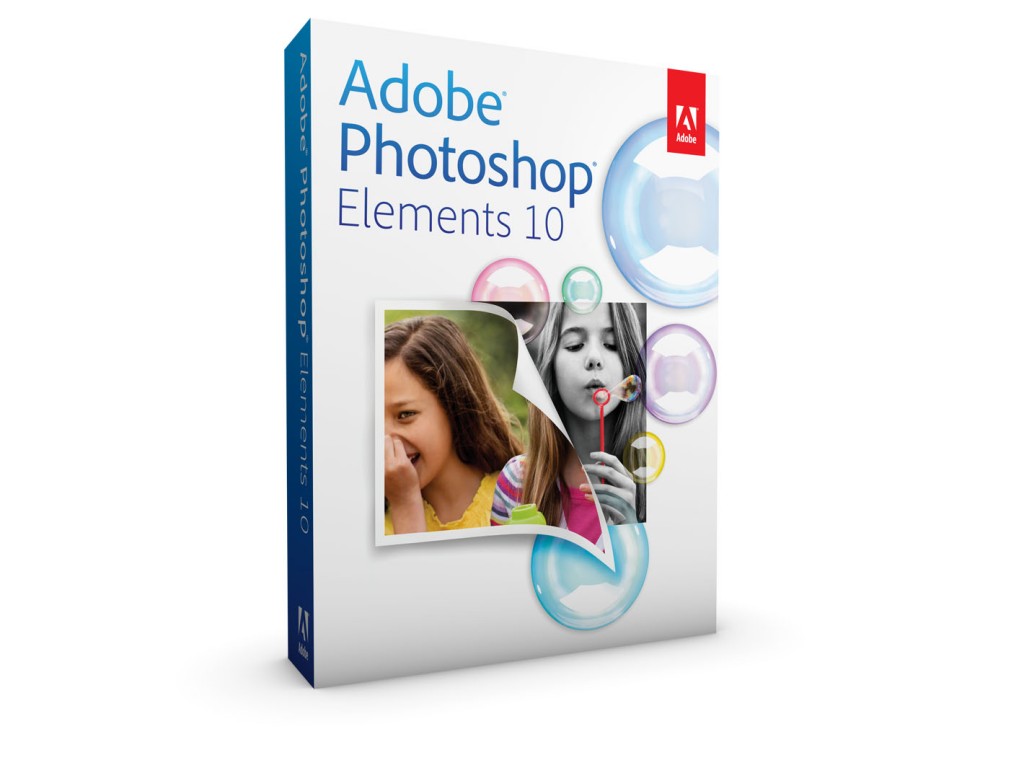 Photoshop Elements 10
Photoshop Elements 10
Company: Adobe
Price: $99.99 new, $79.99 Upgrade, $119.99 with Premiere Elements
Website: www.adobe.com
Note: As the title of this article suggests this review is for the experienced Photoshop Elements user and aims to help that person answer the question of “Should I upgrade?”
It’s that time of year again when Adobe hits you Photoshop Elements users with an update and the (seemingly) annual question “Should I update?†Well, I’ve gotten my hands on Photoshop Elements and tried out the new features. Are they good enough to justify paying for the update? Read on.
So what are the new features in Photoshop Elements 10?
Well, before getting to the actual features let me say that Photoshop Elements 10 is Lion compatible. It does not have a full screen mode, but it is compatible with Lion and works fine in Lion. In fact, I don’t think Photoshop Elements ( any Adobe product) really needs full screen mode. My opinion is these types of programs run fine in “normal” mode and full screen would just be distracting.
Okay, on to the features. First, and possible the coolest new feature is the ability to paint effects right onto your photos with the Smart Brush. The Smart Brush is essentially the quick select tool which applies an effect or filter as you selected the object. It has the same + and – tools as the quick select tool and is just as easy to use. I really liked using the Smart Brush. It streamlines the process of selecting an area and applying the filter and puts it into one step which is what Photoshop Elements is all about. It took a little getting used to having the effect being applied as I am selecting, but it is nice. The images below are a shot of a squirrel before and after the smart brush.

Also on the “cool†list are new guided edits. Guided edits have been in Elements for a while and make it a lot easier to apply effects and layouts to your images. Elements 10 adds several new guided edit and favorite new edition is the guide to help apply depth of field to an image. Like with the smart brush the guide streamlines the process and removes a lot of steps and guesswork.
The same image of the squirrel from above is below with the depth of field guide applied and a few other guides (new and old).
A more minor feature, which has been present in iPhoto for as long as I can remember, are crop guides. These are guides that appear to help you crop your picture into what should be a better composition. You can crop based on the rule of thirds (a tic-tac-toe grid) or the Golden Ratio which is the proportion one’s eye prefers. I have always found these guides to be useful in iPhoto, and they are a welcome addition to Photoshop Elements.
The final “editing†feature that has been added to Elements is the ability to manipulate type on a curve. This has been a feature you could always do in Illustrator and now you can do it in Elements. By drawing a shape or curve you can have a more customizable look to your text. Once again, this is a very welcome addition to the software. No longer does you have to use Illustrator to cut and paste text into your file. Worse yet, if you don’t have Illustrator there was never even a choice.
Other new features have to do with organizing and sharing your photos like Facebook integration. These features aim to make Photoshop Elements your main hub for your photos. If you don’t use iPhoto for organizing and collecting photos Adobe is hoping you will use Elements and their Organizer. Personally, I don’t use Facebook (I don’t even have an account) so I was unable to test this feature. The other feature is similar to iPhoto’s “Faces” but it finds objects and helps you organize photos based on object. Again, a feature that does not appeal to me, but might appeal to others.
In my opinion, there are no real “must have†features in Photoshop Elements 10. As a whole, the new features are nice additions, but nothing that would make me run out and make buying Elements 10 a priority. If it has been several versions since upgrading your copy of Photoshop Elements, I’d say upgrade, otherwise I would save your money for the next version.
MyMac.com rating 8 out of 10