Kensington Protective Cover & Stand
Slim case for iPad 2
Price: $39.99
Company: Kensington – Direct link
I look for iPad 2 cases that are thin, lightweight, and cover the back of my iPad. While I like the idea of the Apple Smart-cover, frankly, I don’t think it covers enough for $69. I prefer to look at the high quality cases offered by Kensington.
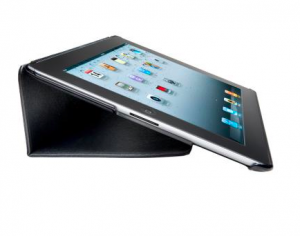
For the last few weeks I have been using the Kensington Protective Cover and Stand, abbreviated below as “KPC.â€
This is a lightweight portfolio type case with some interesting features.
The cover and the back feel like a simulated textured leather. The back of the case is hard shell while the interior is a soft velvet. This hard shell protects the edges of your iPad, but allows easy access to all of the iPad ports like the 30 pin connector, the headphone jack, volume and orientation button, and the speaker. You also get full access to front and back cameras. Even the microphone remans unblocked in this thoughtful design.
The inside of the front cover has a soft velvet lining that protects your iPad’s screen from scratches. I have a film on my iPad screen (See Crystal Film for iPad reeview -https://www.mymac.com/2010/09/crystal-film-for-ipad-review/) but this doesn’t affect how it fits inside this case. This cover does more than just cover your iPad. It has magnets embedded inside that put your iPad to sleep when you close it. I have used a variety of covers and it always bugs me when I close them and I can still see my iPad screen lit up, wasting battery power, as I set it down. This is not the case with the KPC. Close the cover and your screen goes dark. It does seem to me that my battery charge does last longer.
The front cover also acts as a stand to prop up your iPad in two positions, one for typing and one for viewing.
The KPC weighs in at only .85 lbs. and has become my cover of choice. I use a stylus and wish Kensington had included a clip, but other than that, I really enjoyed this portfolio case and find myself using it all the time. I especially appreciate how thin and light this case it. I carry my iPad and my new MacBook Air frequently but this combination still feels lighter than my single Black MacBook.
MyMac Review Rating: 9 out of 10
Kensington Keyfolio Pro Performance Keyboard Case for iPad 2
Price: $99.99
Company: Kensington – Direct Link
I am writing this set of reviews using the Kensington Keyfolio Pro Performance Keyboard Case for iPad 2 (KKPP).
Last year I reviewed the original KKPP for the first iPad and I liked it quite a bit. You can read that MyMac review here. These cases function the same so this review will discuss what is new and some of the differences between the two units.
Let’s begin with the materials used to construct the cases. The original case was a simulated textured leather with edge stitching. The new KKPP feels and looks like a smooth padded vinyl that Kensington calls “Durable synthetic leather.†I like the look and feel of the old case material better than the new one.
The keys on the original case were adequate but more membrane type, so the tactile feel was a bit squishy. The keys on this new model are solid and give good tactile feedback when they are pressed. Are they like a regular keyboard, no, but they are more than adequate for this application.
The keyboard layout is a bit different, and a bit better than the older model. This keyboard has a more traditional layout with Control-Option-Command keys on each side of the spacebar. Shift keys are also on each side. Cursor arrow keys are the same but there is a “.com†key on the far right side that I find quite handy. The “connect†key is now a solid hard key with three LEDs that glow when the unit is connected via Bluetooth, charging, and to show the power is on.
The “F†keys are all functional with an “Esc†key that has a house icon and takes your iPad back to its home screen when pressed. F1 and F2 adjust iPad brightness. F3 is an interesting key. It puts your iPad in picture frame mode. F4 brings up the iPad virtual keyboard. F5 takes you to the search screen. F6, F7, and F8 keys are video controls. F9, F10, and F11 keys control volume and mute. F12 locks your iPad screen and puts the unit into sleep mode.
The other interesting change in this updated case is the adjustable frame that allows you to view your iPad in Landscape or Portrait mode. It is very easy to rotate the stand into either position. The only downside is that you can rotate the case in either direction. Rotate to the left instead of the right and in portrait mode the iPad is off center from the keyboard. It is easy enough to correct, but I don’t think I should be able to rotate the case in the wrong direction.
The Kensington Keyfolio Pro Performance Keyboard Case for iPad 2 comes with a micro USB cable for charging the unit. The case has openings in the front and the back for the iPad camera and easy access to all iPad 2 ports and switches. The iPad itself is recessed in the inner sleeve so it is well protected. The specifications provided by Kensington are 100 hours of working time, and 60 days of standby time. During all of my testing I never had to recharge the case.
I find these keyboard cases very handy, very useful, and a must have for road warriors and others who want to do lots of typing on their iPads. I really don’t find the iPad virtual keyboard conducive to lots of typing.
MyMac Review Rating: 8 out of 10




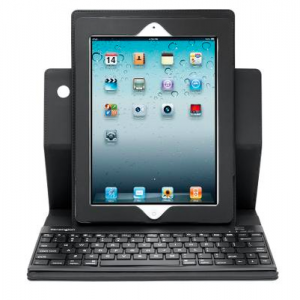
Leave a Reply
You must be logged in to post a comment.