Macworld’s Mac Troubleshooting Superguide
Company: Macworld
Price: PDF: $12.95 USD, Printed Book: $19.95 USD, CD-ROM: $12.95 USD
Most of us are well versed in using our Macs and troubleshooting the comparatively few issues that arise from time to time with their use. Every now and then we run into a problem we aren’t quite sure how to approach. For instance, if your printer stops working after an upgrade of your OS, do you zap your parameter RAM or should you try uploading new printer drivers from Apple first? If you’ve tried a number of fixes and just can’t figure out what to do next, the Macworld Mac Troubleshooting Superguide may have the answers you’re looking for.
The Mac Superguide provides tips on everything from installing software and operating system upgrades to solving issues with networks. It’s virtually an A to Z guide to fixing just about every common issue that faces users of the Mac platform.
The Mac Superguide begins by describing the installation of an upgrade to your operating system. It provides many details and precautions you should take when embarking on what can be an intimidating prospect. The first chapter also describes how to go about installing new software and how to deal with problems that may arise while doing so. This is just the tip of the iceberg in what proves itself to be a very comprehensive guide.
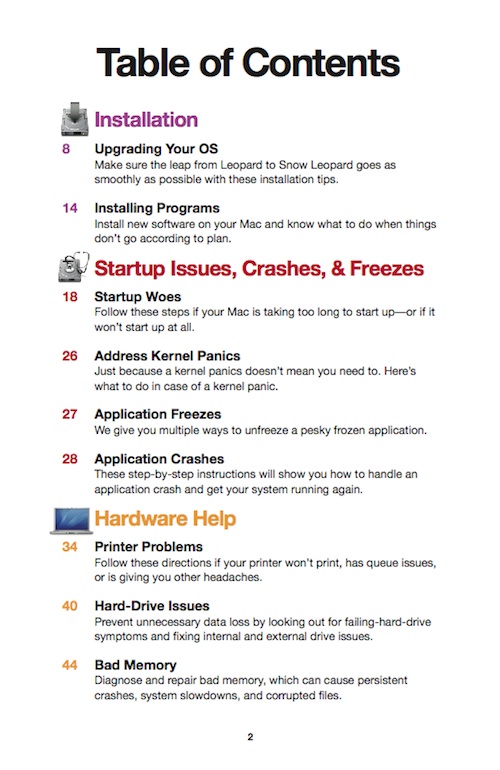 Each chapter of the Mac Superguide follows a logical progression of issues that get increasingly complicated, just as new users of the Mac platform might face when first starting out with their new machines.
Each chapter of the Mac Superguide follows a logical progression of issues that get increasingly complicated, just as new users of the Mac platform might face when first starting out with their new machines.
The second chapter addresses issues that involve the startup of your system and kernel panics. The chapter also provides a number of great tips on fixing application crashes and freezes. For instance, iPhoto is a great application when it’s working properly, but if it’s crashing on you all the time it’s downright maddening. The Mac Superguide describes the procedures behind rebuilding your iPhoto library to save your precious photographic memories. Without the guide, I’d be hunting all over the Internet for such a solution.
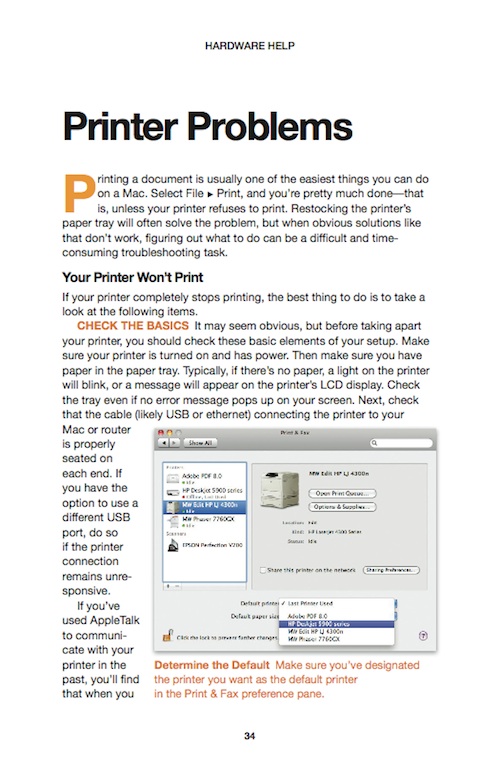
Chapters in the Mac Superguide go on to describe fixing issues with your hardware such as printers, hard drives, memory, and laptop batteries. It goes further to tell us how to better utilize our system settings and OS X’s built-in troubleshooting utilities. If you’d like to know more about OS X applications such as Safari, iCal, Address Book, Mail, Preview or iTunes, you’re in luck. Many of the common questions associated with these applications are answered simply, with full-color screenshots whenever appropriate.
If you’re not experienced with tweaking your network performance, the Mac Superguide does a nice job of describing how to improve your network connection and Internet speeds. Sometimes dealing with network issues can be incredibly baffling, so having a guide to walk you through them is a welcomed asset.
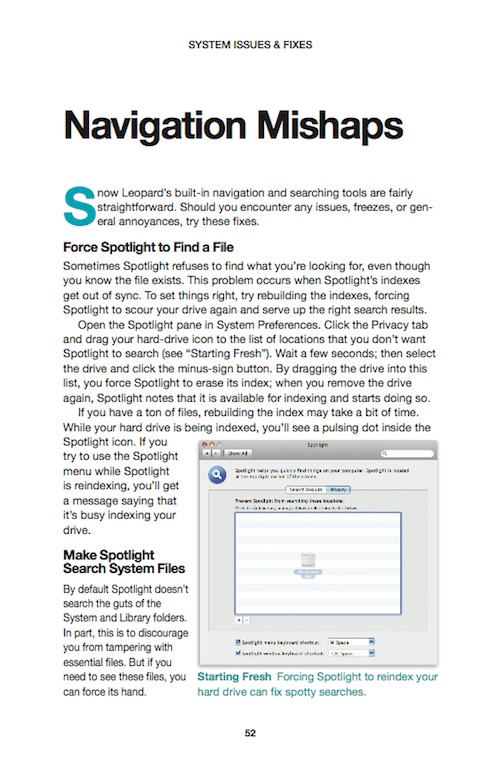 The Mac Superguide wraps up by describing regular procedures to follow for maintaining your Mac. System updates, laptop battery calibration and the periodic clearing of caches are just a few of the many ideas that will keep your Mac running at peak form for a long time to come.
The Mac Superguide wraps up by describing regular procedures to follow for maintaining your Mac. System updates, laptop battery calibration and the periodic clearing of caches are just a few of the many ideas that will keep your Mac running at peak form for a long time to come.
Overall, I found the Macworld Mac Troubleshooting Superguide to be an easy-to-read reference manual that just about every Mac owner will find handy to have around. As you would expect from Macworld Magazine, the Mac Superguide is thorough and well thought out to help make using your Mac as trouble-free as possible.
MyMac.com Review Rating: 9 out of 10

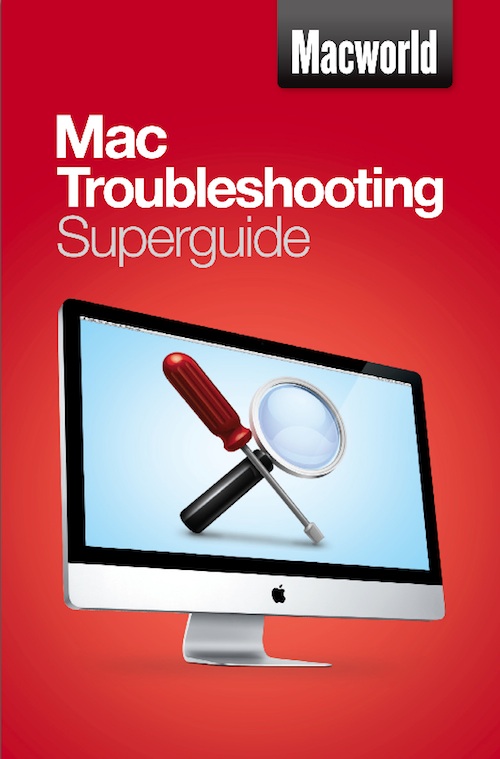
Leave a Reply
You must be logged in to post a comment.