Adobe Photoshop CS5 Learn by Video
Presented by Kelly McCathran, Scott Citron, and Ted LoCascio
Produced by video2brain
Peachpit Press
ISBN: 9780321719805
$59.99 US, $71.99 CN
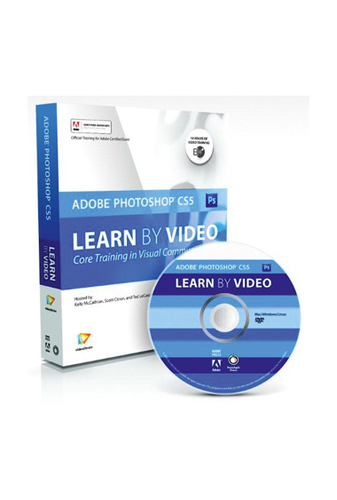
Like many Photoshop users I upgrade to the current version when the need for the newest features becomes too tempting to ignore. The latest version of Adobe Photoshop is CS5. A bevy of extraordinary new improvements such as Content-Aware Fill, Camera Raw 6, Brushes, Puppet Warp, Refine Edge Dialog, amongst others, make this application a creative and more efficient way to process workflow.
Abode Photoshop CS5 Learn by Video, presented by Kelly McCathran, Scott Citron, and Ted LoCasio, is a packaged set consisting of a DVD with over 21 hours of video instruction and a twenty-one page book. The book is a guide that succinctly introduces the reader to the new features in the current CS5 program. It begins by discussing copyright guidelines, use of Internet images, how to obtain a copyright, and fair use doctrine. The book progresses to a Project Management guide for graphic designers, then subsequent chapters discuss “What’s New in Photoshop CS5?,” and concludes with a keyboard shortcut guide and glossary. I appreciate the slim yet information-packed outline of the book. For those familiar with the Photoshop CS series, the guide concerns itself solely with CS5 improvements so it becomes very useful to quickly bring the user up to speed with the new features. The descriptions of the features are brief and serve more as an overview, opposed to a true tutorial.
I have a checkered past with instructional DVD’s. Too often I have found myself jostled awake while watching them on my computer to observe the DVD finished and I must start from the beginning. Not the case with this DVD. Kelly McCathran is an Adobe Certified Instructor and her knowledge and facility with the program is apparent. Her well-modulated voice guides the viewer through the basic principles of Photoshop. Scott Citron, also an Abode Certified Instructor, and Ted LoCasio, a graphic designer, author, and educator, continue with the relaxed cadence while revealing the complexities of the CS5 software.
The instructional screen is handsomely presented for the viewer. A dark gray video dialog box is surrounded by a blue background and forms an easy on the eyes approach. The various Tab folders on the home page allow the user to select the Training Content, My Bookmarks, Help, Info, and Back to Video. There is also a visual bookmark to continue where one paused on a chapter. Additionally, there is a folder for video tutorials for iPhones, iPods, and mobile devices. An asset folder is included with images from the video tutorials for self practice. An outstanding feature is the Watch-and-Work which allows the viewer to minimize the instructional screen while working in Bridge or Photoshop, and be able to toggle to standard screen mode. Another excellent feature is close-captioning for the hearing impaired or for those that prefer to read instructions.
The videos range in time between three minutes and nearly twenty minutes and discuss the basics to the more complex features of CS5. The videos are organized by topic with associated chapters. The DVD begins with “Getting Started in Photoshop” and the more basic functions of Photoshop are presented: the Photoshop Interface, Creating, Opening, and Saving Documents, and Navigation Techniques. The DVD then progresses on to Image Editing Concepts, Importing and Organizing Images, Tools, Making Selections, Layers and Masks, Color Correction, Retouching, and Sharpening, Working with Type, Preparing, Saving, and Printing Images, and Color Management. There are approximately two to ten chapters within each topic along with a self test to assist in solidifying one’s knowledge with the program and its inherent features.
HDR (high dynamic range), HDR Pro, and HDR Toning are covered very briefly in the video and book. Photoshop CS5 added the HDR toning to create the appearance of an HDR exposure from a single image file rather than multiple image files. Considering the current popularity of HDR image processing, it would have been helpful if the authors had provided a bit more detail either in the book or in the video.
As an avid iPhone user, I also liked the capability to view short tutorials on my iPhone. The videos range from 20MB to 58 MB and are a convenient way to access the information while on the go.
For the hard-core professional or advanced intermediate Photoshop user, this DVD may be too basic. The package labels the level as beginner, but I would also recommend this set for an intermediate Photoshop user. It would be a fantastic tool for a classroom and is an appreciable refresher for anyone who wants an overview of the Photoshop interface, shortcuts, and new CS5 features. I learned several new shortcuts and faster ways to fine-tune and process my photographs although I’ve been using Photoshop for several years. I wish I had this DVD when I first purchased Photoshop. It’s fairly comprehensive and well worth its price for the beginning Photoshop user.
This is a elegantly and well-produced video and booklet that will enhance anyone’s knowledge of Photoshop. The instructional guidance is more appropriate for those new to or with intermediate skills with Adobe Photoshop.
MyMac review rating: 8 out of 10


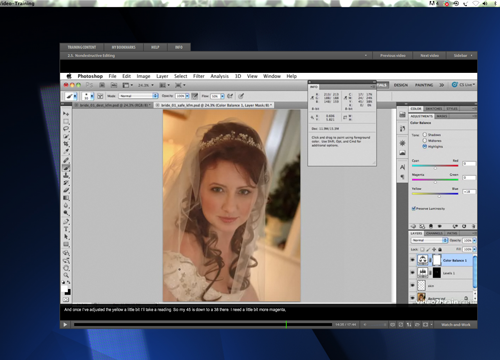
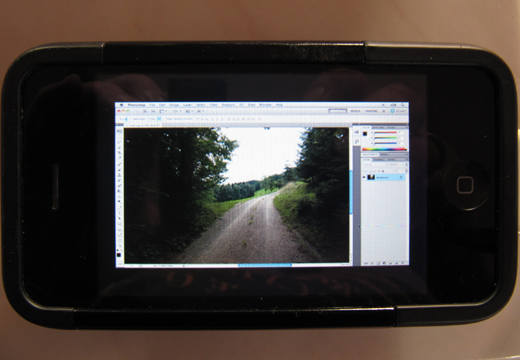
Leave a Reply
You must be logged in to post a comment.