Verbatim 320GB Acclaim USB Portable Hard Drive
Product Page
Price: $59.99 on Amazon at press time
Verbatim Tuff ‘N’ Tiny 16GB USB Drive
Product Page
Price: $39.77 on Amazon at press time
Everyone should be using an external hard drive to back up their data. Knowing that is the easy part. The hard part is deciding which type and brand of hard drive to buy. I’m currently using two options from Verbatim. Want to know what I think? Read on.
The Verbatim Tuff ‘N’ Tiny 16GB USB Drive is exactly what its name implies: tough and tiny. Incredibly tiny. As you can see by the picture, it’s about the length of a quarter, and half the width. The exact measurements are 1.19 x 0.5 x 0.06 inches. But as small as this drive is, it holds a whopping 16GB of data.
The Tuff ‘N’ Tiny arrived formatted as MS-DOS (FAT32). My MacBook recognized it immediately, and I was off transferring data. I then inserted the drive into my husband’s Windows computer, which also saw the drive right away. Files were transferred quickly and easily.
I then returned to my MacBook and reformatted the drive to work only with Macs. If you need to transfer files between Macs and Windows computer do not reformat the drive. Once you do, Windows computers won’t be able to read the drive, plus it really isn’t necessary to do.
I highly recommend that you use the accompanying lanyard with the Tuff ‘N’ Tiny Drive. Attach it to your car keys for easy retrieval. Put it in your pocket and you’re guaranteed to lose it.
The Verbatim Tuff ‘N’ Tiny 16GB USB Drive comes with a limited lifetime warranty. Password protection is only available for Windows users. If you need to transfer files between home and office, or just need a small, dependable drive for a few precious files or folders, you won’t go wrong with the Verbatim Tuff ‘N’ Tiny 16GB USB Drive.
MyMac.com rating: 9 out of 10.
If you need a little more storage than the Tuff ‘N’ Tiny, take a look at the Verbatim 320GB Acclaim USB Portable Hard Drive. Like the Tuff ‘N’ Tiny, it’s formatted as MS-DOS (FAT32), so it can be used out of the box to transfer files between Macs and PC’s. Also like the Tuff ‘N’ Tiny, the Acclaim takes up very little space for a 320GB hard drive, measuring in at 6.9 x 1.8 x 5.5 inches. If you needed to carry this drive in your backpack or computer bag you’d barely notice it.
USB drives are known for not transferring data as quickly as FireWire drives, or as fast as desktop drives. To me, that’s not a very big deal. Small files or folders transfer in a matter of seconds. When a larger transfer or backup is required, most people will allow enough time for the process to finish, not start it five minutes before they leave work for the day.
In my very unofficial testing, transferring my almost 21GB iTunes music folder took 14 minutes. Transferring the same folder to another external portable hard drive I own took 17 minutes. A 390MB iWork 09 folder clocked in at eight minutes, while the application Print Shop took five minutes. Interestingly, transferring Print Shop off the Acclaim and back onto my desktop took only 90 seconds.
After my time tests I partitioned the Acclaim into three separate drives using Disk Utility. Once completed, I used one drive to clone my computer. A 72GB back up was finished in one hour, 45 minutes, during which time I did other things around the house.
Overall, I was very pleased with the Verbatim 320GB Acclaim USB Portable Hard Drive. My only complaints are minor ones and are about the included USB cord: it’s a bit difficult to get the cord connected to the drive; it’s a little tight. But once that cord is in it’s not going anywhere. The other issue is the length of the cord: only 13 inches. Great for carrying around, but gives no placement flexibility while using the drive.
The Verbatim 320GB Acclaim USB Portable Hard Drive comes with a seven year warranty and is available in a choice of colors. Its small form factor, compatibility with Macs and PC’s, and ease of use, not to mention a low price, make it a great choice for a portable hard drive.
MyMac.com rating: 9 out of 10.



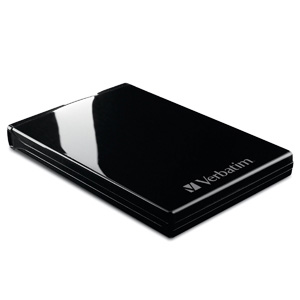
Leave a Reply
You must be logged in to post a comment.