Photoshop CS5 Extended
![]()
Adobe seems to come out with a new CS5 every year, including Photoshop. Every time a new version comes out you have to evaluate what is new and if it is worth the money t make the upgrade. I currently use CS3 at home and in my classroom because I did not see the need to upgrade to CS4. For me, and I think many others, it was not a “must have” update. However, CS5 and the new features they have added make this a “must have” update for any one using Photoshop.
Let’s take a look at the major new features:
64-Bit Mode
Something that will attract a lot of users is that the new Photoshop supports 64-Bit mode, if you Mac is capable. This is not a big selling point for me, but I know it will be for others.
Content-Aware Fill
The content-aware fill alone is worth the upgrade. This is just amazing and everyone I show it too is equally amazed. My students see this and think it is the greatest thing in the world. If you have not seen the Adobe video on Content-Aware Fill you want to go to the Adobe site and watch it. It is amazing.
Basically, you can remove portions of an image or fill portions of an image without have to cut and paste or use the clone tool. You use Content-Aware Fill and it fills the selected area in based on what is around it. It isn’t always 100% perfect. I had to refill on some tests to get it too look right. Also, on occasion the fill would pull from parts of the picture that were over an inch away from the area being filled. However, overall it works great and is going to sell many copies of Photoshop CS5.
Puppet Warp
Puppet Warp is the other new feature that when combined with content-aware fill makes this a fantastic update. Adobe could have stopped with these two features and I would have been sold.
Puppet Warp reminds me of an animation technique called “Bones” where you have a character broken up into bones and you can move it based on where you assign the joints. Puppet Warp works on the principle. You have your piece of an object you want to warp (see the rhino’s horn below). You put the piece into a new layer and with the tool you assign the joints, or where you want the image to bend. You can then click those joints and reshape the image. Once finished, Content-Aware Fill is a great way to clean up the prior space the object held. I found that the more joints, the less distortion when moving.
The following image has been changed with Content-Aware fill and Puppet Warp.
Before:

After:

Improved Selection Tools
One of the hardest thing to do in Photoshop, or any image editing program, is to select the part of the image you want to work with. Photoshop has many tools to do this, and Quick Select makes it a lot easier. It isn’t perfect, and in CS5 the selection tools have gotten even better. Not only are the selection tools more precise (or seem to be), but you can use the Refine Edge option to make you selection even more specific and precise. I was really impress with how much crisper and true my selections got when using this tool.
Repousse
Repousse aims to improve the 3D capabilities of Photoshop Extended. If you have the extended version of Photoshop you have 3D capabilities. I have never used an extended version of Photoshop in the past so I can’t really comment on how this improves the 3D features of past versions. However, I can say it works great and is great for making text and objects have a 3D look.
Not only does it work great, but it is really easy to use also.

You do have to have a powerful computer for the 3D features to work. On my 2.16ghz MacBook 3D was not even an option in the menus. It worked fine on my early 2008 iMac.
Painting Effects
Also new to CS5 are painting effects that are there to help you turn a photo into a painting by using more realistic brushes. I wasn’t too impressed with this feature. It is basically a better smear tool. I’d stick to ArtRage and Painter for accomplishing these tasks.
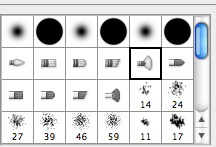
Even More
These are just some of the new features in Photoshop Extended CS5. There are many more new features and what Adobe calls “Enhanced” features, which are old features made even better. This includes automatic lens correction, 64 Bit support, and Lightroom integration, and more.
Installation
Installation was quick and easy. The only problem I had was with some bad fonts on my computer that caused Photoshop to crash when I tried to use the Text tool. The odd thing is that these same fonts worked fine in CS3.
Also, when compared to CS3, CS5 launches noticeably faster.
Conclusion
Overall, Photoshop Extended CS5 is a fantastic update to Photoshop. It is highly recommended for all Photoshop users, and if you don’t use Photoshop and you have the money to purchase it you should consider it. Of course, the price of Photoshop will prevent many people from upgrading.
If you don’t need the features of the extended version, you can buy Photoshop CS5 for $699 ($199 upgrade). A comparison of features can be found here: http://www.adobe.com/products/photoshop/compare/.
If you are a student make sure you look into student pricing. There is a student-teacher edition available for $199 (I saw it for a little less on Amazon).
As I said earlier, the Content-Aware Fill tool is worth the price of admission on its own.
Look for more articles on Photoshop in the near future here at MyMac.com!
email -Â MyMac Magazine -Â Twitter -Â Advertise -Â Reviews Archive -Â Podcast
![]()

Leave a Reply
You must be logged in to post a comment.