Future Media Concepts Online Training Courses
45 minute session
Price: $45
http://www.fmctraining.com
When I purchased Adobe Photoshop Elements 6, it came with a copy of Adobe Bridge. I had absolutely no idea what Bridge was, or how I should use it. Until now.
To learn about Bridge, I signed up for 45 minute online class given through Future Media Concepts. FMC is a company that offers both online and in-person training on various digital media software, including Final Cut Pro, Photoshop, Dreamweaver, iWork, and InDesign. Some classes are two or three days, diving deep into a specific application; others are 45 minutes of online tips and tricks geared towards users who are already familiar with the software. All instructors are highly knowledgeable in their chosen fields and have years of teaching experience. But, how would that translate to an online class?
Very well, I must say.
The instructor for my class, Benefits of Using the Bridge, was Katie Houghton. Ms. Houghton was very friendly, welcomed questions, and knew her subject material quite well. She taught the class about assigning keywords, customizing the Bridge workspace, creating folders, adding metadata to files, using filters, and creating collections all within a 45 minute framework. Students were encouraged to open their copy of Bridge on their own computers and follow along, which I did.
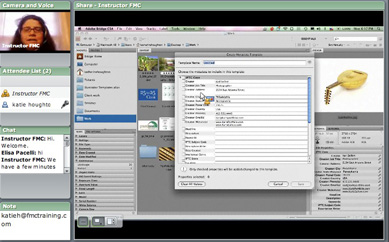
But that led to a small problem. In the description of the class, no version of Bridge was listed. Ms. Houghton used Bridge CS4, while I had Bridge CS3. Not a huge difference, but enough that I had a hard time following along in certain areas, until I realized we were using different versions, and not all features she discussed were available on my application. In the future, it would be helpful if Future Media Concepts listed which version of the software the trainer would be using. It may not matter for some applications, but it’s nice to have a head’s up.
Once the class was over I asked Ms. Houghton if I could have access to the recording of the class, so I could refer back to it and refresh my memory and catch what I may have missed. I received an email a few days later with the link, which is only available for 20-30 days. I’m not sure if it’s automatically sent to attendees or if you have to ask. I would recommend asking your instructor, just in case.
Some people may not like the fact that these classes are not offered “on demand,” but rather at a specified date and time. FMC prefers this method of teaching. It allows for interaction between the student and instructor, and the student and other participants, by voice or by chat. Questions can be answered immediately instead of having to wait for an email response.
Overall, I was very pleased with the course. I learned how important is to add metadata to photos for easier searching, and how simple it is to open Bridge first, then choose a photo to open in Adobe Photoshop Elements, rather than opening Elements and searching for the photo I want. Now I really do know the benefits of using the Bridge.
MyMac.com rating 8 out of 10
email -Â MyMac Magazine -Â Twitter -Â Advertise -Â Reviews Archive -Â Podcast
![]()

Leave a Reply
You must be logged in to post a comment.