MobileNavigator iPhone
Company: Navigon
Price: $79.99 ($49.99 for a limited time)
iTunes App Store Link
http://www.navigon.com
THE UBIQUITY OF GPS
One of the great promises of the mobile phone with a built-in GPS (Global Positioning System) chip, was/is the elimination of a dedicated device for that purpose. Everyone has to travel somewhere, whether it be to work or play. Having the ability to receive turn by turn directions to your desired destination has had and continues to have a great appeal to all travelers. Companies like TomTom and Garmin have amassed great fortunes through the sale of personal GPS devices. However, can this dominance continue within the dog-eat-dog environment of the App Store ether?
Having both an Assisted GPS chip plus a digital compass, the iPhone was blessed from upon high with the hardware needed to produce turn by turn directions. It would be up to the developers to develop an, “App for that.†Well, many of the big boys threw their, ummmm…, hats into the ring and offered a number of different navigation Apps to the guinea pigs, I mean buying public. Over the previous months, numerous updates have add many new features and subtracted many of the early bugs within these sought after Apps. This is a great time to think about one of these navigation Apps. The prices are coming down and the feature sets are going up.
FEATURES
Like many of the navigation Apps for the iPhone, MobileNavigator includes the standard set of features one would expect from a App at this price point. Navigon describes their App this way: “The NAVIGON MobileNavigator is easy to use and provides information on route distance, time of arrival, motorway services, filling stations, speed limits and border crossings. What’s more, special destinations such as theaters, hotels, shopping centers and other sights are already integrated. Thanks to smart address input and realistic map display, you never lose track and always reach your intended destination safely. The pocket navigation system is a great companion – not only in the car – and is also ideal for optimum route planning and navigation for cyclists and pedestrians.†PR hype aside, there are a number of useful features and functions within this App. For more information on the specific features and functions, jump to the product page.
USABILITY
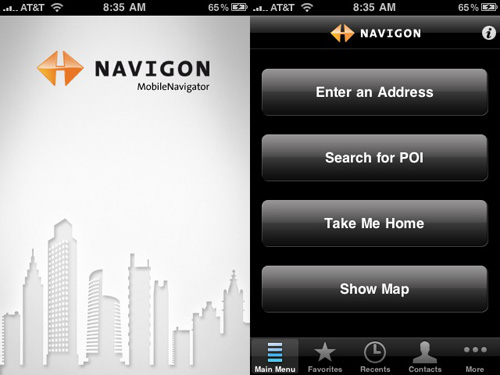
Pick your Poison: Once you sprint past the load screen, you are presented with a number of options. Your choice will depend upon your needs for that moment: “Enter an Address†provides turn by turn directions to a specific address you input, “Search for POI†allows you to search for Points of Interest near your current location, “Take Me Homeâ€, is a quick way to produce turn by turn directions to your, previously input, home location, and “Show Map†provides a three dimensional view of your current location.
All of these options worked as one would expect. However, I found the entering of an address to be rather tedious. It should be sophisticated enough to recognize an entire address pasted into the input field from another application ala the Google Maps App on the iPhone (more on this later). Selecting the “More†icon at the bottom of the screen reveals a few additional options for your pleasure.

Within this submenu, Navigon has added some nice additional functionality to MobileNavigator. Here one can access the route data from previous trips, purchase some addition features (Traffic Live $24.99 and Panorama View 3D $9.99), configure the various options for the software, retrieve and send your current coordinates, and find Direct Help to assist you in navigating to near by emergency services.

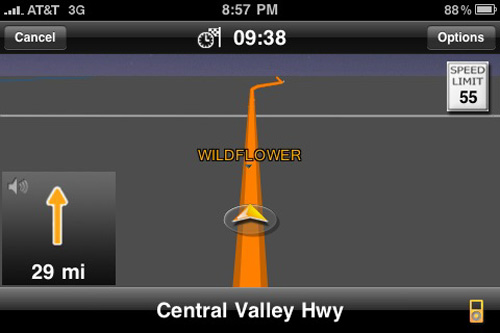
Day and Nigh Navigation: The screen layout is uncluttered and intuitively practical. With just a tap of the screen, one may switch between 3D and 2D views. All of the pertinent data is displayed. One can reconfigure the data being displayed by selecting the “Options†button at the top right. All in all, Navigon has done a nice job producing a clean and useful navigation App for the iPhone platform.

Real Signpost Display: This is one of my favorite features within MobileNavigator. When one is navigating to a new place, having a visual representation of the off ramp etc., is a nice feeling of confirmation.
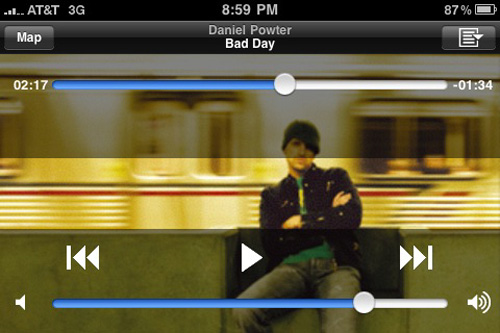
iPod Controls: After all, this is an Apple iPhone with a built-in iPod. What good would built-in navigation be without the ability to crank up your tunes? Simply select the iPod icon at the bottom right and you are taken to the iPod controls where you can control the iPod and select your music. The music plays while the software is navigating you to your destination. MobileNavigator will pause the music when it needs to make you aware of an upcoming turn etc. The iPod integration works well and is one of those features that really helps the iPhone to become a better GPS solution than a standalone device.
MAKING A GOOD APP EVEN BETTER
One of the most important aspects of using a GPS device, is the entry of an address. In this age of online ubiquity, one can look up the needed address from many different sources on the iPhone itself. This App would be a great deal more useful, if one could cut and past the retrieved address directly into the input field of MobileNavigator. Currently, one must go through a litany of screens entering the specific data regarding the address.
MyMac.com Review Rating:
MobileNavigator iPhone by Navigon is a good navigation App that worked as advertised and is equal to the other navigation Apps from the top developers in this space. If you need a navigation App, I can definitely recommend MobileNavigator. I would like to see Navigon refine the address input capabilities of MobileNavigator to improve the overall usefulness of the App. I am awarding MobileNavigator iPhone a rating of 6 out of 10 in our MyMac.com Rating System.
email – MyMac Magazine – Twitter – Advertise – Reviews Archive – Podcast

Leave a Reply
You must be logged in to post a comment.