Postbox
Company: Postbox Inc.
http://www.postbox-inc.com/
$29.99 as of this writing ($39.99 regular price)
If you are like me you have more than one email account. I have several. I use Apple’s Mail for my main/personal account and Mozilla Thunderbird for my other accounts. For the most part I have been happy with Thunderbird, but it has become very slow and clunky- especially when replying. I am always on the lookout for a new email program, so when the opportunity arose to test Postbox, I took it.
Postbox is a mail client from Postbox, Inc. that is actually based on Mozilla technology. Is that a good thing? Will it be faster than Mozilla’s own Thunderbird. Actually, it is faster. It is more responsive, especially when replying to an email. Thunderbird tends to give a long pause and spinning wheel. When I use Postbox that does not happen.
Speed is not the only feature of Postbox that makes it a good mail client. Similar to Mail’s threading feature where it will highlight emails that involve the same email string/conversation Postbox groups emails in the same conversation together. No need to keep clicking email after email after email replying to the same email. If you are on the MyMac staff email list, this feature comes in really handy. You just click one and it groups them all together (similar to gmail). This is a great feature and worked for me 95% of the time. The other 5% of the time and occasional stray email would escape the thread.
Another interesting feature, at least for some (not me), is the ability to share emails via Facebook, Twitter, and Friend-feed. I honestly,don’t have a Facebook account or a Friend-feed account. I do have a barely used Twitter account, which I tried it in. The problem with sharing on Twitter is the number of characters you can share versus what you might want to share from an email. Of course, you could also copy and past into Twitter from the email, but this saves you a step and some time. As I said, it might be useful for some- not for me.
Setup for Postbox is very easy. You can import settings from Thunderbird or Apple Mail or start from
scratch. Even starting from scratch has easy setup for AOL Mail, Gmail, MobileMe mail, and several other email clients. No need to go searching for email settings. All you do is enter you email address and your password. Postbox does the rest.
One of the coolest and most powerful tools in Postbox is search. If you have a ton of emails you are constantly searching for content, the search features of Postbox might make it worth your money.
First, you can search for terms in emails. Not only terms in subjects, but terms in the body of an email and view those emails in a summary window.
Taking it to another level, you can click a specified button and see all of the attachments, images, or links present in any email in your inbox. Going even further you can search any of those categories for a specific term and then take any items from your search results and attach it to another email, or perform other actions to it. Even better yet, if you use Postbox for multiple email accounts any of these searches can be account specific or across all accounts, and it searches your sent mail too.
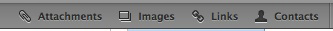
As I said, searching in Postbox is one of the best features and might make it worth you while.
Postbox is packed full of other features. To see a complete list visit http://www.postbox-inc.com/features. To see a video of the search feature visit http://postbox-inc.com/video/search_overview.
At the price of $29.95 (as of this writing- the regular price is $39.95( Postbox might seem a bit pricey when there are free options out there. However, it might just have that must have feature for you and make it worth your money. There is a free 30 day demo to download and help you decide.

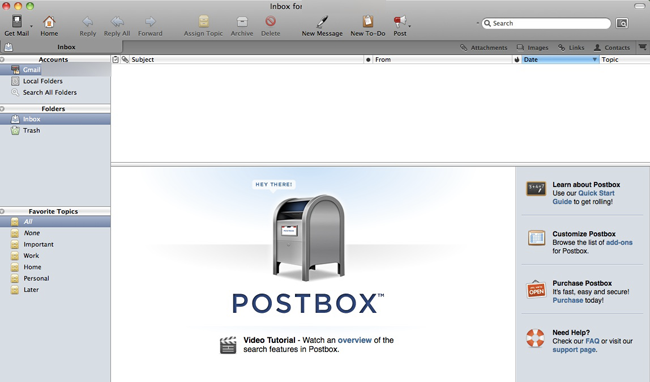
Leave a Reply
You must be logged in to post a comment.