Books you should have on your Bookshelf
Companies: Peachpit Press and Tidbits Publishing
If you are looking for great Mac reference books to give as a gift during the holiday season, I would recommend all or any of the following:

iMovie ’09 & iDVD Visual Quickstart Guide
Author: Jeff Carlson
Company: Peachpit Press
Price: $24.99 US $29.99 Canada
http://www.peachpit.com/store/product.aspx?isbn=0321601327
I admit it. I’m still using iMovie ’06 HD.
I’ve looked at all of the iMovie programs since its release, but none have come up to the flexibility and features that iMovie ’06 has. However, I bought a new Mac Pro this year and it came with iLife ’09, so I thought I’d take a look at iMovie ’09.
iMovie ’09 looks much better than iMovie ’08 did, but it still doesn’t reach the level of iMovie ’06. At least in my view. It does come much closer so I thought I’d give it a try.
That was easier said than done. Once I launched iMovie ’09 I thought I was looking at some alien landscape. Big changes in the entire interface left me in the dust. I needed reference material fast.
iMovie ’09 & iDVD Visual Quickstart Guide (VQG) seemed to have the right name. A fast way to get up and running using iMovie ’09.
The first five chapters cover buying a camcorder, composition, using the camera, lighting, and audio. Good common sense advice for newbies.
The next ten chapters are all about editing in iMovie. I especially like Chapter 6, “Make a Movie in a Hurry.†This chapter quickly walks you through the basics to get you up and working fast. Subsequent chapters provide more detailed descriptions with good illustrations and a logical walk through.
The book ends with instructions on how to share your movie via exporting, and then it moves into iDVD. The author takes an interesting approach here. Since iDVD did not really change much between the ’08 & ’09 versions, he elects to only include a brief “iDVD at a Glance†section and give you the option to download the entire in depth iDVD chapter from his previous book since the program has not changed. This probably keeps the cost of the book down, which is a plus.
If you need to get up and running quickly using iMovie ’09, The iMovie ’09 & iDVD Visual Quickstart Guide is a great place to begin.
MyMac Rating: 8 out of 10
==================================================================
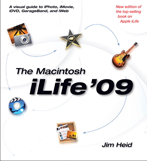 The
The
Macintosh iLife ’09
Author: Jim Heid
Company: Peachpit Press
Price: $39.99 US $47.99 Canada
http://www.peachpit.com/store/product.aspx?isbn=0321601343
The Macintosh iLife series of books has been around since iLife ’04 and naturally, I have the ’06 version. This book is the premiere learning tool for the iLife suite.
If you’d like to learn more about, and be able to use, the different iLife software applications, this is the book to buy.
The Macintosh iLife ’09 (MI) book covers each application within the iLife suite in tremendous detail. I am a visual learner and one of the best features of this book is the extensive use of pictures. It truly is a visual guide for the rest of us.
MI begins with a short introduction on how the Mac fits in with your digital lifestyle and how each program integrates. There is even a page or two on the Apple TV. From there the book is broken up into sections for each iApp: iPhoto and Digital Photography, iMovie, iDVD, GarageBand, Music, Podcasts and More, and finally iWeb.
Each section not only explains in words and pictures how to use every menu option, author Jim Heid goes deeper and gives you tips on how to take pictures better, and how to record sound properly. Additionally, MI offers MobileMe gallery tips, and tips for planning your DVD menus. For example, in the GarageBand section, MI goes over recording and mixing music and the learning to play an instrument feature. MI also covers sharing your photos on Facebook and Flickr, as well as sharing your photos and movies with your iPod, iPhone, and Apple TV.
The section on iWeb gives you in depth instructions for working with graphics and text, setting up a blog, and integrating with Google Maps, YouTube and more.
To be clear, this isn’t a complete in-depth, coverage of subjects, but rather each section of the book goes into more than just the iLife aspect of the topic. There is plenty here to help those beginners who know very little, and more for those who have a greater depth of knowledge. This is a large book with over 400 pages of information. You also get 45 days of free online access once you register the book. I feel you should have access forever, because after all, you own the book.
I highly recommend this book.
==================================================================
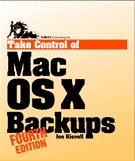
Take Control of Mac OS X Backups – Forth Edition
Author: Joe Kissell
Company: TidBits Publishing
Price: EBook $15 – Print $28.99
http://www.takecontrolbooks.com/backup-macosx
If you don’t own any Take Control books, you are missing out on the most cost effective technical books available.
I own many of these books and I’ve never been disappointed by the quality of the writing or the technical level of the book.
Take Control of Mac OS X Backups, Fourth Edition (TCB), builds on the previous three editions.
This book walks you through the many backup strategies you can employ to make sure your data is safe. Considering how much data, photos, and movies, we can now store on our 1 TB drives, it becomes a critical exercise for us to make backups. Hard drives are physical, mechanical things, and as such, are prone to failure. Remember, its not “if†your hard drive will fail, its “when.â€
TCB covers all of the backup strategies you may want to use, from automating, to off-site, to multiple backups. Author Joe Kissell also covers backing up a small network, and dealing with huge volumes of data, as well as backing up while traveling. Joe spends a good deal of time going over the hardware you will need, explaining what RAIDs are and how to use them, and “cloud†computing type Internet backup services.
Backup software is an important element in your strategy and TCB does not disappoint. The book looks at fourteen different software solutions and offers an online appendix that covers an additional 90.
I was especially interested in the chapter that covers Time Machine. Since I have a new Mac Pro, and the ability to add massive internal storage, I decided I’d like to use Time Machine. When I started searching the Apple support site, I quickly realized there isn’t much practical information around how to use this program. With such meager information available, I was concerned about the pitfalls of Time Machine, and what to watch out for, and what exactly to back up. TCB offers all of this advice and more, discussing remote Time Machine backups and other applications you can buy to enhance the Time Machine experience.
As if all of this wasn’t enough, in the back of the book you’ll find a 50% off coupon for Data Backup 3 from Prosoft Engineering.
This is a massive book, weighing in at some 194 pages. If you think this is way too much information for you, and simple backups are all you are interested in, then the ebook “Take Control of Easy Backups in Leopard†(soon to be updated to Snow Leopard) may be a better choice for you.
Take Control of Mac OS X Backups, Fourth Edition, is a great resource book that should be in everyone’s bookshelf.
email – MyMac Magazine – Twitter – Advertise – Reviews Archive – Podcast

Leave a Reply
You must be logged in to post a comment.