Bannerzest Pro
Company: Aquafadas
Price: $49 Bannerzest – $129 Bannerzest pro
http://www.aquafadas.com/en/bannerzest/
If you manage a web site like I do, and you are not a programming whiz, like I am not, then you will appreciate the tools Bannerzest brings to the table.
Bannerzest (BZ) and its beefier cousin, Bannerzest Pro, help you liven up your website by taking care of the messy coding you’ll have to write to make an animated banner for your website using Flash. I don’t know how to write Flash code, nor do I own Flash, and that is the beauty of Bannerzest. You don’t need either application to create very professional animated banners for your website.
The program is fairly simple to use, but there are many options to choose from when designing your banner.
For this review I worked with Bannerzest Pro which offers more banner templates and more ways to export your banner as well as the ability to make your own banner templates from scratch.
BZ can import pictures from iPhoto, Aperture, Adobe Lightroom, or you can just drag a folder full of images into the application to work with. Conversely, BZ will export into iWeb (Mobile Me is supported) or copy HTML code directly into web page creation programs like Dreamweaver, Rapidweaver, Sandvox, and Freeway. Also, BZ integrates with blogs like WordPress and Blogger.
Using the application may seen a bit daunting at first. There are many options you will need to make decisions about. I recommend the very good 57 page manual you can download from the Aquafadas website. Using this as a guide I was able to work through and get a banner up and working on my website in short order. (You won’t find the banner currently on my website at RichLefko.Com. I am in the process of moving my site to a new server and I needed to simplify. Once that is complete, I will put the banner up. So check back.) There are many links on the Aquafadas web site to sites that have working banners.
Once you launch the program you are greeted with a very simple input screen. The Pro version includes a media browser window.
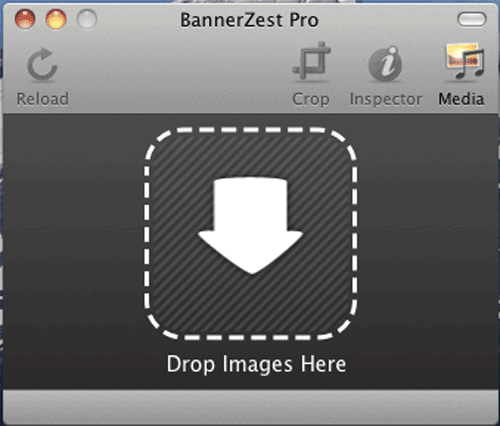
Drag an image, or folder of images, onto the input image above and Bannerzest opens up a floating “Inspector†palette that you use to customize your banner. The Inspector Pallet has tabs along the top for “Media,†“Themes,†“Settings,†and “Publishing.â€
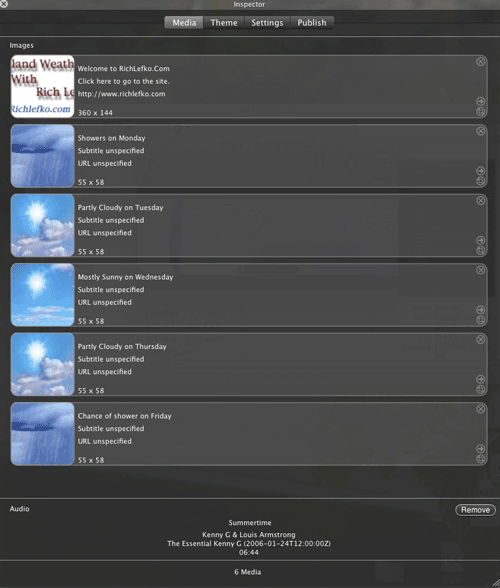
From the Inspector pallet you can choose a theme (there are more themes included with the Pro version mainly because it adds themes that allow links). There are many other attributes you will need to choose, including the size of the images, cropping options, borders, subtitles, and background colors to name a few.
You do have to work with your images within BZ. Cropping them for size and other attributes will allow them to work with the various themes.
The themes are very professional looking and I like them quite a bit. My only gripe is I wish there were more of them. Aquafadas says they will keep adding links to new “examples†of themes others have created. Frankly, I’d rather see them offer more themes for free or for sale.
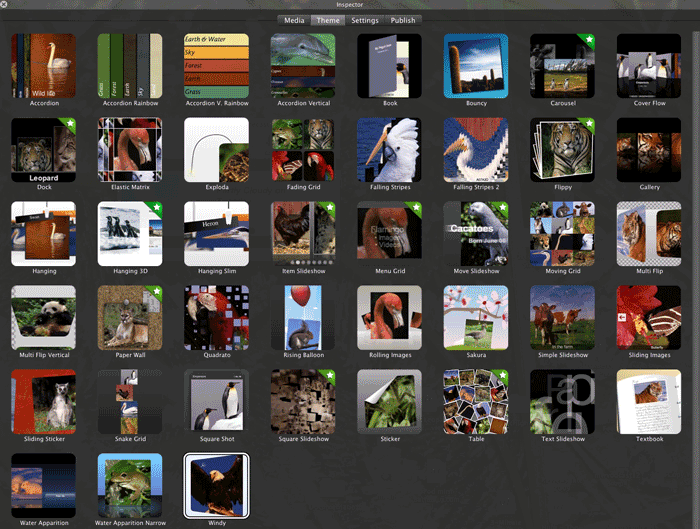
Once you have designed your banner the next step is to go to the “Publish†tab. This tab takes you to a pallet that has three different options (Pro Version) for you to get your banner up on the web. You can even use FTP (File Transfer Protocol) to upload the code to your website. If you do use this method, BZ remembers the upload settings which makes subsequent uploads easy to accomplish. A very nice feature.
You can read more about “FTP†here.
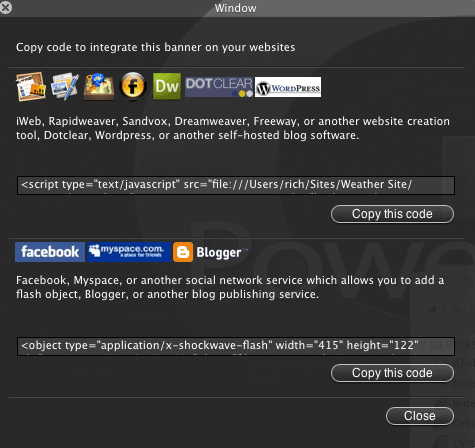
Bannerzest creates the code you need to get your banner working with standalone editors, or WordPress and other blogs. It even includes a javascript-free version so you can integrate your banner into social networks like MySpace or Facebook.
Bannerzest can help you get a banner up and running fairly quickly on just about any website, blog, or mainstream social network. Since it has so many options, you really need the manual to help you get up and running quickly. The manual does have links within the document to wiki sites for more information, but I wish software companies would try to keep all of the information about their applications in one place. I dislike having to shoot around the web for more information. I’d really like to see more themes. Perhaps the good folks at Aquafadas will develop a theme pack down the road.
The major differences between Bannerzest and Bannerzest Pro are listed here: http://www.aquafadas.com/en/bannerzest/standardvspro.php
The Pro version also gives you access to the SDK (Software Development Kit) so you can develop your own themes.
I think this is a great application for those of us who want to put good looking animated banners up on our sites, but do not have the programming skills, or the software, to build them from scratch.
MyMac Rating: 9 out of 10
email – MyMac Magazine – Twitter – Advertise – Reviews Archive – Podcast
![]()

Leave a Reply
You must be logged in to post a comment.