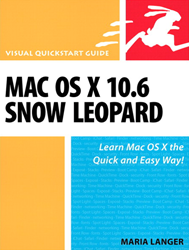
Visual Quickstart Guide – Mac OS X 10.6 Snow Leopard
By Maria Langer
Peachpit Press
http://www.peachpit.com
$26.99 / e-book – $21.59
ISBN-10: 0-321-63539-6
Peachpit Press’ latest publication, Visual Quickstart Guide – Mac OS X 10.6 Snow Leopard, is an excellent reference that can help anyone enhance their use of Apple’s latest operating system. When I recently spied the book prominently displayed on the shelves of the Syracuse Apple Store, I knew that it was a book that even a seasoned veteran of OS X could appreciate. It has become a reference manual that holds a permanent spot on my bookshelf.
Visual Quickstart Guide – Mac OS X 10.6 Snow Leopard offers explanations and tips for using every single aspect of Snow Leopard a person can imagine. And it does so in a manner that is easy to read with well-thought-out screen captures to demonstrate the information the author wishes to convey.
Any book on a new operating system should include a section that outlines the new features one can expect to see. The introduction outlines every new feature of Snow Leopard and offers a brief explanation of their potential uses. This is a feature I found very useful. In three short pages I was up to speed on all of Apple’s latest offerings in Snow Leopard.
Visual Quickstart Guide – Mac OS X 10.6 Snow Leopard follows a logical format, beginning with a nice explanation of installing and configuring Snow Leopard. Nearly every page offers one or more tips to help users in the area that is being discussed. I can’t even begin to count how many tips are! While this is something most experienced users probably find unnecessary, people new to the platform will find it to be an invaluable source of information. Visual Quickstart Guide – Mac OS X 10.6 Snow Leopard also explains how to use the Finder and Desktop, including keyboard shortcuts, managing files, using the Dock, and CoverFlow. I found it to be a very comprehensive overview of the operating system. As a teacher, I appreciate the thoroughness and ease of reference by Ms. Langer.
Visual Quickstart Guide – Mac OS X 10.6 Snow Leopard then goes on to discuss searching for files and utilizing various types of media, including Time Machine backups. It includes everything from Spotlight to burning CD’s and DVD’s. Again, for an experienced OS X user, this may not be needed, but as someone who has been an avid Mac user for nearly five years, I found several tips of which I was previously unaware. For example, I wasn’t even aware of “spring loaded folders” until I read about them on page 128! I plan to keep the book next to my desk in case I need to look up something fast and don’t want to be bothered sorting through websites to find the answers I’m looking for.
The middle sections of the book focus upon advanced Finder techniques and the myriad of ways to customize the Finder, Desktop, and the Dock. Sections on using the supplied software are described in detail as well. It includes explanations of everything from TextEdit to iTunes to QuickTime. If you’ve never used these pieces of software before, this will get you off to a great start.
Later chapters describe networking and setting up Internet connections and various security features in Snow Leopard. This can be confusing to even seasoned veterans, so I found this to be a pertinent addition to a book on using Snow Leopard. Again, I was truly impressed with the thoroughness of the author and her attention to detail.
About the only criticism I would have is a lack of color pictures. I’m sure this helps keep the cost reasonable, and it’s a concession I can live with. The quantity of information it provides overwhelmingly overshadows (no pun intended) any lack of color the book may suffer from. If you’re looking for a well written reference guide to Snow Leopard, I highly recommend Peachpit Press’ latest offering to users of all levels.
email – MyMac Magazine – Twitter – Advertise – Reviews Archive – Podcast

Leave a Reply
You must be logged in to post a comment.