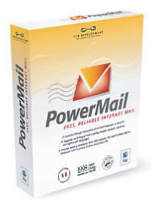
PowerMail 6
Company: CTM Development
Price: $49 US, $65 US with Spam Sieve included
http://www.ctmdev.com
For the first few years that I was using a Mac, I used Claris Emailer, versions 1 and 2, which quickly became my email program of choice. In 1998 when Apple lost interest in Emailer, I searched around for a replacement and found PowerMail 2.0.3 by CTM Development. PowerMail was the closest mail application that I found that brought out the best of Emailer and that has continued to be improved upon over the years. PowerMail 6 was released by CTM and I’ve been using it for the past few months as I have since 1998. I have emails that I imported into PowerMail that go back to 1995, all related to My Mac.
PowerMail 6.0.3, the latest update, still utilizes the PowerMail Engineâ„¢and provides a fast, clean and basically easy to use email program for Mac users. Using CTM FoxTrotâ„¢high-speed search technology, it permits greatly faster searching and indexing of the messages. With years of experience behind it, PowerMail permits users of other email programs, even Apple’s Mail application, to import their mail over to PowerMail. Installation is fast and easy, setup is quick, and the application itself is simple and clean. PowerMail permits the user to set up multiple user accounts, both POP and IMAP, and to automatically synchronize PowerMail’s address book with Apple’s Address Book. PowerMail 6 now permits users to sync with Apple’s Mobile Me or to work with iPhone mail.
Additionally, PowerMail 6 improvements also include:
-Casual-use styled-text to create HTML-formatted messages
-Optional indexing of HTML-parts
-Modern Finder-like lists
-Ability to find and view message threads
-Quick Look display of text, graphic and multimedia attachments within the application
-Batch import of mail databases and address book from Apple Mail and Thunderbird
-Two-click export of all mail folders and address book to Apple Mail and Thunderbird
-Match and merge imported folders into existing folders
-Service messages and notifications via Growl
-Snow Leopard (Mac OS X 10.6) compatible
The ability to import from other email programs or to export out from PowerMail is a boon for those who use more than one email program, like I do. Here’s what you’re able to import from or export to:
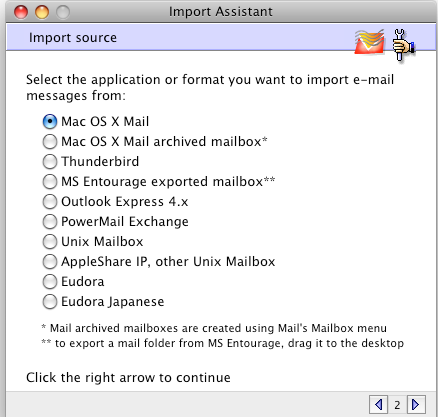
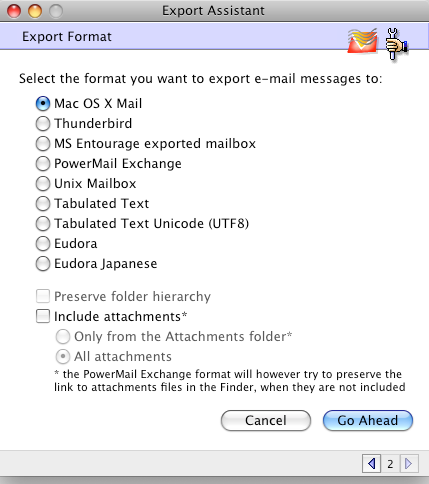
PowerMail’s toolbar permits users to quickly compose new mail, add attachments, print messages, respond, forward or redirect, search, mark as spam or mark as good, open the address book, check for mail and send your email. The mail browser window itself can be set up to view the users’ mail boxes and folders in either a long or short 2 or 3 pane view, present mail already downloaded and within the folders or in a mail box and a preview pane to see what’s contained inside the message. For myself, I have particularly loved PowerMail’s search capability, especially with my My Mac emails. In 11 years of use, I have not had any problems, crashes or issues with PowerMail and my emails have always been readily available. Now, while I wish Apple had continued Emailer as I really enjoyed it and PowerMail did present a great alternative, I really wish that CTM would consider updating the user interface and the “look” of PowerMail. Nothing too crazy, nothing that screams TODAY but just a bit of an update….
Good Points- Dependability, ease of use, FAST, great search features, multi-user capable, POP and IMAP capable, has a “Recent Mail” interactive log window that permits you to quickly process mail and the text clipping feature is great as it permits you to send some content without having to send the entire message back. Perhaps one of the best aspects of PowerMail is the search capability of PowerMail utilizing the FoxTrot search system. Mail import from other email clients is fast and easy. Quick Look is a nice add on to the product.
Cons- PowerMail still has a 2 GB message store limitation, however, you can archive old mail into a separate database that PowerMail quickly and easily can search for you. PowerMail has improved its capability to read HTML messages but at times does not correctly display certain HTML messages but permits you to view them by utilizing your web browser, While there has been a lot of improvement, the spam filters just don’t stop all spam very well. I would highly recommend that you purchase Spam Sieve as part of a PowerMail bundle, something that has been available for the past few years, it works great! Cost of the program may cause some folks to hesitate purchasing it, especially when there are free options available.
However, I would still recommend that those interested check out CTM’s website and explore PowerMail’s capabilities.
System Requirements:
PowerPC or Intel system, preferred OS is 10.4 through 10.6.
email – MyMac Magazine – Twitter – Advertise – Reviews Archive – Podcast

Leave a Reply
You must be logged in to post a comment.