
Answers for MyMac Magazine by Constantin Falcoianu from TeamViewer in Europe
MYMAC: Since our last discussion, TeamViewer has released version 4.0 for Mac. Could you briefly discuss the new features that this version offers, especially in the paid/commercial editions?
TEAMVIEWER: With the release of version 4.0 for Mac, TeamViewer offers a new partner list which enables users to easily connect by a single click to their collaborators. In addition, users have the opportunity to see the status of their partners. The partner list is available through the TeamViewer account and is synchronized with a new browser-based interface.
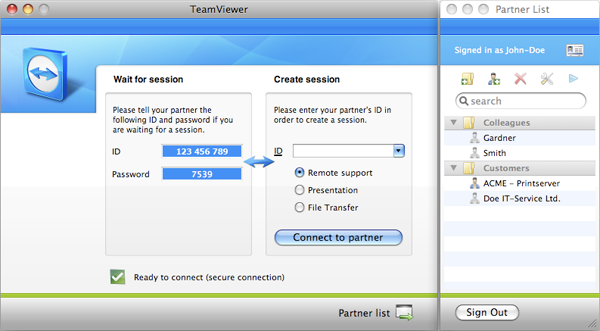
MYMAC: Please explain any differences between commercial and non-commercial accounts in version 4.0.
TEAMVIEWER: We at TeamViewer are proud to offer a complete solution that has minimal restrictions for private users. Therefore the software is almost the same for both private and business users. The only major difference is a notification that commercial use is not allowed with the free version.
MYMAC: We are concentrating on the commercial TeamViewer accounts in this interview. How do they differ from your free accounts?
TEAM VIEWER: The commercial accounts of TeamViewer include extra add-ons, which enable further ease of use within the business environment. Examples include mobile use through TeamViewer Portable, TeamViewer browser based access, and the customer management feature with TeamViewer Manager, which allows billing of remote sessions.
MYMAC: Which mobile platforms and devices are compatible with TeamViewer Portable:
TEAMVIEWER: TeamViewer Portable is designed for working on any USB-Stick on Windows operating systems. For cross-platform usage TeamViewer offers its browser based interface.
MYMAC: In what ways do the different paid TeamViewer accounts differ from one another?
TEAMVIEWER: As we want to ensure every user finds the license that most suits his/her needs, we have created three types of licenses:
Business: This license is for a single or a small number of supporters (up to five) and offers access to an unlimited amount of customer computers.
Premium: The Premium license can be used in larger enterprises and contains unlimited supporter workstations, TeamViewer Manager, TeamViewer Portable and the browser based access.
Corporate: This license is based on the Premium license and offers additional channels for simultaneous work on three customer computers, through three different support members. The corporate license comes with priority support and can be equipped with additional channels for parallel work in large support or sales teams.
MYMAC: How often do commercial users require your active support, and how responsive is your assistance?
TEAMVIEWER: TeamViewer normally works out of the box, so only few customers with mostly special requests use the support. The response time is extremely fast as it is our aim to reply within a few hours during our business hours from 8:00 a.m. – 10 p.m. (CET).
MYMAC: Can you give an example of an active account situation?
TEAMVIEWER: The Solutions Business Group at Canon Deutschland GmbH, uses TeamViewer remote software to provide quality customer support, via internet.
The Solutions Business Group oversees Canon IT solutions throughout their life-cycle and offers technical customer support for these digital imaging solutions. From pre-sales consultation to after-sales troubleshooting, the Group looks after clients at all levels.
MYMAC: Remind our readers of your fee structure, and where people can learn more about it.
TEAM VIEWER: TeamViewer wants to pass the maximum ROI (Return on investment) to its customers by offering lifetime licenses which can be used for an unlimited time. There are no further costs involved for the usage.
The prices start at $699 for the Business package, $1399 for the Premium, and $2590 for the Corporate license. The exact license structure can be found here.
MYMAC: What developments have you made regarding TeamViewer web account access?
TEAMVIEWER: Our web based access is a milestone which enables users to work completely mobile and is close in functionality to the complete version of TeamViewer. With the possibility to establish secure sessions without using any plugins, we are pleased to offer this version to our customers who need to work on the go.
MYMAC: Explain how unattended computers can be monitored or operated using TeamViewer? Is this easy or difficult to set up and use efficiently?
TEAMVIEWER: Unattended machines can be accessed with the TeamViewer Host module which runs as a system service on those machines. The setup is easy and intuitive.
MYMAC: How do system administrators keep track of corporate account activity?
TEAMVIEWER: TeamViewer Manager logs every session to any partner with a start and end time. Additionally sessions can be recorded as a movie in a TeamViewer own format (.tvs) which can’t be changed. Thereby it is possible to follow the recorded sessions.
MYMAC: Could you describe the functions of the newly released TeamViewer Manager for Mac?
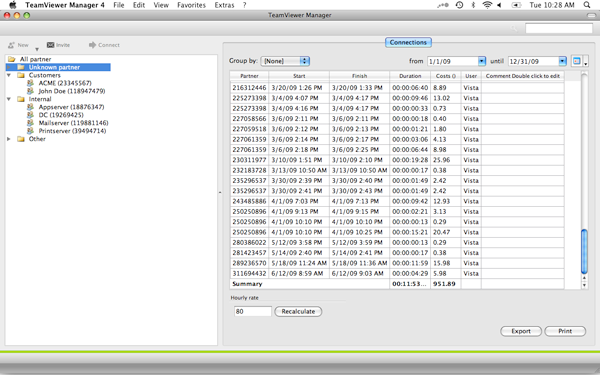
TEAMVIEWER: TeamViewer Manager for Mac is an innovative database tool designed to store support session details. Created for large companies and demanding call centers, TeamViewer Manager is designed to record session information for quick recall and increased client service in a secure environment.
MYMAC: How concerned should professional Mac users of TeamViewer be due to the ongoing lag of upgrades and features behind your Windows releases?
TEAMVIEWER: TeamViewer is dedicated to providing our complete software to the Mac community. Mac users shouldn’t be concerned, as TeamViewer is continually working to ensure complete functionality on the Mac platform. Nevertheless, it is almost impossible to implement new changes on so many different tools for both operating systems in parallel.
MYMAC: Will TeamViewer have any particular ways to take advantage of Apple’s new Snow Leopard operating system?
TEAMVIEWER: Apple’s new Snow Leopard operating system is mainly dedicated to tighten the innovations of the previous version and to help to improve efficiency and speed. TeamViewer will follow this to allow our software to work even smoother and faster on the remote desktop. We would like the user to feel like they are sitting directly in front of the machine they are controlling.
MYMAC: If people are unsure whether to use the Full or Quick versions, how can they easily know which version is best to download from your home page?
TEAMVIEWER: The full version of TeamViewer allows outgoing and incoming connections and is normally used on the side of the supporter/presenter. The TeamViewer QuickSupport is the customer module designed only for accepting incoming connections. This division helps customers in need of support to easily run their module without the hassle of working with an installation or administrator privileges.
MYMAC: Does TeamViewer operate in languages other than English or German?
TEAMVIEWER: TeamViewer now additionally offers their online communication and collaboration software in Turkish, Finnish, Swedish, Norwegian, Polish, and Japanese. Designed for both business and home users, the software connects quickly and easily, providing remote support, presentation and file transfer options that facilitate information sharing and teamwork.
Already available in English, French, Spanish, Italian, Portuguese, German, Dutch, and Danish, TeamViewer users can now connect in fourteen different languages.
MYMAC: What is next for TeamViewer in the Mac arena? How about the iPhone? Do you have plans to make an iApp that will run on the iPhone, or via the Web on the iPod Touch and/or iPhone?
TEAMVIEWER: The iPhone is a great tool so we will keep it on the radar for future developments.
MYMAC: What is your personal position at TeamViewer, Constantin?
TEAMVIEWER: My position at TeamViewer is Director of Marketing.
email – MyMac Magazine – Twitter – Advertise – Reviews Archive – Podcast

Leave a Reply
You must be logged in to post a comment.