![]()
Bento App
Filemaker
$4.99
http://www.filemaker.com
iTunes link
The only database program I have ever used in the past has been the one in Appleworks. When I was presented the opportunity to try out Bento for the iPhone/iPod Touch it was perfect timing. I was looking for a way to organize some data, and Bento looked like it was a good solution. Was it? Read on.
The Bento app is designed to work with the Bento desktop application or as a stand alone program. As a stand alone program it is great. You can organize your data on your iPod and create a custom database or use one of the many predesigned templates. It also works in conjunction with other apps such as iCal, Address Book, and Mail.
One of the databases I created is used to store all my MyMac product review information. I created the fields I wanted and the database was ready to go. There are fifteen different field types, and each field can be renamed as you need. However, once you make a field and name there is not going back unless you start over or sync with the desktop application.
If you have never seen or used the Mac application, the Bento app will not disappoint. It is extremely easy to use, and the templates are great for a jump start. The one thing I did not like about the pre-made templates is that I could not delete any of the fields I did not want to use. It would be nice to have a custom database, but a little help getting started.
If you have used the desktop application you might be left wanting more. I also had some problems syncing my data. As a partner to the desktop application it is good, but not perfect.
The app is made to sync with the desktop program and transfer data back and forth. This works great once the database is set up in both places. However, when I made a blank database on my iPod and had it sync to the desktop program it did not go the way I thought it would. The fields I created appeared as options in the desktop database, but they were not part of the table or entry screen until I did some dragging and dropping. Once I set up the fields in the application the data started to appear. After the initial set up everything worked fine. It would e nice if you didn’t have to do this.
It is almost easier to set up the database in the desktop application first and then sync it with the iPod/iPhone.
Also, as eye candy the desktop application has beautiful themes for the data entry fields. These themes do not carry over to the app. The icons for the database do carry over, and are visible in a coverflow like directory. You can also see you databases in a list view, if you prefer.
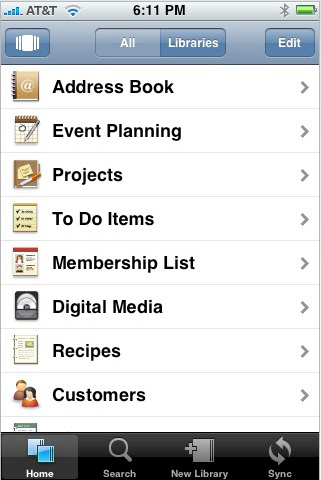
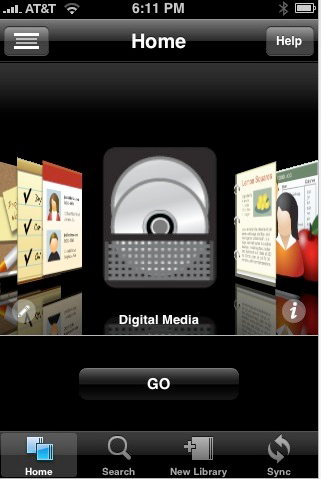
Overall, the Bento app is a nice database program. It is great for those without the desktop application and a great way to take data on the go if you have the desktop application. It isn’t perfect, but I still recommend it.
email – MyMac Magazine – Twitter – Advertise – Reviews Archive – Podcast

Leave a Reply
You must be logged in to post a comment.