Targus for Mac File Share Cable
Company: Targus
Price: $38.68 from Amazon.com
http://www.targus.com
(Web site link is a little confusing; hover your mouse and then click on File Share Cable image at the bottom of the page.)
This hardware/software no-install utility is amazing. Connect a File Share Cable via USB to two different computers, Mac or Windows, and then use the built-in EasySuite/EasyMacCopy interface to transfer or share data between the computers via drag and drop. Why wasn’t this invented twenty years ago? I can’t live or work without it, and there are weeks when I would pay ten times its modest price, it is so crucial to my professional training, tutoring, and troubleshooting.
Improbable as it sounds, Targus’ built-in software knows which operating system is on which computer, and opens up a Finder-like interface on both displays, without any installation necessary. The entire process is surprisingly quick and efficient. The procedure is a bit quirky or non-intuitive the first time, but subsequent times you are prepared mentally for what happens onscreen. Important: use your Energy Saver System Preference to turn off system sleep during the transfer process. Learn about this and more in the helpful included printed User Guide.

CASE HISTORY. The internal power unit died on a client’s old Dell laptop. I easily removed the Dell’s internal hard drive, and connected it to my Mac laptop using a <http://www.wiebetech.com/products/notebookdrivedock.php> WiebeTech FireWire Notebook Drive Dock. The Mac was attached via USB and the Targus for Mac File Share Cable to her brand new computer. Once the external laptop drive was mounted, I navigated to the folders that were to be transferred to the client’s new Toshiba laptop. Within minutes, I was populating the appropriate folders on her new PC laptop. USB transfer speed was faster than I expected.
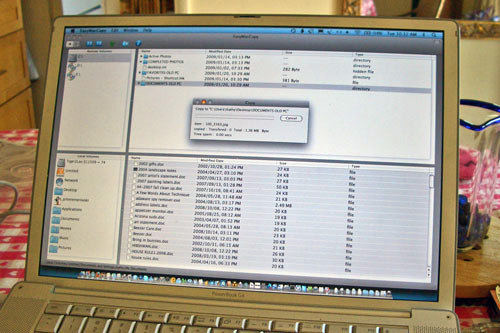
How does an airplane fly? How does flour become bread? Why do rainbows exist? How can a simple USB cable + center blob activate software for such efficient cross-platform data transfers? It’s magic, and at an astonishing price. Strong recommendation. MyMac rating: 4.5 out of 5.
* * * * * * * *
Store ‘n’ Go Micro USB Drives
Company: Verbatim
Price: $22.39 online from Amazon.com for 4GB version (2GB and 8GB versions are also available)
http://www.verbatim.com
Verbatim claims this teensy weensy USB flash storage device is “resistant to everyday handling, dust, moisture, and static discharges.” Carrying it in my pants pocket for two months has not diminished its performance. Long term? Check back with me in a year or two. I hope I don’t misplace the little critter before then. It is extremely small.
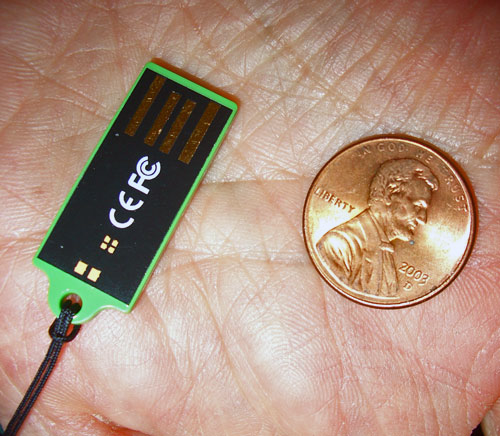
I like the bright green color of the 4GB model. Different size units have different colors, which we applaud. The included “cell phone lanyard for easy attachment to to cell phone or your key ring” is indispensable. Without that little loop, it would be impossible to keep track of a Store ‘n’ Go Micro.
Measuring 1.2 x 0.5 x .08 inches, or “half the size of a SD card,” this flash drive is barely larger than the USB port into which it is inserted. Electronically efficient, it mounts instantly on a Mac, and eventually on a PC (the latter is standard). Data transfer is as close to immediate as we’ve ever experienced, as is volume ejection.
At cost per gigabyte, Verbatim’s three current Store ‘n’ Go Micro USB Drives are priced higher than most competitors, but are well worth the modest premium when size (or lack thereof) is a major consideration. Don’t lose it! No matter how you justify its purchase, you will be glad to have one or more of these ultra-small flash drives in your pocket, purse, or gadget bag.
There is nothing to criticize about this innovative storage product. We award it our highest score, with a hearty recommendation.
* * * * * * * *
iamaKey USB Flash Drive
Company: LaCie
Price: $23.42 for 4GB version, or $29.99 for 8GB version, from Amazon.com
http://www.lacie.com
Even more strange than Verbatim’s Store ‘n’ Go is LaCie’s iamaKey portable storage device. Looking very much like an ordinary house key blank with a most unusual tip, this flash drive is more difficult to lose than any competitor. The physical key is is shiny, sturdy, lightweight, and complete with a hefty slip-on ring, that I’m using to attach the aforementioned Verbatim competitor.

A transparent plastic tip-slip protects the key’s business end with its USB contacts. This tip cover should be colored bright pink or some similar bold color, because it’s easier to lose sight of than a black cat on a moonless night. The attached accessory identity blank is unneeded, and gets in the way. Even though iamaKey is “water- and scratch-resistant,” potential damage to the gold contacts is way too easy when the blank is attached.
During typical plug and play usage, iamaKey performs flawlessly, as expected from this premier company. I’m using iamaKey several times a day to store and transfer data, without any problems during the two month evaluation period.
This product is a class act that is a class by itself. Best value is the 8GB model. Both sizes are recommended, with a MyMac rating of 4 out of 5.
* * * * * * * *
iPod Touch Armor Series Cases
Company: Otter Box
Price: $40 for 1st Gen, and $50 for 2nd Gen
http://www.otterbox.com/ipod-cases/ipod-touch-armor-case/
http://www.otterbox.com/ipod-cases/ipod-touch-2nd-gen-armor-case/
Regardless of which model of iPod Touch you own, for under $50 you can encase it with rugged protection from the world’s leading personal tech durable outerwear company. If you don’t know which generation iTouch you have, look at the upper left corner of the silver back plate. If the dark gray upper left inset has a right angle bottom corner, its a 1st Gen iTouch. A rounded shape indicates a 2nd Gen. The cases are not interchangeable, nor are they identical. Case design was modified from 1st Gen to 2nd Gen.

1st Gen on the left, 2nd Gen on the right
My 1st Gen iPod Touch is happy as a clam, being stored or played from within its Otter Box Armor Series Case. When I want to listen to music, I open the top-end snap clasp, press the iTouch’s power button to switch it on, then close it up in the case again. A clever transparent touch-sensitive membrane allows me to “slide to unlock” and then fully operate the iPod, with full protection from the elements.
Note: Otter Box told MyMac that I should be able to power the iPod on/off “through the grey button on the front of the case. That’s your on-off switch.” On my case, this grey button did not get the iTouch to respond. When I was informed “You may have to press a little bit harder to get a response — it’s a pass through button, so if it works outside the case it should work just fine inside it,” I determined that on my 1st Gen iPod Touch, I need to press the top edge power button to bring my iTouch to life. Later models should not have this problem.
The case is large, bulky, and heavy, adding substantial size and weight to your slim, lightweight portable player. The Armor Series Case is very sturdy and secure, and well worth its cost, when protection is paramount. A stereo mini plug inserts into the iPod’s audio headphone jack, transferring audio output to the bottom center of the external case. Aside from that, it’s business as usual in iTouchLand.
Where and how to carry your Armor Series Case? Its built-in belt clip is a little awkward at first, but it is very secure affixed to a belt. I’m wearing it now. After a few minutes, you’ll eventually get used to it. For hiking, commuting, gardening, walking in the rain or snow, and all other outdoor or potentially hazardous situations, this Otter Box case is as good as it gets.
Look at photos and tech specs on the company web site before you decide to purchase this recommended case for all iPod Touch models. MyMac rating: 4 out of 5.
* * * * * * * *
Ci10 Fit Wireless Notebook Laser Mouse
Company: Kensington
Price: $30
http://us.kensington.com/
Oh, no! Not another mouse review. Please, Nemo, do us a favor and make it brief.

Short and sweet: it’s a good mouse, but not a great mouse. Best features are speedy and accurate mouse tracking, responsive scroll wheel, pleasant fit in either hand, tuck-in bottom USB transceiver, low price, written manual in 3,691 languages (just kidding, but there are a lot) and versatile third party software. Possible annoyances are lack of any visible light from the laser, stubborn on/off laser cover switch, and non-standard operation with and without special software installation.
If you don’t mind the latter and want to take advantage of the former, you’ll enjoy this low-price, mid-size USB laser mouse. MyMac rating: 3.5 out of 5.
* * * * * * * *
kickBACK IP3GC iPhone and iPod Touch Case
Company: Scosche
Price: $30
http://scosche.com
Really short review: get this case for its landscape mode kickstand back panel for wide screen viewing. Every other feature on this clear, high impact, polycarbonate case is more similar than different to its competitors. With the kickstand, Scosche turns an iPhone or iTouch into a little widescreen portable movie or television viewer.

email – MyMac Magazine – Twitter – Advertise – Reviews Archive – Podcast

Leave a Reply
You must be logged in to post a comment.