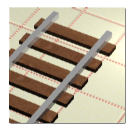
RailModeller, 3.1.4
Company: MacRailSoft
Price: $39 / 29 Euro
http://www.railmodeller.com
One of the great things about computers is that there is software to help people get the most of practically every conceivable hobby, even those not obviously connected with technology or the internet. You’ll find such software written most often by people active within a particular hobby, looking to create a tool to make some part of their hobby that bit easier or more successful. From golf to gardening, it seems that there’s a freeware or shareware program on the web for just about everyone.
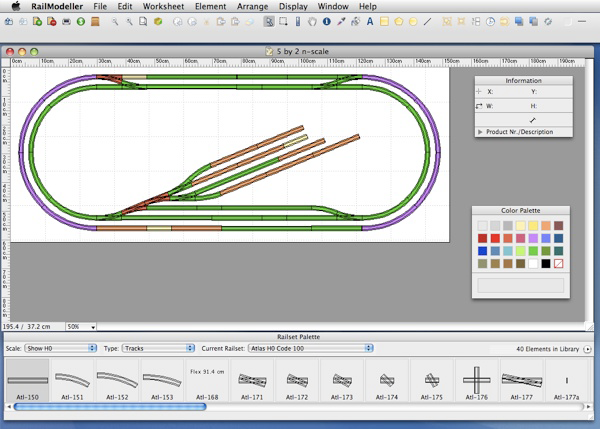
On a whim, I decided to spend some of the long winter evenings building a small model railroad for the N-scale engines I’d had kicking about in the attic for a while. While looking around the various model railroading websites I came across a program called RailModeller, a Macintosh application that helps the user design model railroads and slot car racetracks.
Without such tools, designing railroads or racetracks is a fiddly business. You can either buy a bunch of track pieces and see what you can build with them, or else you rely on your drawing skills to design something accurately on a piece of paper. If your technical drafting skills aren’t that sharp, you can often end up with bits of track that don’t quite fit together.
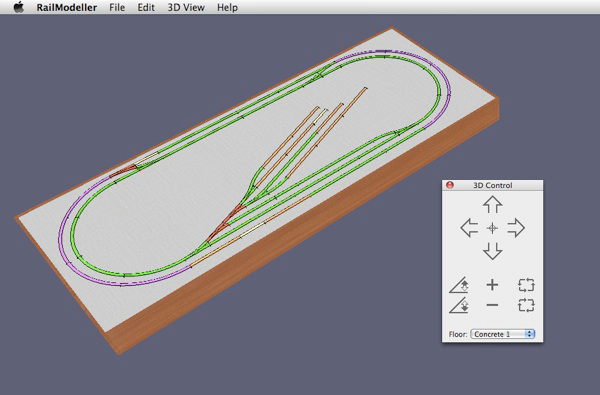
RailModeller takes the hassle out of designing railroads and racetracks by reducing the process to what is essentially nothing more than an electronic jigsaw puzzle. You can move bits of track about, change the position of switches and junctions, and just generally play around with different ideas to see what works for you. Once you’ve come up with a design you like, you can preview that design in 3D, and then export a shopping list that includes the product numbers and prices you need to place your order online or at your local model shop.
Installation
RailModeller is available as a 7.4 MB download that includes the application and a comprehensive selection of data files called Railsets that contain the track shapes and sizes for most model railroad gauges and slot car brands.
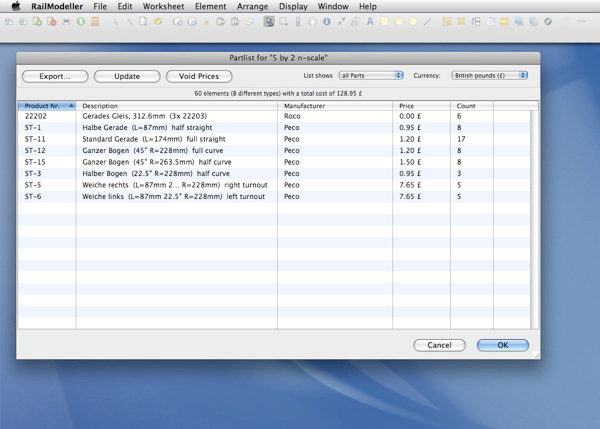
User interface
Perhaps the best thing you can say about a user interface is that you don’t really notice it, and that certainly applies here. RailModeller is incredibly easy to use, working exactly as you’d imagine it would, assuming you’ve at least put together a model railroad or slot car racetrack at some point in your life!
You start off by creating a new document, called a Worksheet. By default this is 250 cm by 250 cm in size, but you either change via the Worksheet Properties menubar item, or else alter the default settings in the Preferences. And yes, you can switch between Metric and US units as you prefer.
The Worksheet is essentially the baseboard (or living room carpet!) and to design the layout, all you do is drag railroad or racetrack pieces onto the Worksheet. There are various keyboard shortcuts to help you orient the pieces, and when two pieces touch, there’s a clicking sound that indicates that if you “drop†the piece you’re moving, it’ll clip into place onto the one that’s already there. The result is that you can quickly create designs with all the track pieces properly interconnected, just as they would in real life.
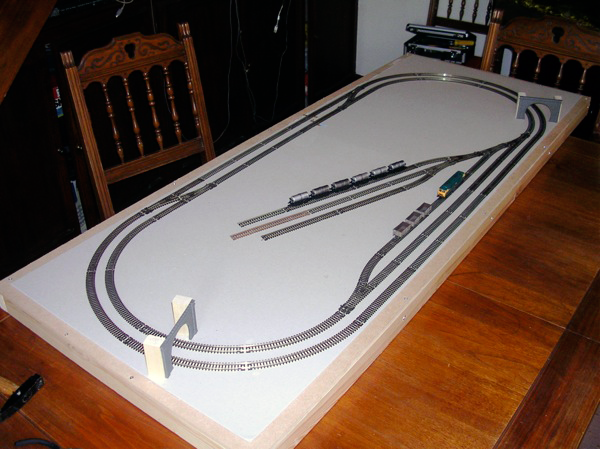
Much use is made of buttons, palettes and contextual menus. For example choosing a piece of track and then holding down the Rotate button on the strip of buttons below the menubar brings up a selection of rotation options: 15 degrees, 30 degrees, and so on. Other buttons allow you to add polygons to the design, to mimic station platforms and other buildings, and you can also add text boxes to identify particular parts of the design.
Once you have a design you like, you can switch over to the 3D View to get some idea of what the final layout would look like. There are a few things lacking here, most obviously any way to add genuinely three-dimensional structures, such as tunnels or mountains. What you’re looking at is really just the flat track layout, twisted and turned as if viewed from an angle.
Neither can you directly add things like rolling stock or racing cars. If you want to check a siding or station platform is long enough for the trains you’ll be running, the best you can do is use the Measuring Tool on the Worksheet and then compare that length to your engines, carriages and cars.
But perhaps the biggest shortcoming in terms of three-dimensional designing is the inability of the RailModeller to plot things on more than one plane. It’s quite common for model railroads and slot car racetracks to have gradients and overpasses, but you can’t model these beyond having the track pieces drawn on top of each other, all in one plane. Needless to say, in the 3D view, you don’t get any sense of what the finished railroad or racetrack would look like.
Versatility
RailModeller has lots of track and scale options that make is a very flexible application useful to all sorts of hobbyists. A major plus for users in different parts of the world is that the palettes of track parts can be configured to display products made by different manufacturers including the principle American, European and Japanese brands.

All the major names are here: Arnold, Fleishmann, Hornby, Kato and Lionel to name just a few of the railroad manufacturers; and among the slot car brands are Aurora, Carrera, Scalextric and Tyco. If your particular brand or scale isn’t featured, additional Railsets can be downloaded or you can use the built-in editor to create your own. You aren’t limited to using a single scale or brand at one time. So if you’re an American modeler building an H0 layout, you’re free to use both Atlas and Kato track pieces and see how well (or not) they connect together.
As well as different brands, all the major scales and formats are represented as well, in the case of the model railroads these range from the tiny Z-Scale (1:220) through to the jumbo G-Scale (1:22) popular in Germany and the US for building garden railroads. Likewise, there’s a full selection of slot car scales as well.
Buying track pieces
Besides being useful for designing railroads and racetracks, RailModeller can be used to make shopping easier too. One of the tiresome parts of putting together a model railroad or slot car racetrack is that many of the pieces required look very similar and have similar names as well; if you buy the wrong bits, then your selection of track pieces won’t connect together. So it’s important to buy precisely the bits you need!
RailModeller solves this by producing a Part-list containing all the pieces of track on the Worksheet. This contains not just the names of the track pieces, but also the stock numbers used by retailers, so it’s easy to order the bits you need. You can also add the prices of the pieces, making budgeting easier as well. By filtering the Part-list through a Stock list containing pieces you already own, you can make sure you don’t buy any pieces you don’t need. The final Part-list can even be exported as a text file, so all you need to do is print this off, and away you go.
One annoyance is the separation of the Stock option under the File menu (where you edit the list of track pieces you have) from the Part-list option under the Worksheet menu (where you can see and export the list of track pieces you need). Contrary to most of the rest of the application, you probably will need to read the manual to realize that these two options are interconnected, and until you’ve edited the parts list via the Stock option, the Part-list option won’t be able to list the pieces of track you need to buy. This is really the only part of the application that is genuinely badly designed, and that’s perhaps why it stands out as being so boneheaded.
Summary
All things considered, the good things about RailModeller far outweigh most of the niggles mentioned, the sole exception being the lack of gradients and overpasses, a feature that some designers will find awkward. It should be stated though that this failing doesn’t mean you can’t design railroads or racetracks that have gradients and overpasses, all it really means is that your designs won’t look right in the 3D View mode. All the other aspects, such as easy connection of track pieces and the useful Part-list work just fine.
So, the bottom line is that RailModeller is a useful application at a low price that does its job extremely well. It’s easy to use and very versatile, and compared to the old fashioned way of designing railroads and racetracks, an absolute godsend.
Pros: Very easy to use; track options for all the major scales and brands; lots of useful features
Cons: Can’t model gradients or overpasses; 3D view somewhat limited; Stock and Part-list options depend on each other, but aren’t obviously connected in the user interface
System requirements: Mac OS X 10.3 or higher; Universal Binary
email – MyMac Magazine – Twitter – Advertise – Reviews Archive – Podcast

Leave a Reply
You must be logged in to post a comment.