MXL Studio 1 Desktop Recording Kit
Company: Marshall Electronics
Price: $99.95 Amazon
http://www.mxlmics.com
RSS FEEDING FRENZY
With the advent of RSS (Really Simple Syndication), which allows anyone to offer their content freely within content aggregators such as the iTunes Music Store, iPodder, and NetNewsWire to name a few, the barrier to someone producing and publishing their own podcast has been all but erased. However, the gulf between the professionally produced podcast and one which is somewhat lacking in the area of production quality, is wide and cavernous.
Setting talent, elocution, and content aside for a moment, the above mentioned gulf can be substantially narrowed through the use of professional level audio equipment. Improving the audio quality of your podcast is one of the easiest ways to improve the overall production value of your content. Companies like Marshall Electronics, the parent of MXL, have seen the writing on the wall (or the sales numbers for the iPod/iPhone and the related RSS content) and have brought their considerable expertise to the masses.
FEATURES
The Studio 1 offers a great combination of features to allow the new podcaster to get started, literally, right out of the box.

The included carrying case is a nice addition to an already strong product offering. With the Studio 1, you can take your show on the road and podcast from just about anywhere. In addition to the carrying case, the Studio 1 Desktop Recording Kit includes: a desktop microphone (see the Technical Specs on the product page for the details) with a built in monitoring jack, desktop stand and adapter, and a 10′ USB cable.
I really like the combination of equipment at this price point. High marks to MXL for producing a well equipped desktop recording kit that will fit the needs of most new podcasters and produce immediate dividends in terms of production quality. For additional information regarding the features of the Studio 1 jump to the product page.
USABILITY
Most professional podcasters will use a pro level condenser or cardioid based Mic that employs an XLR connector (professional level audio connection system) which is then plugged into an audio mixer board and then digitized through some sort of USB based digital converter. The newly converted digital signal is then routed into the computer via the USB port where a program like Audacity or GarageBand can record the digital audio signal.
This can be a very complicated process involving expensive equipment, different drivers required to allow the computer to recognize the connected equipment, and a great deal of configuration. Yes, the result will be deep rich audio that brings a professional broadcast quality to your project, but at what cost? This solution is not for those who are light of cash or technical acumen.
MXL has eliminated the exorbitant expense and configuration issues of the traditional Mic setup by manufacturing an entry level pro Mic that leverages the USB audio systems built into today’s operating systems. By building the USB technology into the hardware of the Studio 1, MXL has produced an entry level pro Mic that is truly Plug & Play. All you need to record great audio, is a computer with a USB port, a recording application (more on this later), and a pair of headphones for monitoring.
Assembling the Studio 1 was a breeze. Simply screw on the adaptor to the bottom of the mic,

then the stand into the bottom of the adaptor,

plug the USB cable into the bottom of the Mic,

and finally, the other end of the USB cable into your computer.

The next step was to select the Studio 1 in the Sound Preferences Panel.
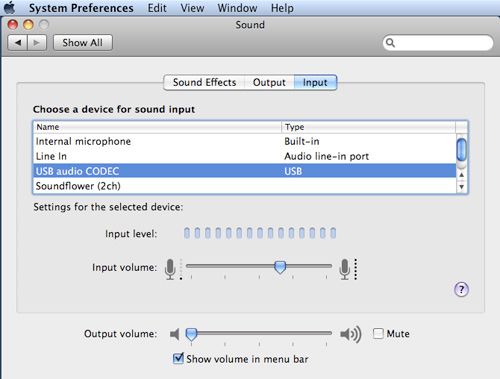
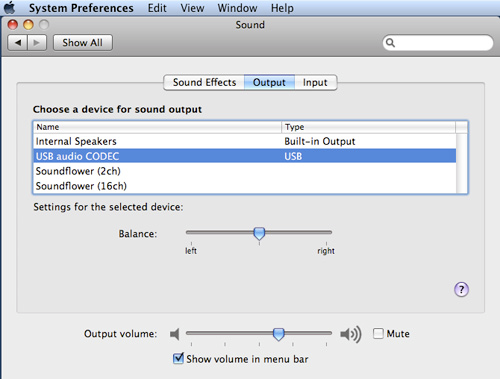
Now you are ready to use your favorite recording application such as GarageBand or the free Audacity.
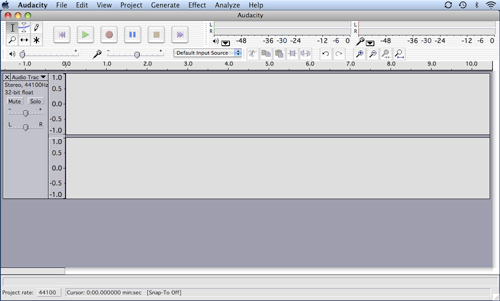
You can plug in your favorite pair of headphones and monitor your recording through the convenient headphone jack located on the front of the Studio 1. The location of the headphone jack can be a little difficult to deal with if you use a 1/8″ to 1/4″ adaptor or if you install a pop screen (more on this latter).
I found the audio quality of the Studio 1 to be rich and possess a tonal quality above the many consumer level USB headsets which most amateur podcasters use. A word of caution, this is a very sensitive Mic, so a quiet location free from ambient noise (dogs barking etc.) should be used for the best results.
In my comparison tests between the Studio 1 and two different USB headsets, the Studio 1 produced significantly superior audio both in direct recording applications (Audacity and GarageBand) as well as Skype. However, to produce the best quality within Skype, the auto volume control must be disabled. In my tests, I found that the auto volume control reduced the input signal significantly and subsequently erased some of the benefits of using the superior Studio 1.
The overall quality of this Mic is improved through its ease of use. One would have to purchase and configure an XLR type of solution similar to the one described above, in order to match the Studio 1 in audio quality. Granted, an XLR solution would in most cases exceed the quality of the Studio 1. However, for the money, this is an outstanding combination of Audio quality and easy of use. I can highly recommend the Studio 1 to any beginner to intermediate podcaster wanting to improve the over quality of their production.
MAKING A GOOD PRODUCT BETTER
While the Studio 1 is a great value, there are a couple of areas that, if addressed by MXL, could improve the product in terms of its usability out of the box. The location of the headphone jack presents some difficulties if one attaches a headphone adaptor or uses a pop screen attachment. Additionally, the inclusion of a slip on pop screen would help the new podcaster eliminate those moments of adrenaline when the mouth moves a little too close to the Mic.
email – MyMac Magazine – Twitter – Advertise – Reviews Archive – Podcast

Leave a Reply
You must be logged in to post a comment.