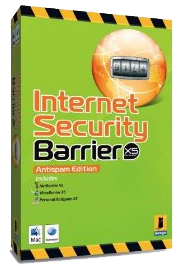
Internet Security Barrier X5 Antispam Edition DP
Company: Intego
Price: $99.95
http://www.intego.com/isbDP/
I recently dropped by my local Apple Store in search of an anti-virus package that had a few additional features, including blocking certain IP addresses from “getting into” my computer. The salesman told me that I didn’t need an anti-virus program because Macs are so safe and virtually invulnerable from attack.
Such attitudes, in my humble opinion, are arrogant and misdirected. It seems like every week or two a new virus or exploit emerges, aimed at Mac users. Fortunately, nearly every virus or malware release has required the user to do several stupid things in sequence:
1. You almost always have to be running with administrator privileges.
2. You almost always have to click a button on the screen begging you to install this software.
I realize this is hardly anything compared to the poor Windows users whose computers can be attacked even as the operating system is being installed for the first time!
Admittedly, there are still few exploits specifically directed toward Macs that actually exist in the wild, but with increasing popularity of the Mac platform, it won’t be long before the virus and malware authors start targeting Mac users in increasing numbers.
There are only a very few commercial anti-virus programs available for the Mac: Norton AntiVirus and Intego’s Internet Security Barrier X5. There’s also one major freeware product, ClamXav.
Today, however, we’re going to talk about the Intego Internet Security Barrier X5 Dual Protection product (whew!). As I reported last year, when I reviewed the X4 product, this is a full-featured product designed to protect every aspect of your computing environment. Adding to this is support for Windows products with the excellent and top-rated BitDefender bundle, which is the perfect solution for Intel-based Mac users who are using one of the Microsoft Windows operating systems on the same machine through enabling tools like Apple’s Bootcamp, Parallels Desktop, or VMWare’s Fusion product.
The Intego product gives you a lot for your $100. Check out this list:
For Mac installations:
* NetBarrier X5 – an advanced firewall product
* VirusBarrier X5 – a fully-featured antivirus product
* Personal AntiSpam X5 – Anti spam extensions that tie into most popular Mac email programsFor Windows installations, Intego has bundled BitDefender Internet Security 2009 for Windows:
* Realtime scanning of all web, email, and IM traffic for viruses and spyware.
* Blocks pfishing attempts and prevents personal information getting out unless you specifically authorize it
* Encryption: IM encryption, and a file vault for sensitive or personal information.
* Dynamically adjusts firewall protection as you change locations and connections.
* Monitors your Wi-Fi connection to prevent unauthorized access.
* Updates virus and malware definition files hourly, in the background.
* Reduced resource loading for faster, protected system performance.
I’ll focus on the Mac side of this product but will touch on the BitDefender product when it is appropriate to do so.
You can buy a package with a CD from an authorized retailer, or download the package from Intego’s informative website (same price). Intego’s full product line can be downloaded. These products are subscription-based. Annual renewal for the Mac product is $39.95 or a substantially-discounted price of $59.90 for a two year renewal. Similar subscription pricing applies for the BitDefender package for Windows. One beef for both products, they made it as difficult as humanly possible to find out how much the annual renewals cost. I understand the need for requiring subscriptions (remember the “scandal” when Symantec began charging for updates?). It costs a lot of money to maintain a staff of people identifying viruses, figuring out how to eradicate them, and handle the nearly constant stream of virus definition file updates that are needed. Personally, I think users are entitled to know how much a product subscription costs without having to go through the renewal process on the vendor’s website. Maybe the user needs to budget for this… Subscription and annual support agreement pricing is one of the software industry’s “dirty little secrets,” with pricing information being kept very close to their collective vests. I’m not picking on Intego about this. This is an issue across the industry, though I will say that it was not at all difficult to find this information on the Symantec website for their competing product.
Installation was a piece of cake. A reboot was required after the installation (more about reboots later).
Once installed, I went through the various packages. First, let’s look at VirusBarrier X5. What you first see is one of software’s wackier user interfaces, and I don’t mean that in a bad way. All major items of importance are displayed on this one screen: number of files scanned (which is always going on in the background), turbo-mode gauge (accelerates virus scanning when the Mac isn’t being otherwise used), velocity monitor (shows how much of each processor is being used), malware quarantine (quarantines infected files, and in this case, identifies how many are quarantined), a scan button that starts a manual process, and the on-demand scanner window that displays the number of files and counts down as they are scanned by VirusBarrier X5. Generally, it’s best to just let the program do all this in the background. Oh, and at the top of the window, dates for the latest definitions file, date for the last time definitions were installed, when the subscription expires, and a button to manually check to see if update are available. The schedules and mode buttons bring up the preferences window.

It scans for all known Mac and Windows viruses, malware, and other ill-mannered things. When a something “bad” is encountered, in my case an infected Windows file residing in my Mac’s file system, a voice warning popped up. I was given various options for disposing of this file. If you choose to do a manual scan of a typical Mac, be prepared to wait…and wait…and wait. My G5 tower had nearly one million files–most of which were invisible Unix and other system files, over which I have little or no interaction. On this G5 Mac, I think it took about an hour or two to do a full scan (always recommended with a fresh installation).
NetBarrier X5 is a rules-based firewall program that goes far beyond what Apple provides with their firewall application. I’m not saying Apple’s firewall is bad or anything, it’s just that NetBarrier X5 gives the user a greater degree of granularity in configuring the firewall to meet their specific needs. Alternately, you can just use the default settings and probably be as happy as a clam.
The main NetBarrier X5 window has large buttons for its eight primary functions, grouped into three main categories: Firewall (keeping the bad guys out), Privacy (protecting personal information), and Antivandal (if the bad guys manage to overcome all the protection offered by NetBarrier X5, these settings will keep them from mucking about and causing damage). Additional buttons at the bottom of the main window are used to view logs, monitor traffic entering and leaving your computer, monitor services running on your computer, wireless traffic (AirPort), and whois and Traceroute network analysis tools.


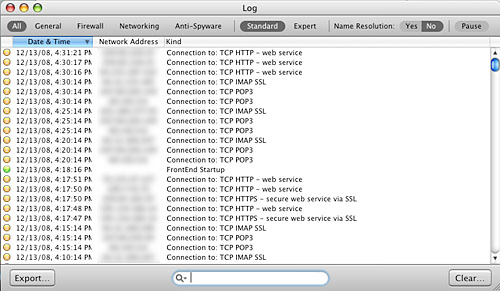
Going through the main controls, the Rules button brings up an entertaining animated window that shows, in a simplified way, your firewall protection. In this case, it shows that only computers within my home network can connect to this Mac, but I can still access the internet. Changing the user mode from Simple to Advanced, the details of that “canned” configuration can be viewed.
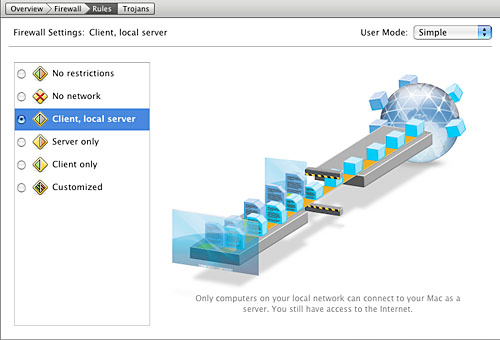
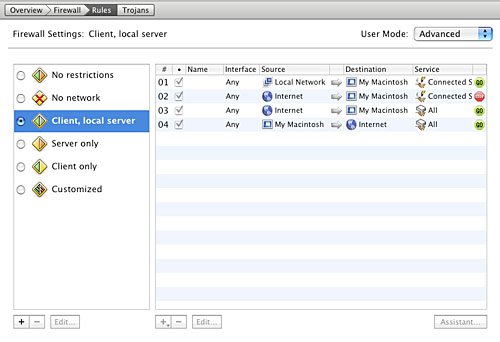
By clicking the “Customized” button, you can configure your firewall any way you want. There’s even a handy Assistant to help you easily set up the rules for how you want your firewall to block or admit data from the net or from your internal network–either via wired ethernet or wireless.
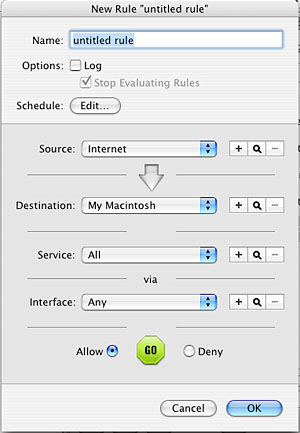
A small utility program, NetBarrier Monitor, gives you a quick view of traffic entering and leaving your computer in a small floating window.

The privacy button lets you identify sensitive information (things like credit cards, email addresses, home address, name, and Social Security Numbers) on your computer and lets you decide whether you want it to be sent out over the internet or even to other users on your own network. It’s one of the more complicated functions in NetBarrier X5. Ditto the Surf function. If you want to know more about it, download the excellent manual from Intego’s website.
The Surf button lets you filter out things like ad banners on sites you visit; stopping certain information from being sent out as cookies to web sites; and can cloak facts about your Mac, web browser, last website visited, and iTunes account info.
The Antivandal functions include Policy, Anti-Spyware filtering, Stop Lists, and Trusted Groups.
The Policy button is used to configure against the most common types of digital intrusion, such as buffer overflow, ping attacks, port scans, and more. As always, these functions offer additional configuration options.
The Anti-Spyware function lets you decide what information is sent by your computer.
The Stop List function lets you block information entering or leaving your computer to specific IP addresses.
Trusted Group identifies IP addresses that can communicate with your computer without any of the above rules applying, such as other computers in your personal network.
Again, this is probably the most complicated module in this package, and really needs careful review of the manual to make use of its great power. It can also wind up being one of the more annoying functions, as it is constantly asking for your permission to do pretty much anything–kind of like the security in Microsoft Vista (gack!). It’s up to you and your personal level of paranoia as to how much of this protection you wish to set up on your system. With high levels of paranoia, there will be high levels of interaction with NetBarrier X5.
The final piece of the Intego Internet Security Barrier X5 Antispam Edition DP product is the PersonalAntispam X5 application. This program is used to filter spam from incoming email–even pfishing emails. It claims to use sophisticated methods to ensure once an email is deemed to be spam, all mail from that sender is deemed to be spam. You can override this, although I’ve only had mixed results with this. Nearly every email I have ever received from one MyMac staffer has wound up in the Spam folder, even though I have applied overrides on multiple occasions. I have dug a little deeper into the program and have added that person’s name to the “whitelist” (a list of people always defined as not being spam). Maybe that’ll fix it.
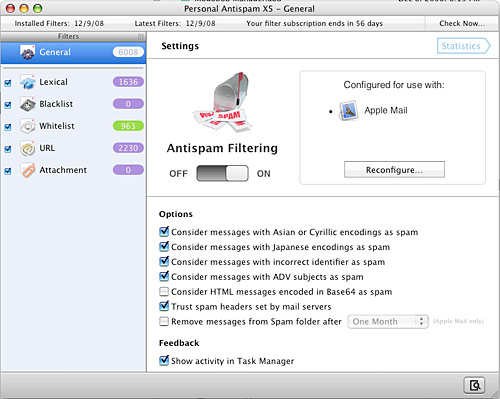
This review has gone on so long that I won’t bore you with details on the Windows BitDefender product, other than the one thing I really like about it versus the Intego product, is how well-integrated all the various functions are. All the functions in the BitDefender product are controlled from a single tabbed window, other than three separate applications with three entirely different user interfaces. IMHO, I think Intego could do better with this. I complained about this when I last reviewed the product in March, 2007.
Intego does a great job keeping the community up to date with news of new viruses, malware, and other bad things. One could take a contrarian and cynical view that this fuels virus paranoia, and therefore sells more software packages, but it’s also a great public service that the other 500 pound gorilla in this business does not do nearly as well. Keeping this information in the public eye keeps folks like Apple on their toes, encouraging them to issue frequent security updates.
The Intego Internet Security Barrier X5 Antispam Edition DP product is so good that I’ve bought a copy for myself. Its features are extensive and heavily configurable. It can be complex at times, and can even be a bit annoying. One of my biggest annoyances, since we’re discussing annoyances, is the requirement that whenever a program update is uploaded, you have to reboot. Also, whenever new virus definition files are available, you have to enter your password. If you have program AND definition file updates, you have to enter your password twice, and then reboot after the program updates have been installed. There’s not even a cancel button to let you continue using your computer without an ugly window in the middle of the screen that can’t be closed. While this probably ensures continuous protection, it also makes the annoyance factor quite high. Intego’s chief competitor, Symantec Norton Anti-Virus can install program and definition file updates without any intervention other than quitting the program window (which can be moved to the background), at least in version 10–I don’t know about the latest version of NAV.
email – MyMac Magazine – Twitter – Advertise – Reviews Archive – Podcast

Leave a Reply
You must be logged in to post a comment.