
BBEdit 9
Company: Bare Bones Software
Price: $125.00
Upgrade Version $30
Educational $49
http://www.barebones.com
When we last reviewed our intrepid text editor, back in March 2005, BBEdit was at version 8. During the past three years, BBEdit has enjoyed a few more “point” revisions to version 8. Then the programming gnomes at Rich Siegel’s Bare Bones Software re-entered their cave to crank out the next major update. Version 9 arrived several months ago, and it’s currently up to version 9.02.
What hath the BareBones coders wrought? Quite a bit! Rather than make this review altogether too long, here’s a link to the Bare Bones web page listing the improvements, enhancements, and new goodies in BBEdit 9.
At version 9, BBEdit has more goodies than I thought any text editor could ever contain. Of course, I thought the same thing when I began to use versions 8, 7, 6, 5, and 4. As I mentioned in my BBEdit 8 review, I don’t take advantage of many of BBedit’s programming or HTML features. So, when version 9 was announced, I did not plan to evaluate the many new coding-related features. I wanted to sample the major change to BBEdit 9’s searching powers; a non-modal find window.
I volunteer for the Pilots Association at my airline, specializing in pilot scheduling. I focus on working with the computer program that builds the monthly pilot schedules. Each month, I get eight multi-megabyte text files, each hundreds of pages long, that contain all the monthly pilot schedules, as well as masses of other scheduling data. I’m tasked with analyzing these reports, and creating summaries that people not familiar with the raw data can understand.
BBEdit allows me to do complex searches across multiple files, and it’s fast. Plus, BBedit’s capability to do regular expression (GREP) searches is the best in the Macintosh world. The Find All capability makes analyzing the individual data search hits even easier, as it creates a window showing all the search hits. This lets me quickly jump from one hit to another without having to run the search backward and forward to find a particular search hit.
But in all previous versions, BBedit’s Find window was modal. We’re not talking modal in the Miles Davis sense <http://en.wikipedia.org/wiki/Kind_of_Blue>, we’re talking modal in the Macintosh sense.
In BBEdit 8.7, if you began a search, you could edit the found text, but with the main document window active you had no way of interacting with the Find window, as the Find window was modal. That means if you desired to change the text you wanted to search for or replace, you had to bring up the Find window and enter the new text.
BBedit 9 incorporates a non-modal Find/Replace window. Why is this better? For example, you can edit a found bit of text, decide to change the desired search string, then highlight that new text in the main document window, and drag it right into the Find window’s Find or Replace text box. You no longer have to re-invoke the Find command and enter the new search or replace term. This new capability adds a new dimension to BBEdit’s already unequalled Find/Replace features.
In BBEdit version 8, if you wanted to change the search or replace term, you’d have to bring up the Find window, and enter the search or replace text by hand, or use the Use Selection for Find command.
As soon as I installed version 9, I loaded up one of my big data files, and began to search. Right away, my world was rocked, and not for the better.
None of the usual keyboard shortcuts worked! What happened to the option to “Start at top?” What the heck did they do?
I held a panic attack at bay while I browsed through the most excellent on-line Help file. (BBEdit’s Help file is a model of how good on-line Help can be.)
After a few minutes of searching, I found and read the various changes to the Find/Replace keyboard commands. The Help file clearly explains how they needed to be changed from the old ones, as they conflicted with other menu choices. I wondered how long it would take my muscle memory to adapt.
An additional critical change in the new Find/Replace box is the loss of the “Start at Top” option. In versions 8 and prior, the Find/Replace window sported a checkbox option to start the search at the top of the document. I used this option extensively, and can’t live without it. In version 9, the new option is “wrap around.” This means that searches will continue past the end of the document, and “wrap around” to the top, and keep going.
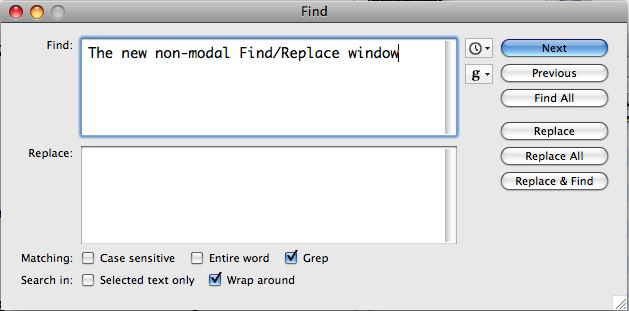
BBEdit 9 non-modal Find/Replace window
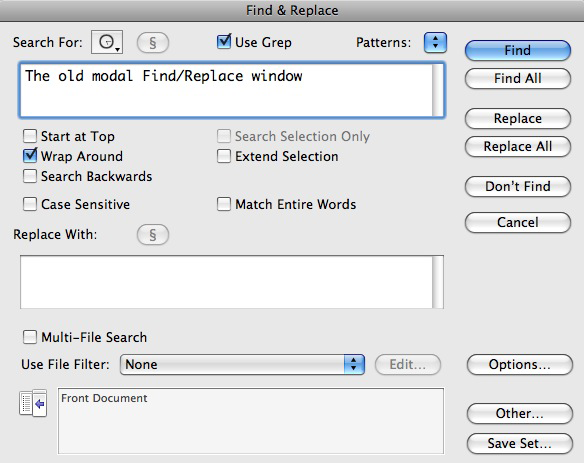
BBEdit 8 modal Find/Replace window
I was not able to discover the reasoning behind this change, so I consulted the BBEdit Talk group on Google. This group is now the primary on-line resource for BBEdit users, and it’s a splendid one. Questions are answered quickly, and often by BBEdit programmers. As soon as I searched the BBEdit Talk archives for “wrap around” I could see that I stepped into a hornet’s nest. Clearly, the Text Editor Wars threatened to engulf BBEdit.
BBEdit Talk was buzzing with complaints about the new Find/Replace window, and its associated changes. Head BBEditor Rich Siegel had to jump in to patiently explain how “wrap around” worked, and how “Start at Top” would not work in the new non-modal world. Other users chimed in with useful information for keyboard commands to move the cursor to the top before starting a new search, thus working around the now-defunct “Start at Top” command. Everyone had strong opinions on the change, and many of the posts were negative.
Fortunately, buried in BBEdit’s plethora of preferences is an option to use Version 8’s Modal Find window. Check the box, restart, BBEdit, and you’re back in version 8’s Find/Replace window, with Start at Top, too!
I did discover version 9 now preserves your search-and-replace history even after you quit, and will remember it at next launch. For my workflow, this improvement is a small but significant timesaver.
I gave the new non-modal approach a fair try, even managing to remember to move the cursor to the top of the document with Command-Up Arrow before starting a new search. But after a week or so of trying to fit the square peg of my old habits into the round hole of non-modal searching, I decided that I prefer the old modal Find/Replace method. I’m glad that Bare Bones give us old dogs who can’t learn new tricks the option to stick with our tried and true features.
I work at home and away, and other road warriors with MobileMe accounts will appreciate version 9’s ability to synchronize the BBedit preferences and Application Support folder between various Macs using MobileMe’s synchronization features. That’s less thing to sync when I come back off the road.
Is BBedit 9 right for everyone? To quote BareBones, it’s got a “metric truckload of features and improvements. You may love or hate the new Find/Replace window. If you’re in the “hate it” camp, just choose the “Use modal Find dialog” in the Text Search preference window, and all’s familiar again.
Not sure if it’s worth the money for a new purchase or an upgrade? BareBones provides a 30-day fully-featured demo version, so you can see for yourself.
Conclusion. Version 9 adds many new features to what is the most capable Macintosh text editor, but many features may appeal to a narrow group of users. New Find/Replace window is powerful, but takes getting used to. Initial purchase price is somewhat high.
email – MyMac Magazine – Twitter – Advertise – Reviews Archive – Podcast

Leave a Reply
You must be logged in to post a comment.