
Rage Sitemap Automator
Company: Rage Software
Price: $29.95
http://www.ragesw.com/
Do you have a website? Have you been wondering why some of your web pages don’t show up in Google or other search engines? Or why less important site pages show up while the pages you think are more important do not? There is something you can do about that. You can use Rage Sitemap Automator (RSA) to create an XML sitemap and help the major search engines find your most important site content.
How do search engines like Google find sites and add pages to their vast indexes? They use “web-crawlers.†Web-crawling or “spidering†is a program, or automated script that browses the web in a methodical manner creating a copy of the pages it finds, which are added to the search engine’s index.
Google uses a “Googlebot†to find and index pages. From Wikipedia, “Googlebot discovers pages by harvesting all of the links on every page it finds. It then follows these links to other web pages. New web pages must be linked to or from another known page on the web in order to be crawled and indexed.â€
The problem with just waiting for Google, or the other search engines, to find your pages is the hit and miss nature of the process. Also, the data collected doesn’t tell the search bot how important one page might be over another, or how often a particular page is updated. Also, the longer a search bot is crawling your site, the more bandwidth it sucks up.
This is where RSA comes to the rescue. RSA creates a properly formatted XML sitemap that the search bot can easily read, and it contains important information such as which pages are more important than others, and the frequency that a particular page is updated.
RSA is fairly intuitive to use and it comes with a good set of instructions, which was a good thing, since I did have to refer to them quite a bit to understand some of the numerous options RSA offers.
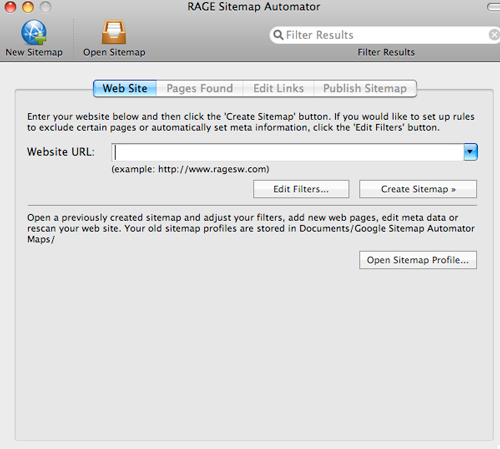
Launch RSA and type your web site’s URL in the box provided. RSA goes out to your site and begins to index all of your pages. This may take a while if you have many pages. A good time to go get a cup of coffee. RSA indexes everything on your site, not just items ending in “.html.†RSA will collect URLs for anything with a link, including graphics that link to something else and URLs that end in .css, .jpg, and .gif for example. You’ll use RSA’s excellent filters to get rid of those URLs.
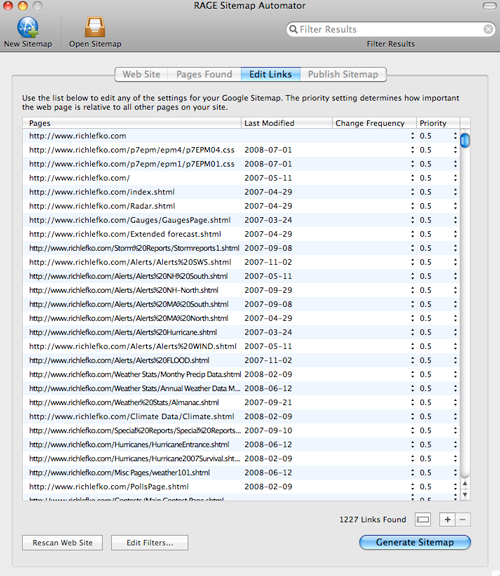
After scanning and indexing your site, you’ll use RSA’s filters to get rid of stuff you don’t want in your sitemap. These filters are quite powerful and fairly easy to use. I started with 1,253 items indexed. After using the filters to get rid of stuff I squeezed that number down to 321 items. The ability to save these filters and use them again and again is a great feature.
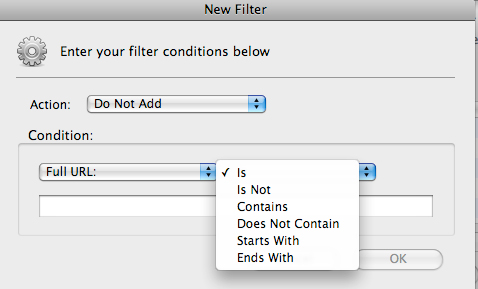
Some of the other data you can tweak is the “Change Frequency,†and the “Priority†settings for each page. Under the frequency column a drop down box appears for each page where you can designate how often the content is refreshed using tags such as “daily†or “never.†Under the “Priority†tab you use a scale of .1 to 1.0, where 1.0 designates a page as very important on your site.
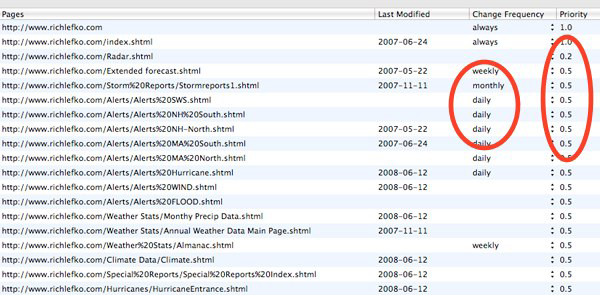
Using the “Publish Sitemap†tab, you upload the sitemap you created to your host server. Rage has even made RSA easy to use with your iDisk if you are using iWeb to maintain a website.
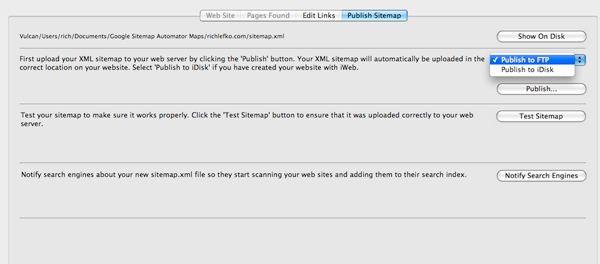
After that the instructions give you a URL to set up a Google Webmaster Tools account. I didn’t even know that such a thing existed. The account has all kinds of information about your site, like the last time it was crawled and other stats.
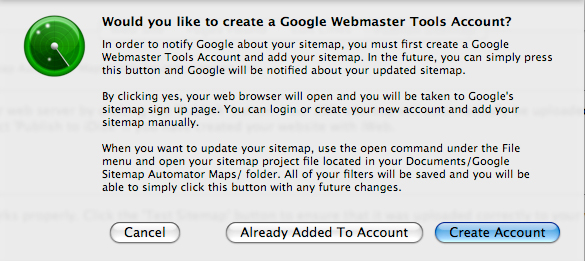
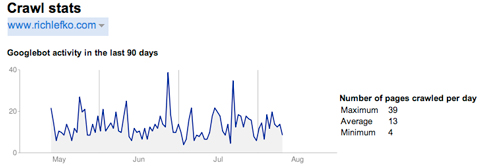
Once this account is set up, press the “Submit Sitemap†button and you’ll get a message stating that Google, Yahoo, Ask.com, and MSN have all been notified that a sitemap has been published to your site. Updating your sitemap and re-submissions are simply a matter of pressing the “submit†button.
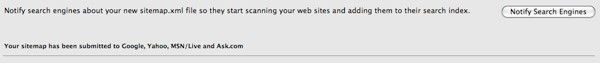
Having a correctly formatted XML sitemap should help increase the chance that people looking for your content, using search engines, will have a better shot at finding your website.
It’s been too early for me to conclude that adding a sitemap has increased my site traffic through search engines, but I’ll be watching the stats to see what happens. A big plus was setting up the Google Webmaster Tools account and browsing through the data it has on file.
You’ll need the documentation that comes with the program, I did. Rage Sitemap Automator should be in every web masters toolkit.
email – MyMac Magazine – Twitter – Advertise – Reviews Archive – Podcast

Leave a Reply
You must be logged in to post a comment.