
VUDU
Company: Vudu
Price: $295 for box, plus rental fee per movie or TV show
http://www.vudu.com
There are many ways to see movies today. You could go to the theatre, but the $12 per person ticket price, the hassle of parking, the expensive soda and popcorn, the annoying advertisements before the film, and the people talking around you have ruined that experience in my view. With new big screen HDTV sets and surround sound audio systems, watching a movie at home has become a true ‘movie going experience’, so staying home, eating your own food, and being comfortable on your couch has a great many advantages. But how do you get the movie you want in your home when you want it?
Lets just forget services like HBO and Showtime, the movies are old and the schedules are awful. There is always the local movie rental house, but they never seem to have the movie I want when I want it, and I always forget to return them on time, racking up high fees. Netflix is a great choice, delivered and returned to your door via the US postal service, but then you have to wait for the mail and hope they send what you want when you want it. Streaming movies on the computer is becoming more and more popular, but do you really want to sit around the computer to watch movies? Not me. There are movie devices that bring movies to your TV, including the AppleTV box, TiVo, and even the newer Dish Network set tops all allow you to download movies right to your living room via the Internet. Unfortunately, you still have to wait a rather long while for the movie to download to the box before you can watch it, and that can take from 1 to 4 hours or longer, even with a fast internet connection.
But if you have a broadband internet connection, there is now something better, and that better thing is VUDU, a movie rental store right in your living room, den, or bedroom, ready for instant access to a large catalog of movies and TV. The holy grail of broadband, instant, on-demand access to movies and TV in your home has finally happened. VUDU is a small black box (8.9â€w x 7.3â€d x 2.4â€h) that hooks to your broadband connection and to your HD or SD TV. Costing just under $300, the box is basically a computer for your TV, a little larger than a Mac Mini, and just as quiet. Set up is fairly simple, just plug in a network line (there is no wireless unfortunately), attach audio (HDMI, digital optical, digital coax, or RCA stereo pair) and video connections (HDMI, Component, S-Video and composite video out) to your TV and sound system, and plug it in! If you did it all correctly, you will see the VUDU logo , the machine will “boot†and you will see a short introduction video that gets you set up and started.

The first time you plug it in, you are walked through the remote “pairing†(just in case you neighbor has one) and a quick description of how to use the remote, then the unit will take some time to update its local content, including library, previews, and other data. However, this only happens once, and future updates are trickled to the box while it is not busy.
As for the remote, if you cannot figure this one out, you should give up watching TV. This small RF wireless remote with a strange “twisted†shape fits conformably into either hand, and has only 5 buttons (power, back, pause/play, VUDU, and more) and a simple scroll/click wheel for everything else. The VUDU button is basically home, taking you to the top navigation screen in case you get lost. All navigation uses the scroll wheel to spin through the options; a click of that same wheel selects your choice. Pause/Play is obvious and “back†navigates you one screen backwards in the interface. And like a good Hitchhiker’s Guide to the Galaxy story, the more button does nothing but put up a screen saying that it may do more in the future! I guess they wanted an extra button just in case. I must say, this is one of the best-designed and easiest to use remotes and interface I have ever seen in a consumer electronics product in a long time.
OK, but what exactly does this box do for you? Think of it as having a Blockbuster rental store right in your home, with instant access to all it’s content, well over 5000 movies and TV shows, growing all the time. If your broadband can deliver more than 2 Mbps, you can get instant viewing of standard definition content. If you broadband can deliver 4 Mbps or more, you also get instant viewing to HD content too (1080p/24, 1080i, 720p, and 480p.) But even if you have a slower broadband connection, fear not, because the wait times for this download are significantly shorter than with any other download movie services. So how do they do this?
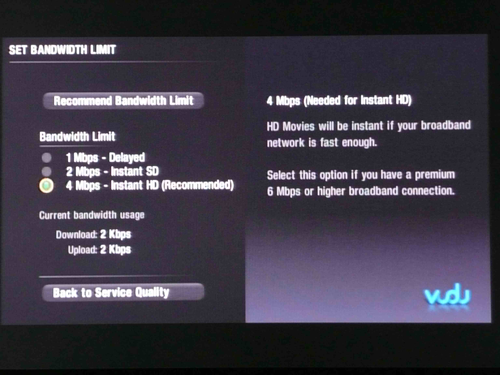
VUDU developed a network technology based on bit torrents (the popular file sharing technology used for years to obtain illegal content) to securely spread the distribution of VUDU’s legal content around the network on VUDU boxes. This makes delivery of content to your box much faster than simply sending the file from a single server somewhere, as it comes to your box from many different sources all at the same time. And even a slow network connections can start watching a full movie in as little as 20 minutes with this network model. It is important that the box be left plugged in and connected to the network however, as they are constantly updating the catalog and software while the box is idle, and of course, the box is part of this interconnected network of users.
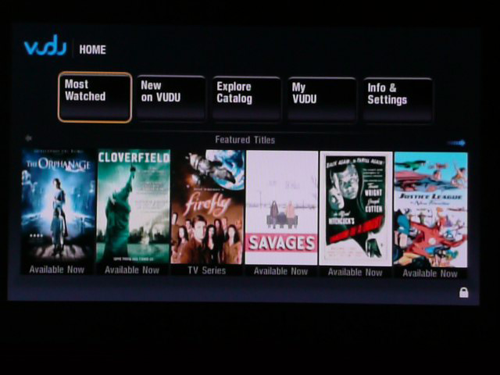
In addition to some amazingly fast delivery technology, the extremely simple operation of this box makes using it a dream. Once the box is ready, the VUDU home screen will display a list of menus available, as well as a strip of new content icons. From here, you can navigate to a number of sub-menus, including “Most Watchedâ€, “New on VUDUâ€, search movies by genre, title, actor, or director with “Explore Catalog†and view and manage titles you have bought or rented in “My VUDU.†There is also the â€Info & Settings†menu where you can change things like service quality (amount of bandwidth this uses) adjust parental controls, and set audio and video settings. Along the bottom of the home page is a strip of 20 titles shown as little icons. Using a special discovery engine, VUDU will present you with suggestions based on movies you own, rented, or are ready to watch.
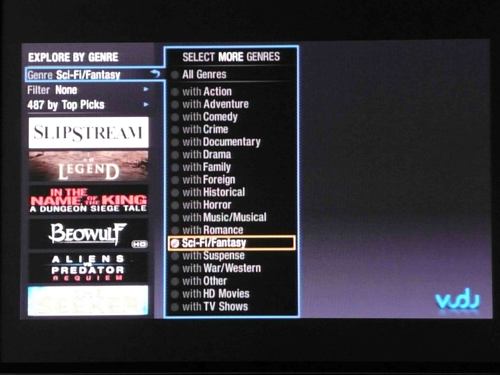
Titles can be found by simply exploring the entire catalog, which can be searched, by genre (16 categories), HD only titles, TV shows, search by actor or director, or search by title. Exploring “Most Watched†will display a list of the most popular titles on VUDI, while “New on VUDU†will show you what has just been added, or what is coming soon to VUDU. The interface is extremely clean and easy to use, especially with the simple to use remote, and finding something to watch is also quite easy given the great number of ways one can search for content.
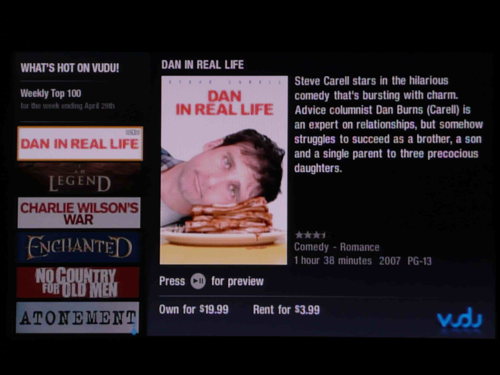
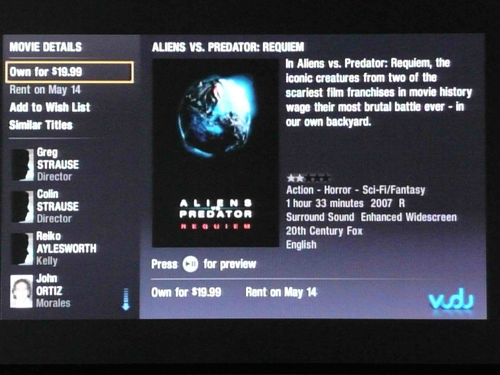
Once you find something, pressing select takes you to a “Movie Details Screen†where you will find information on the title in a short synopsis, and details including photos of the cast members and director, the date, run time and rating of the film, and in many cases, a free preview which can be viewed by pressing “pause/play.†From this screen, you can also select “similar titles†to see a list of related movies, or click on a cast member or director to see all the available moves that person is in. Similar info is shown for TV shows in their “Episode Details Screen.†You can also choose here to “buy†this movie for unlimited viewing, rent it, or add it to your wish list to remind you about it later.
Renting or buying is very simple. Simply highlight buy or rent (some titles are buy only, some are rent only, some allow both) where the cost is displayed, and press select. You will then be presented with a confirmation screen, with one more chance to cancel. Once confirmed, your purchase will be added to the appropriate personal library of owned and rented titles on the device, your account will be debited, and you can then decide to watch it immediately (depending on your bandwidth), or save it for later viewing.
While that may sound confusing, this short movie shows the interface in operation: (Operation Movie.MOV)
Rented titles will be charged against your account instantly, typically, $2.99 to $5.99 depending on how new it is and if it is in HD or not, and “stored†on your system for up to 30 days. However, once you start watching a rented movie, it starts a 24-hour countdown clock, and when expired, the movie will be deleted from your box. If you pause a movie and select to watch it later, it will resume from exactly where you left off. You can also watch it as many times as you like during that 24-hour period, but once that time expires, it will no longer be available without paying again to rent or buy it.
Personally, I had issues with this 24-hour limitation. If I start watching something say after dinner tonight and get interrupted, the movie will “time out†before that same time tomorrow, which means you cannot finish that movie after dinner tomorrow night. I am told this 24-hour limit is a movie studio limitation, but one I hope they can eventually change. I should be allowed to watch the movie completely at least once before that clock starts running. And the same is true for the 30-day hold. If you rent a movie and then forget about it for 30 days, it disappears from your rental box, and you do not get your money back. I believe in order to compete head to head with Blockbuster and Netflix, these restriction needs to be changed in the near future.
Purchased movies are stored on your box and can be watched as many times as you like, when you like, with no time restrictions. The current boxes can hold between 50 and 250 titles depending on the size of movies and the HD size in the box, and purchased titles can be archived “off the boxâ€, and reloaded at a later time for no charge (I did not try this out.) But here too I have issues with the “purchase†idea. While the purchase price is similar in cost to buying a DVD, with a DVD, not only do I physically own something, but most movies on DVD these days also include extra content and features that are not available on VUDU titles. Purchasing movies would be much more attractive if extras were included as an incentive to buy rather than rent. For my dollar, if I am buying, for now, I will still opt for the real DVD!
The box’s performance was amazingly solid, no crashes during use, and not once did I see a movie pause, skip or stutter during playback. The remote is very responsive, and given the RF signal, worked great from the next room or down the hall too. While playing content, the scroll wheel quickly moves you forward and backward through the title, allowing for quick review or skipping. Audio quality was good, and video quality was also good, although on a very larger LCD screen and on a large front projection system, encoding artifacts became more evident. Additionally, the few HD titles I watched did not seem nearly as sharp or detailed as the same movie on a Blue Ray DVD, perhaps a results of the MPEG-4 encoding rates used here which I am sure are lower than those on a DVD. Perhaps I am more sensitive to these types of “digital noise†artifacts then most, as most others watching with me were not so bothered by them.
And don’t even think about saving the title elsewhere, the video output is “encoded†with signals (most likely Macrovision) to prevent the content from being recorded on an external DVD recorder, PVR, or VCR. When I tried this on my Panasonic DVD recorder, it popped up a small box that said the content could not be recorded. My Tivo box displayed a similar message as well, both refusing to record the analog output of the VUDU box. And there is no chance of ripping the video from the disk, as the digital streams are encoded, as are the files on the disk. While this means you cannot keep a copy of your rental, it also means that VUDI will be able to keep their rental prices lower and add more studios’ movies because the content is secure, an important factor to movie studios these days. Currently they distribute from 8 major studios and 17 independent studios and distributors, which gives them a fairly large library of films, and I expect to see more in the future as the box is proven secure.
Paying for titles is straightforward and managed through the VUDU website. Here, customers use a credit card to set up an account, and then charge an increment of $20, $50, or $100 of viewing credit (user selectable) to their account. As titles are rented or purchased, the user’s account is debited the cost from their balance. Should the user’s account drop below $5.00, the credit card will again be charged the initial selected amount to replenish the account. The website can also be used to manage the account and view rented and purchased titles, as well as get customer service info.
Speaking of customer service, in addition to help on the website, they offer sales and customer service via a toll-free phone number Monday through Friday, 9 AM to 8 PM (Pacific Time) and Saturday and Sunday, 11 AM to 7 PM (Pacific Time). A test call to this number for a small problem was answered promptly, and the customer service agent was very helpful and friendly.
VUDU offers a large array of films, some of which may not be appropriate for young children, and the easy to use remote means that kids and teens could easily access the box to watch or buy films without permission as well. Parental Controls adds a password to many features of the box, and allows blocking of buying or renting titles at all ratings, as well as blocking the ability to delete titles too. Unfortunately, the passcodes are fairly simple 5 digit numbers using only the numbers 1, 2 and 3 in the code. The passcodes are entered by pressing “more†for 1, “VUDU†for 2, and “play/pause†for 3, which really means most people’s passwords will be 11111, 22222, or 33333, or some other simple pattern, because anything else is just a pain to remember. Given the easy to use dial, entering a 3 or 4-digit number where you dial in each digit and press select would be a lot more secure, and MUCH easier to remember, than some combination of presses on 3 arbitrary buttons.
Currently, VUDU does not offer adult tiles, which I found surprising. Not that I was shopping for such titles, but in the history of video technology, adult titles have always spurred on viewing technology into the mainstream, bringing down costs for the consumer. If not for adult videos, DVDs, VCRs, and satellite TV technology would have taken a great deal longer to hit mainstream numbers. While I am not disappointed to see these titles missing, I think without them, adoption will take longer for VUDU.
Lastly, while I like what this box does for the rental video market, I would like it much better if it would also interface via the network connection to my Mac or PC, and allow me to view me computer’s videos, music, and pictures on the TV and audio system as well.
The bottom line: if you are someone who watches a lot of movies and are tired of the theatre issues, the hassle of movie rentals, or the long wait for downloads, this box may be exactly what you have been waiting for. Coupled with a reasonable Internet connection, this box brings you instant access to many thousands of movies and TV shows in a small, compact box, at a reasonable price. VUDU has set the bar quite high for Internet movie and TV rental on your TV. Frankly, this is how Apple TV should work for video rentals, and if VUDU adds computer content sharing, this could easily give Apple TV a good run for the money. Some may be put off by the initial hardware costs, and actually, I was too at first. However, once you start using it, and realize that a movie is just a few clicks away anytime you want it, you will be quickly hooked on this device, and the price may not seem so bad after all.
Pros: Very easy to use interface and remote. Instant start times for content, no download waits, no watching on the computer. No additional fees or subscription costs over movie rental price. Very large collection of movies
Cons: No ability to share PC content (video, music, etc) on this device. 24-hour rental limitation is a problem. HD and TV libraries are still small. No DVD Extras on purchased movies. Poor password function. No wireless. Initial price of box could scare some away.
email – MyMac Magazine – Twitter – Advertise – Reviews Archive – Podcast

Leave a Reply
You must be logged in to post a comment.