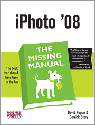
iPhoto ’08: The Missing Manual
David Pogue and Derrick Story
424 pages
US $34.99
http://www.oreilly.com
ISBN 10: 0-596-51618-5
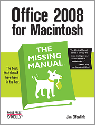
Office 2008 for Macintosh: The Missing Manual
Jim Elferdink
911 pages
US $34.99
http://www.oreilly.com
US$ paper book 34.99 downloadable PDF ebook $23.99
ISBN 10: 0-596-51618-5 | ISBN 13: 9780596516185
Pogue Press and O’Reilly continue to add new books to the Missing Manual series. As MyMac.com readers know, I’ve been a longtime critic of the software publishers failing to include adequate documentation with their products. This failing is what gave life to the Missing Manual series.
Here’s a quick look at two recent additions to the Missing Manual library: iPhoto ’08 The Missing Manual, and Office 2008 for Macintosh: The Missing Manual.
As certainly as the swallows return to Capistrano
Apple updates iPhoto. Apple’s updating means Pogue Press updates their iPhoto book. iPhoto ’08 incorporated some significant changes to its Library organization, changing Film Rolls to Events. Many users found this change unsettling, but in iPhoto ’08 The Missing Manual (iP08MM for short) authors Pogue and Story explain the pros and cons of this new date-based organizational structure so that anyone, even I, can understand it.
Being geared towards the average user, the first four chapters include great material on the fundamentals of digital photography. While the book does cover some recent changes in digital photo technology, the material is much the same as in previous editions.
Each subsequent chapter of iP08MM covers one or more concepts:
Chapter 4: Camera Meets Mac
Chapter 5: The Digital Shoebox
Chapter 6: Five Ways to Flag and Find Photos
Chapter 7: Editing Your Shots
Chapter 8: The iPhoto Slideshow
Chapter 9: Making Prints
Chapter 10: Email, Web Galleries, and Network Sharing
Chapter 11: Books, Calendars, and Cards
Chapter 12: iPhoto Goes to the Movies
Chapter 13: iDVD Slideshows
Chapter 14: Screen Savers, AppleScript, and Automator
Chapter 15: iPhoto File Management
Appendix : iPhoto ’08, Menu by Menu
If you’ve moved up from previous incarnations of iPhoto, you’ll learn the differences without much trouble, as many new features are mentioned in callouts, tips, or hints, as well as a list of new topics on pages two and three.
The writing style is classic Pogue Press; concise, witty, and readable. Of course, this is not surprising since David Pogue, founder of the Missing Manual series, is a co-author.
Conclusion
Without rehashing my previous reviews, all I need to say is that this is a fine update to an outstanding book. The ’08 edition of iPhoto ’08 The Missing Manual continues to set the standard for books targeted at the beginner to intermediate level iPhoto user. It’s too bad that no PDF version is available.
If iPhoto ’08 The Missing Manual was needed to learn the ins and outs of iPhoto 08, then Jim Elferdink’s Office 2008 for Macintosh The Missing Manual (Office2008MM for short) is an absolute necessity. I’d wager that given some time, an adventurous iPhoto user could figure out most of iPhoto’s mysteries. But Redmond’s software Tower of Babel that is Office 2008 would be impossible for most users to figure out by themselves. While Microsoft touts greater ease of use with the inclusion of new Wizards, and easy to use Toolbars, the sheer bulk and vastness of this software suite means that you’d grow old (and very frustrated) if you tried to learn it using only Microsoft’s pitiful documentation.
Elferdink succeeds at explaining the great majority of Office 2008’s features and functions in a readable and useable manner typical of Missing Manual publications. The only problem is that Office2008MM needs almost 900 pages of text and screenshots to do so. Of course, that’s not Elferdink’s fault. He’s undertaken a Sisyphean task and that means there’s a lot to cover.
Office2008MM covers the four applications that comprise the Standard Edition of Office 2008 for the Macintosh: Word, Excel, Entourage, and PowerPoint. It does not cover Expression Media, as that is included only in the Office 2008 for Mac Special Media Edition.
The depth of Elferdink’s coverage is impressive. On page after page, I found numerous hints and tips that I, a known Mac Office junkie, had not previously heard about. I had planned to list my favorite tips, but when it burgeoned to over fifty before the end of the Word chapters, I gave up that idea.
Perhaps the best parts of the book are Part Five: Office As a Whole, and Chapter 20: Customizing Office.
Office As a Whole brings home the concept that Office 2008 is a suite of application designed to interoperate with each other. You’ll learn ways to exploit this capability. Learning the myriad ways to customize your setup will make both your productivity and enjoyment of Office increase.
Normally, I read every page of books I review. Office2008MM is an exception to this rule, as I did not the time or stamina to work through the whole enchilada. I suspect that most readers will use the book as I did; after going through the most interesting chapters, the book becomes a great reference tool when questions arise.
Many extra points are awarded to Pogue Press/O’Reilly for making this work available in PDF format. Even though the print version has a fairly complete index, the ability to search a PDF vastly improves the reader’s ability to find information. Having a PDF on your computer means never having to say “I know I read it but I can’t find it.”
Now, can we get the publishers to do a discounted PDF/print book bundle?
Conclusion
MyMac.com rating 5 out of 5. While this is a large (verging on a reference) book it is the best manual of Macintosh Office I’ve read.
email – MyMac Magazine – Twitter – Advertise – Reviews Archive – Podcast
![]()

Leave a Reply
You must be logged in to post a comment.