![]()
MailSteward
Company: Pubblog
http://www.mailsteward.com
Retail: $49.95
The blight of the digital age is the accumulation of massive amounts of data – as computers get faster and storage gets cheaper, we end up keeping everything, whether we need it or not. After all, it might come in useful one day, might it not? The flip side of this is that it becomes important to store that data in a way that allows it to not clog your system up, and can be easily searched when necessary – as there is no pointing in storing large blobs of data if you can’t anything amongst it.
E-Mail is a particular problem in this regard, simply because it can rack up quickly even if you have effective spam filtering in place. And given that your email account will often be the place where crucial information is stored, such as application serial numbers, details of financial transactions or simply picture from friends and family, it is important that you can store and search it. There are a variety of approaches to this – Google’s GMail service will store massive amounts of email in a single mass, and is highly and effectively searchable, but it is not local to your Mac and relies on an available Internet connection (so no good for laptop users on the road). Apple Mail is the obvious choice, as it is the default mail application under OS X and it is searchable by Spotlight. But there have been issues with Mail.app in the past – it can corrupt databases or mailboxes, and can become unreliable with large amounts of messages in the database.
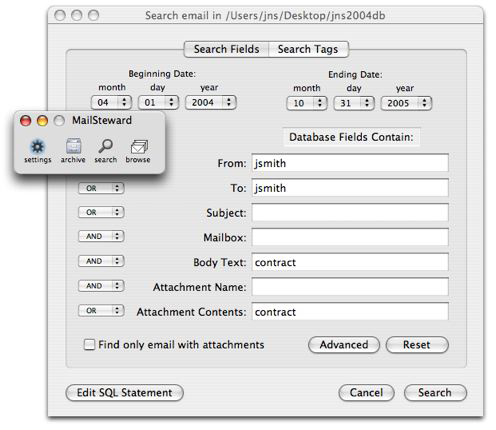
Your best bet is to archive older mail into a separate area to keep Apple Mail lean and mean, and it contains functionality to do this – but a mail.app archive (an MBOX file) cannot be searched by Spotlight, so if you archive and then delete the mail, it is lost to you unless you restore it.
Pubblog has a mature and robust solution to this problem with MailSteward. Available in a variety of versions, all have the capability of archiving mail from Mail.app, with attachments and headers, and storing them in a completely separate SQL database system from Apple Mail. This database is fully and comprehensively searchable from within the application, so you can safely delete the archived mail and yet still get access to it. My comments in this review refer to the middle of the range MailSteward application.
As you will see from the screenshots, it is not the prettiest application in the world, and it is not particularly Mac-like either. However, remember that as an archive application you will be using it on a more occasional basis, so in that respect the aesthetics are forgivable. When it comes to functionality, though, it hits it out of the park – you can select your mail for archiving my account or individual mailbox, specify attachment inclusion and also limit the size of attachments imported, and archiving can be set on a regular schedule if so desired. Once the mail is imported, you can browse the database via a comprehensive table of the mail records, with a clear preview window of each one. All of the data you would expect for each mail is presented in the table, and columns can be resized, sorted and moved as you see fit. Tagging of database records is supported, and to filter the data there is every search field and combination of search fields you can imagine. Spotlight is not supported, however – SQL database data does not work well with Spotlight’s freeform approach. The speed of SQL searches means that this is not an issue. Once you have the mail you are looking for, you can forward or reply to it, or export the collected mails as text or .MBOX files.
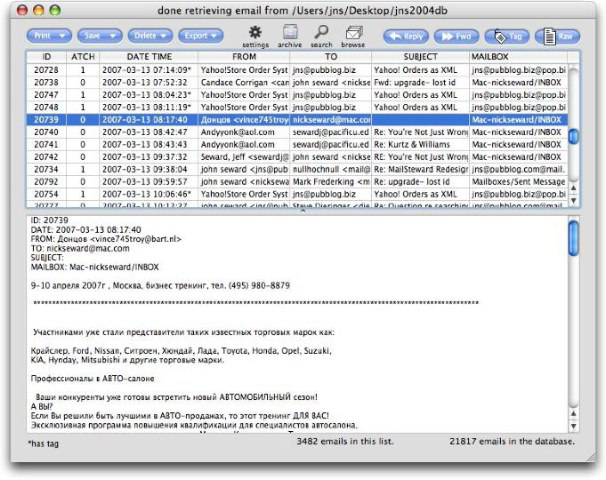
The two cheaper versions of the application use an inbuilt SQLite database engine, which will cope effectively with over 50,000 messages before staring to struggle. For larger amounts of data, the more expensive MailSteward Pro product uses (and requires) a separate MySQL database, which is a freely available open source database system. In my experience, I have not seen a finer archive solution for mail on any platform, Mac or Windows. If your Mail application is starting to bog down, this application will allow you to quickly and simply resolve the situation while leaving the mail freely available to. I highly recommend it.
email – MyMac Magazine – Twitter – Advertise – Reviews Archive – Podcast

Leave a Reply
You must be logged in to post a comment.