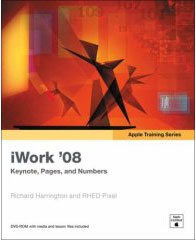
Apple Training Series: iWork ‘08
by Richard Harrington and RHED Pixel
Peachpit Press
http://www.peachpit.com
ISBN-13: 978-0-321-50185-1
ISBN-10: 0-321-50185-3
418 pages, paper, full color
US: $39.99, CAN: $45.99, UK: £28.99
Apple’s iWork applications are quite easy to use. However, if users want to go beyond the meager instructions given in the little pamphlets that come in the box with the software, Apple Training Series: iWork ‘08 is a great way to extend their knowledge of the software.
The applications in the iWork suite are designed to be easy to use from the get-go. Install, launch, poke around a little, do a little dragging and dropping, enter some text, and …Shazam!.. get surprisingly good results. However, the ease with which users can use the software initially might prevent many from realizing the full potential of the iWork apps. Working through the lessons in Harrington’s manual, The Apple Training Series: iWork ’08, will take users to the next level.
Reviewer’s Note: The author and copyright holder of The Apple Training Series: iWork ’08 is Richard Harrington. RHED Pixel, shown as co-author on the book cover and title page, is a visual communications company that Harrington owns. I mention it here to warn that it is probably not a good idea to name your first born RHED, as intriguing as the name sounds.
Although the iWork suite of applications consists of Keynote, Pages, and Numbers, The Apple Training Series: iWork ’08 incorporates the use of other Apple software into the lessons. Apple justifiably takes pride in the way its software applications work together seamlessly, and that is definitely in evidence here. Applications such as Address Book, GarageBand, iTunes, iWeb, QuickTime, Automator, iPhoto, and Aperture, are integrated into the workflow of relevant projects. A .Mac account is recommended for completing some of the lessons. Importing data from non-Apple applications such as Microsoft Word and Powerpoint, and making use of Adobe Photoshop are also covered – no nepotism here.
As part of the Apple-Certified Training Series, this book and the accompanying DVD-ROM lesson files are part of the official curriculum of Apple’s training and certification program. Each lesson contains step-by-step instructions for attaining the desired results. Each tutorial provides an estimate of the time needed to complete it. Each tutorial ends with lesson-review questions with answers right below rather than at the back of the book.
The DVD-ROM that accompanies The Apple Training Series: iWork ’08 is well organized, with folders and subfolders clearly labeled with corresponding lesson numbers. The disk is meant to be copied to a user’s hard drive for easy access to the contents while working through the lessons. The back cover of the book suggests that there also is a companion website but I was unable to access it even after registering the product with Peachpit. As the book was just released, perhaps the website will show up in due time.
The Apple Training Series: iWork ’08 is a pretty serious read, with lots of valuable training for readers with a desire to expand their expertise. The total estimated time to complete lessons 1 – 12 and bonus lessons 13 and 14 on the DVD-ROM is given as 21 hours.
Though not mandatory, it seemed like this book was meant to be worked through from start to finish, rather than jumping to later sections. Some of the skills presented in early lessons (which are devoted to Keynote) seemed to be called into use in later lessons dealing with the other applications. The Apple Training Series: iWork ’08 is best viewed as a textbook, with skills being built sequentially, rather than as the type of tutorial that can be flipped open at any page. Used as a textbook, the reader is more likely to learn to take full advantage of all that iWork has to offer. With diligence comes expertise.
Anyone who has seen a Steve Jobs Keynote Address at Macworld Expo, produced using, umm, Keynote, knows that the application is capable of producing informative and interesting presentations of the highest professional quality. Lessons 1 – 6 are designed to help users achieve similar results. Of the three iWork applications, Keynote may be the most demanding to master and it receives the most coverage in The Apple Training Series: iWork ’08.
Lessons 1 and 2 cover creating a basic presentation, adding media, including still photos, video, and sound. Small but important points are in evidence, such as the need for fonts used in the presentation to also be installed on the machine to be utilized for presentation. Neglecting things like this could lead to a big oops, if a user created a presentation on his desktop machine, then transferred it to a laptop without giving it a trial run before the big day. Good to know that The Apple Training Series: iWork ’08 is trying to keep users from making common errors like this.
Lesson 3 is a tutorial on adding animation and some important considerations for viewing a presentation, such as turning off Exposé and Dashboard and configuring mouse behavior. Giving a presentation in some settings could be nerve-wracking enough, so it is well worth getting everything set up right before the premier.
Lesson 4 is titled “Converting a PowerPoint Presentation,†but actually covers other important topics as well, such as rehearsing a presentation and creating a self-running slideshow. Converting and restyling a PowerPoint presentation and importing content from Microsoft Word is a necessary evil for many users and this chapter takes some of the uncertainty out of the process.
Lesson 5 is devoted to working with themes, graphics, and hyperlinks. Incorporating Adobe Photoshop files into a presentation and using Photoshop to create special graphics is covered in this tutorial. Also covered are topics such as embedding a web page or QuickTime movie into a Keynote slideshow, and setting up a self-running kiosk-style presentation.
Lesson 6 has solid information on publishing and giving a Keynote slideshow. It covers various export options, such as QuickTime, PowerPoint, PDF, Flash, HTML, and sending to YouTube. Nitty-gritty information about connecting a laptop to an external monitor or projector is given. Absent a traveling IT entourage, this is important for anyone needing to give presentations on the road.
The new version of Pages that is included with iWork ‘08 has suddenly blossomed into a bona-fide alternative to the Big Name word processor (and you know which one I’m referring to) for most users. Previous versions were already dandy for doing page layouts, but less useful for hard-core word processing.
Pages ‘08 has added features that make it a much-improved word processor while retaining its layout-making strengths. Lessons 7–9 of The Apple Training Series: iWork ’08 are devoted to using Pages, both as a word processor and as a page-layout application.
Topics such as formatting, adding graphics, using change tracking, and making a table of contents are included in Lesson 7, which is devoted to word processing. Using the page-layout strengths of Pages is covered in Lesson 8 by way of an exercise for creating a newsletter. Lesson 9 goes a step further by showing how to use Pages to create a professional-looking marketing package with various elements such as poster, postcard, and one-sheet promo having consistent design. The capability of Pages to create polished documents is well covered in The Apple Training Series: iWork ’08.
Numbers is a brand new application in iWork ‘08. Lessons 10 and 11 of The Apple Training Series: iWork ’08 seem like a great way to become familiar with the many features of Numbers. If creating spreadsheets sounds like a dry topic, Numbers may change your mind. Along with keeping track of the digits and calculations, Numbers is capable of creating graphically-rich spreadsheets that make the typical spreadsheets created with the popular alternative look about as interesting as graph paper. Photos, movies, and sounds can even be embedded in a Numbers document.
Because Numbers documents can be so graphically rich, Apple seems to prefer to use the term “canvas†rather than “spreadsheet†to describe them. Yes, Excel spreadsheets can be imported, enhanced, and then exported as an Excel document, though some of the graphics may be lost. Numbers documents can also be exported as PDFs, of course, and published directly to an iWeb blog or podcast. Step-by-step instructions are given for each option.
Lesson 12 of The Apple Training Series: iWork ’08 is pretty much a graduation exercise, with projects that make use of Keynote, Pages, and Numbers to highlight how they can be used in an integrated way in professional situations. A section on publishing a presentation to .Mac demonstrates one easy way to avoid issues when clients may not have access to Keynote or fonts that have been used in the iWork applications.
And that’s not all! There are bonus lessons 13 and 14 on the DVD-ROM. These lessons are titled “Creating a Three-Panel Brochure†and “For the Power User.†These tutorials follow the same format as those in the book but are available as PDF files rather than printed in the book. Also on the DVD-ROM is an unnumbered bonus lesson for creating a photo cutout using Photoshop.
Richard Harrington has come up with a real winner for Mac users who are serious about developing new and valuable skills with The Apple Training Series: iWork ’08, though it may be overkill for casual users of the iWork applications.

Leave a Reply
You must be logged in to post a comment.