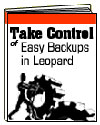
Take Control of Easy Backups in Leopard
By Joe Kissell
83 pages
http://www.takecontrolbooks.com/leopard-easy-backup.html
$10.00 downloadable ebook PDF
$19.99 printed
Joe Kissell has been a mainstay of the TidBITS writing staff for years. He’s authored excellent books on various Tiger and Leopard topics. One of my Kissell favorites is Take Control of Mac OS X Backups, 2nd Edition.
http://www.takecontrolbooks.com/backup-macosx.html
In this ebook, he runs through all the intricacies of backing up your OS X installation.
But TCO Easy Backups in Leopard has a different focus; making backups easy. In the past, being properly backed up involved some complex and possible expensive choices. But in the Age of Leopard, those choices may be easier.
Time Machine is one of the most talked about of Apple’s “300 innovations” for OS X 10.5. In the Gospel According to Steve, Time Machine is all you need to make sure that you’re backed up. It’s simple, quick and foolproof. Right?
Not quite right.
While Time Machine may be the most “set it and forget it” backup application for Macintosh, TM has its own share of potholes and pitfalls. Buyers of TCO Easy Backups will learn what Time Machine will and will not do for you. In contrast, Apple’s woefully inadequate documentation leaves much to be desired, and forces the user to hunt for the needed information needle-in-a-haystack.
Kissell walks the reader step by step through the basics of deciding what hardware is needed, what kind of backups you’ll want, and how to configure Time Machine. While getting Time Machine going is so easy that my sainted grandmother could do it, actually restoring files is not as easy. Kissell educated me that some of Apple applications (Address Book, iPhoto and Mail) interact with Time Machine in their own special way. Previously, I’d wondered how to best retrieve deleted contacts from my TM backup disk.
Another Time Machine eye-opener I knew nothing about is the “gotcha” that can trip you up if you delete a recently created file. If you think TM will be backing up all your files once an hour, you are both right and wrong. TCO Easy Backups discusses how you can end up without backups of some files, even if you backup everything once an hour. How does this happen? I’m not going to give away Joe’s thunder here.
While much of the focus of TCO Easy Backups is on Time Machine, there’s more to backups than Apple’s solution. On-line backups have been both more practicable and more popular in the past year. Kissell walks through the pros and cons of several on-line backup services, including Mozy and CrashPlan. Cloning software such as SuperDuper and Carbon Copy Cloner are covered, as well.
Who should consider buying Take Control of Easy Backups in Leopard? If you don’t want to wade through the more-detailed Take Control of Mac OS X Backups, 2nd Edition, or Kissell’s paper book Real World Mac Maintenance and Backups
then you owe it to yourself to take the time to buy and read TCO Easy Backups in Leopard. Sooner or later, you’re going to lose data, and this ebook can help you make that data loss a bit less painful, if not totally painless.
If you’re still on the fence, a sample chapter is available here:
http://www.takecontrolbooks.com/samples/TCoEasyBackupsLeopardSample-1.0.pdf
As with virtually all TidBITS-related publications, TCO Easy Backups in Leopard is highly recommended.

Leave a Reply
You must be logged in to post a comment.