
Mac OS X Beyond the Manual
by Scott Meyers and Mike Lee
Publisher: Apress
Price: US $34.99
598 pages
With every significant update of Apple’s operating system there’s going to be a slew of manuals to help new and experienced computer users learn about a system’s new features, plus any tips and hacks that make for better and faster computing.
In the past, I’ve always kept a copy of David Pogue’s Mac OS X: The Missing Manual on my computer bookshelf because I can always count on Pogue to address almost any issue I’m having with my computer or a piece of Apple software. Pogue seems to anticipate and address many of the questions that beginning and intermediate users of OS X have for getting into and through the program. His writing is entertaining, well illustrated, and current.
However, with the Leopard Update, I thought I’d forgo Pogue’s Leopard edition to see what else was available. Leopard has a lot of new features, but if you’re a long-time, experienced user of OS X and you keep up with what’s written on and in sites like MyMac.com and Macworld magazine; and on top of all that, you write articles about the system and Apple software, well there’s not much need for a new manual on Leopard. The learning curve for the new system is not that high for experienced users previous OSX updates.
So I’m basically evaluating the two books under review from the perspective of readers new to OS X, and particularly Leopard. Though Apple strives to make their computers and software as intuitive as possible (my daughter can figure out many things about the system and the software without ever cracking open a book), a good manual can reveal information about how to understand and trouble shoot the operating system enough to get the most out of it.
Upon reading the subtitle of Scott Meyer and Mike Lee’s Mac OS X Leopard: Beyond the Manual, I was anticipating a book that would, well, get beyond the manual. In smaller print, below the subtitle, it says, “The manual’s not missing, you’re beyond it,” which seems to be in reference to Pogue’s Missing Manual book.
Well, after reading through Meyer and Lee’s book, I can’t quite say it gets beyond the manual. I totally respect anyone who can write a book of this magnitude. I know it’s no easy feat to write and publish such a tome almost a few months after Leopard was released, but I think Beyond the Manual tries cover too much material and not enough in detail on any one subject for it to be a book that goes “beyond the manual.”
The first 22 chapters of the book are a basic introduction to Leopard that you will find in all Leopard manual books, including Apple’s own pdf Help files that come installed Leopard. This means, you get information about accessing the Finder, organizing a file system, using system preferences, setting up Safari, Mail, and a network between computers. There’s of course chapters on using iCal, Address Book, iChat, iTunes, and Apple’s two main backup methods, Time Machine and .Mac’s Backup. The chapters or sections on Apple’s iLife programs like iDVD and iMovie are there, but they are so short that they probably should have been left out of the book.
So the basics of OS X Leopard are covered in Beyond the Manual, but the layout and writing style don’t make this book appealing to read. The writing is accessible and straight forward, but so are the Help files installed with the system. Mac OS X Leopard: Beyond the Manual is illustrated but too much of the how-to information reads like a list of definitions rather than an engaging book by experienced and skillful computers users writing to new or intermediate users of Mac OS X Leopard.
Mac OS X Leopard: Beyond the Manual looks and indeed reads like a regular manual. Where it gets “beyond the manual” is the section titled “Leopard Development and Scripting.” In these chapters, the authors write about Automator and AppleScript, two automation programs that are a part of OS X Leopard.
If that is not beyond enough, they also have chapters on UNIX, Xcode development tools, and the code language behind Apple’s software, Objective-C. These chapters do get beyond the typical OS X manual (though Pogue introduces UNIX well in his book), but there are entire books written on each of these subjects, and I’m not quite sure beginning or intermediate users of OS X Leopard are going to learn much from reading these sections of Beyond the Manual.
I’ve been dabbling and trying to get my head into scripting and software code for the last several months, and I can honestly say that I wasn’t helped by what I read in this book. The information may be accessible to others who come with more prior knowledge about these subjects, but I very much doubt that readers already knowledgeable about scripting and coding will actually want this book. There are too many similar books that cover these subjects more extensively.
I think Mac OS X Leopard: Beyond the Manual would have been better if the authors had focused on hints, strategies, and maybe third-party applications that help enhance the Leopard system. A book similar to Dan Franks’s Mac OS X Power Tools would have made Meyer and Lee’s book more “beyond the manual.” Their book might make for a good college textbook on the subject it covers, but for the general users, Mac OS X Leopard: Beyond the Manual is not the best choice.
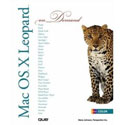
Mac OS X Leopard on Demand
by Steve Johnson
Publisher: Que
Price: US $39.99 UK: £28.99
554 pages
Steve Johnson’s Mac OS X Leopard on Demand, however, is the manual for the general reader. I would suggest this book even over Pogue’s Missing Manual tome for readers who need a very illustrated, step-by-step introduction to all the important features of Mac OS X Leopard without pages and pages of more geeky computer talk.
The authors and publishers of this book put significant thought into the layout which makes reading the book more accessible for general users. Each feature of the OS X system is covered in as few as 1-3 pages. Step-by-step instructions are written mainly on the left column of each page, while the right columns are reserved for screen shot illustrations that of course reference the step-by-step instructions in the left-hand column. Titles and subtitles, plus, colored backgrounds of the right-side columns make for even more accessible reading. So in other words, if you want to know how to control sound on your Mac, it’s clearly spelled out on page 114-115. There’s no rambling or techie talk about the system’s sound, there’s just clear step-by-step instructions, which is what average computer users want and need when learning an operating system.
Mac OS X Leopard on Demand is not a book you’re going to read cover to cover. It’s a book that you’ll sit beside your computer for quick referencing. It’s a book that you might scan through on your lunch break or at night in bed when you want to find out what more OX Leopard has to offer. You won’t find anything about UNIX and Xcode, but you do get a nice introductory chapter on Automator, which sufficient for getting started in the program. The only major iLife programs covered in this book is iTunes, which is okay because there are other books that covers Apple’s iPhoto, iDVD, etc. more efficiently.
“Did You Know?” tips and small hacks (written and outlined in separate boxes) are also included on nearly every page. These are the tips you’ll want to read if you want to get the most out of the OS X system.
Anyone who works on a Mac on a daily basis would do well to know the information covered in this book. Hundreds of features are covered in the book, but just to give you an idea, chapters include instructions on using the Finder sidebar, viewing files with Cover Flow; using Spotlight, smart folders, file extensions; customizing the desktop, toolbars, and the dock; understanding system preferences, using speech recognition and voiceover commands; setting up and using all the software included in OS X Leopard, including iChat, Mail, Address Book, Safari, TextEdit, and Apple’s .Mac services.
Johnson’s book is not going to be useful to advance users of OS X Leopard, but I don’t think it intends to be.
The $39.99 price for this book is a little more than I would like to pay (you can get it cheaper on Amazon.com), but it’s a good resource for anyone who needs or wants to know all about OS X Leopard.

Leave a Reply
You must be logged in to post a comment.