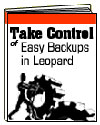
Take Control of Easy Backups in Leopard
Company: TidBits TakeControl Ebooks
Price: $10.00
83 pages
http://www.takecontrolbooks.com/
Joe Kissell is at it again; this time with an ebook entitled “Take Control of Easy Backups in Leopard†designed to make the practice of backing up your Mac an easy-to-do experience. The three most important points that I see that he brings to the table are:
• Use Time Machine or another backup program to store archives
of your files
• Create a bootable duplicate of your startup volume and update it
regularly.
• Keep at least one backup copy of your important data
somewhere safely away from your computer.
Now before you start to say “but Time Machine…†Mr. Kissell addresses the idea that Time Machine may not be the perfect fit for everyone and his or her backup needs and goes into some depth of offering other programs that offer a Mac user the capability of archiving their files. He explains why archiving may be the way for someone to go when the want to do a backup of their system.
Then he explores and explains the reasons for having a bootable duplicate of your hard drive and how often one such do such backups. He delves into the use of external hard drives; internal hard drives in the same Mac and multiple partitions. He offers suggestions on what type of hard drive and how many you should have to perform a satisfactory backup of your information. Based upon the capabilities of your own Mac, he offers suggestions of utilizing FireWire 400, FireWire 800, USB 2.0, or eSATA. (Speed, hardware support, bootability, flexibility)
Having gone through the preparation stages, he then walks you through the process of preparing your backup hard drive for your information: Partitioning, Configuring and Local or Network backups. He then walks you through the set up of Time Machine, including what to include and what not to in your backup. Once he has taken you through the use of Time Machine, he then walks you through the use of other Archiving Software, including CrashPlan Pro, Life Agent and Retrospect, for example.
Now he works his way through bootable backups utilizing apps such as SuperDuper and Carbon Copy Cloner. The use of graphics throughout the ebook provides clear examples of what you will see as you utilize each program and plan your backup. Next he delves into the whys and wherefores of storing your information offsite, be it at online sites or a place to store your information physically away from the location of your Mac. If the worst happens and you need to replace your info or your entire system, Mr. Kissell walks you through the process, explaining each method and how to get back up and running again.
Mr. Kissell’s writing style is easy to read, straight forward and thorough in explanations and provides the reader with what he/she needs to get them through the process of backing up their Mac. If you are undecided, may I offer the suggestion of going to the Take Control website and scroll down to where you see the offer of a free 19-page preview of the book or click here.
Oh, by the way, at the end of the book, he provides the reader with a $30-off coupon for CrashPlan, a 50%-off coupon for ProSoft’s Data Backup 3 and even a $5-off coupon from SmallDog.
So to review:
Pro: Well-written book that not only covers what you should do to prepare to backup your Mac but offers you different options on how to do it, when to do it and the different programs that are available for you to use.
Cons: None that I could find.
Highly recommended!

Leave a Reply
You must be logged in to post a comment.